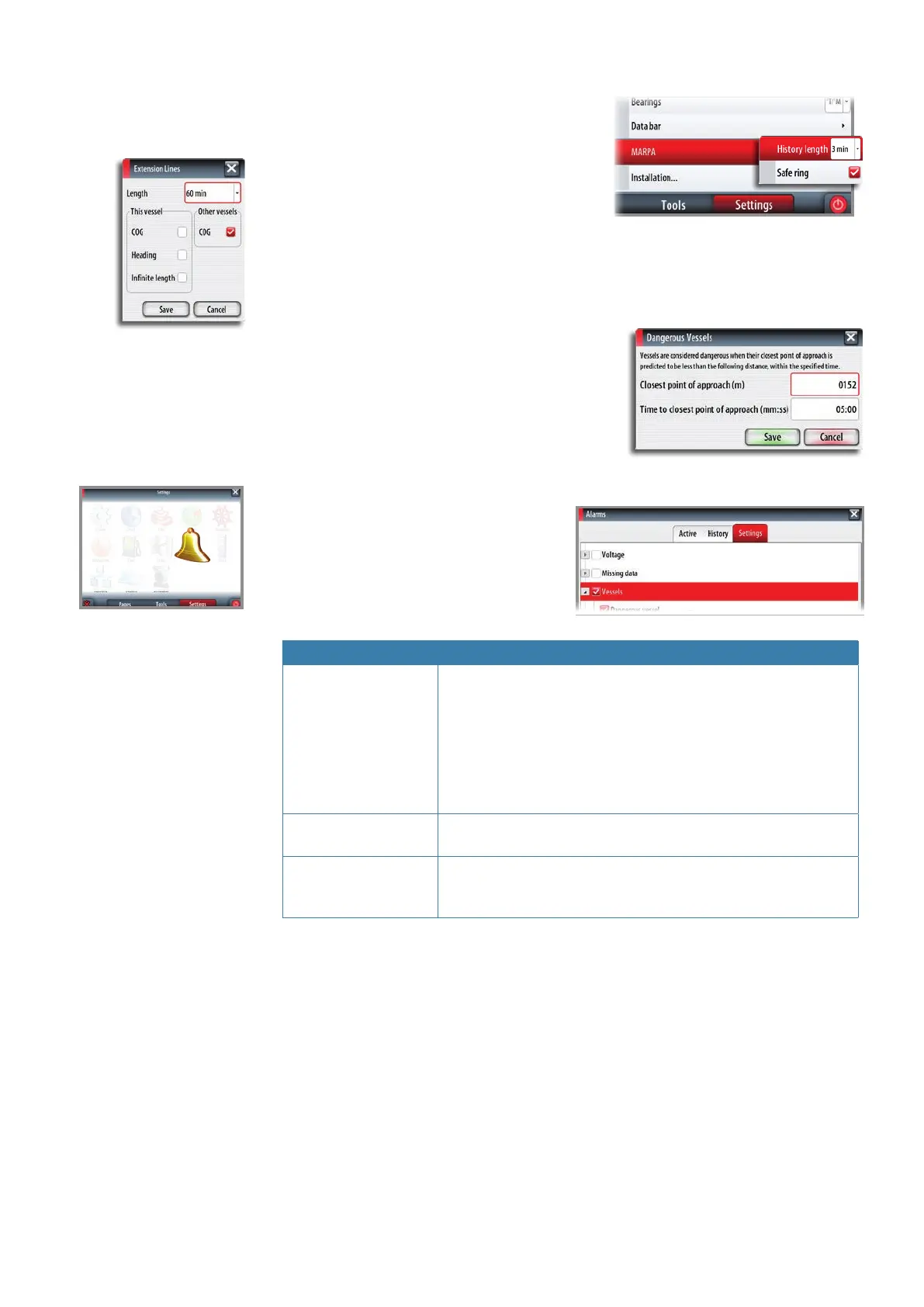| 53
Radar | NSO-II Operator Manual
Target trails and safe rings
You can dene the length of the MARPA trail
making it easier to follow target movement.
A circle can be added around the MARPA target
to present the danger zone. Refer “Dening
dangerous vessels” on page 53.
Vessels extension lines
Sets the length of the extension lines for your vessel and for other vessels.
The length of the extension lines is either set as a xed distance, or to indicate the
distance the vessel will move in the selected time period.
Dening dangerous vessels
You can dene dangerous vessels based upon CPA
(Closest Point of Approach) or TCPA (Time to Closest
Point of Approach). When your vessel comes within
this distance from a vessel, the symbol will change
to the “dangerous” target symbol. An alarm will be
triggered if activated in the Alarm settings panel.
Vessel alarm settings
You can dene several Vessels alarms
to alert you if a target comes within
predened range limits, or if a previously
identied target is lost.
Alarm ID Description
Dangerous vessel Controls whether an alarm shall be activated when a vessel
comes within the predened CPA or TCPA. See Dening
dangerous vessels above.
¼ Note: The check box controls whether the alarm pop-up box
is displayed and if the siren will sound. The CPA and TCPA
defines when a vessel is dangerous regardless of the enabled/
disabled state.
MARPA target lost Controls whether an alarm shall be activated when a MARPA
target is lost
MARPA unavailable Controls whether an alarm shall be activated if you do not have
the required inputs for MARPA to work (valid GPS position and
heading sensor connected to the radar server)
Radar overlay
You can overlay the Radar image on the Chart. This can help you to easily interpret the
radar image by correlating the radar targets with charted objects.
When the radar overlay is selected, basic radar operational functions are available from
the Chart panel’s menu.