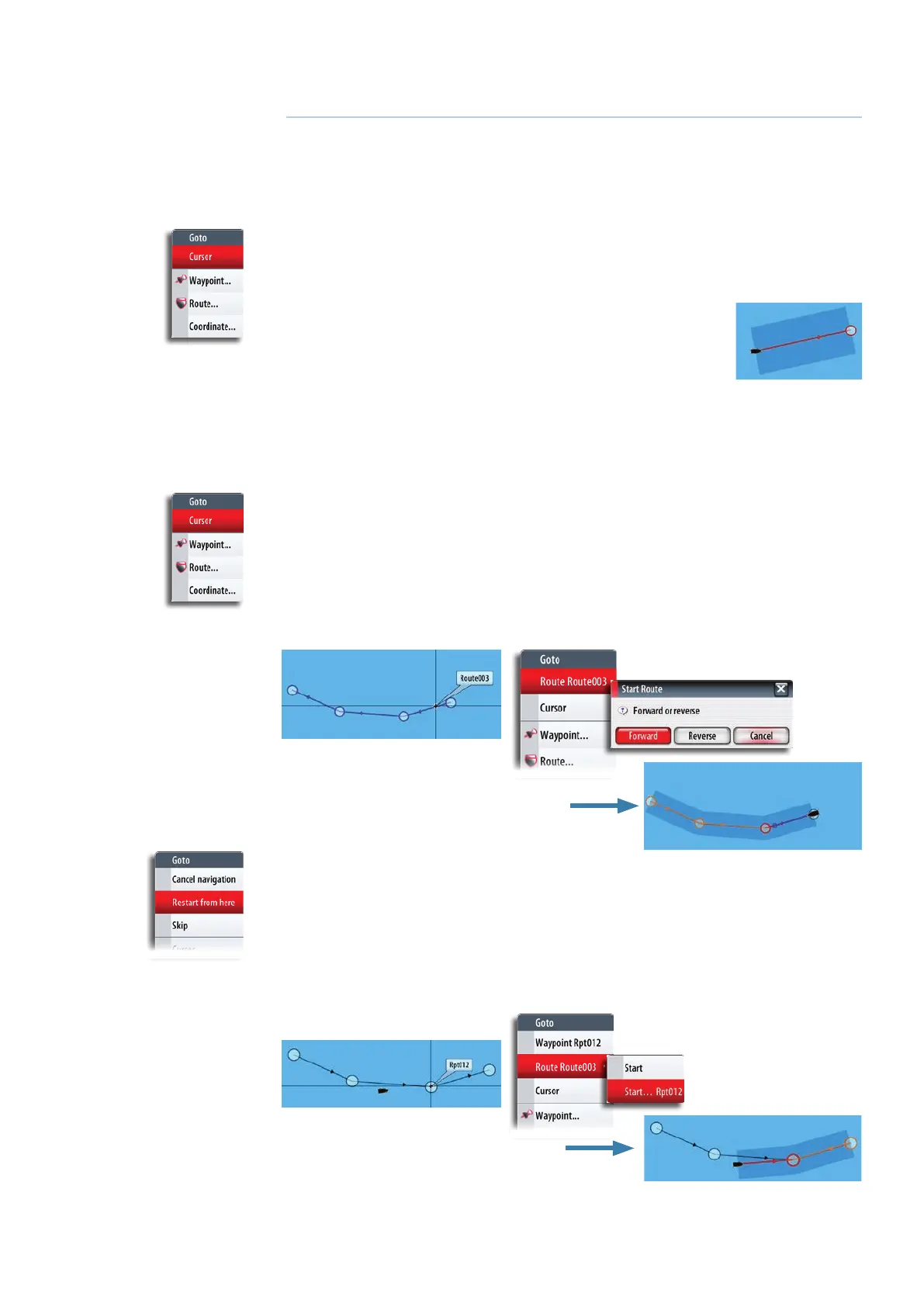| 29
Navigating with the NSO-II | NSO-II Operator Manual
Navigating with the NSO-II
The navigation function included in the NSO-II allows you to navigate towards the cursor
position, a waypoint or along a predened route.
For information about positioning waypoints and creating routes, refer “Waypoints, routes
& tracks” on page 26.
Goto menu
You can start navigation from any panel by using the Goto menu, press the OP40 GO TO
key.
¼ Note: The Goto cursor option will only be available when the
cursor is active on a Chart, Radar or Echosounder panel.
When the NSO-II starts navigating, the cross track limits will be
indicated on the chart. See “Navigation settings panel” on page 30.
Navigating on the chart
You can start navigating on the chart from the chart menu and from the Goto menu. The
description and the illustrations below show use of the Goto menu, activated by pressing
the OP40 GO TO key.
Navigate to cursor position
You can start navigating towards a point on the chart by tapping the selected destination,
activating the Goto menu and selecting the cursor option.
Navigate a route
You can start navigating a route by tapping the route and then activating the Goto menu.
When route navigation is started, the Goto menu will expand showing options for
skipping a waypoint, or for restarting the route from current vessel position.
Selecting start point
You can navigate a route, starting from any waypoint, by positioning the cursor over the
selected waypoint and activating the Goto menu.
5
