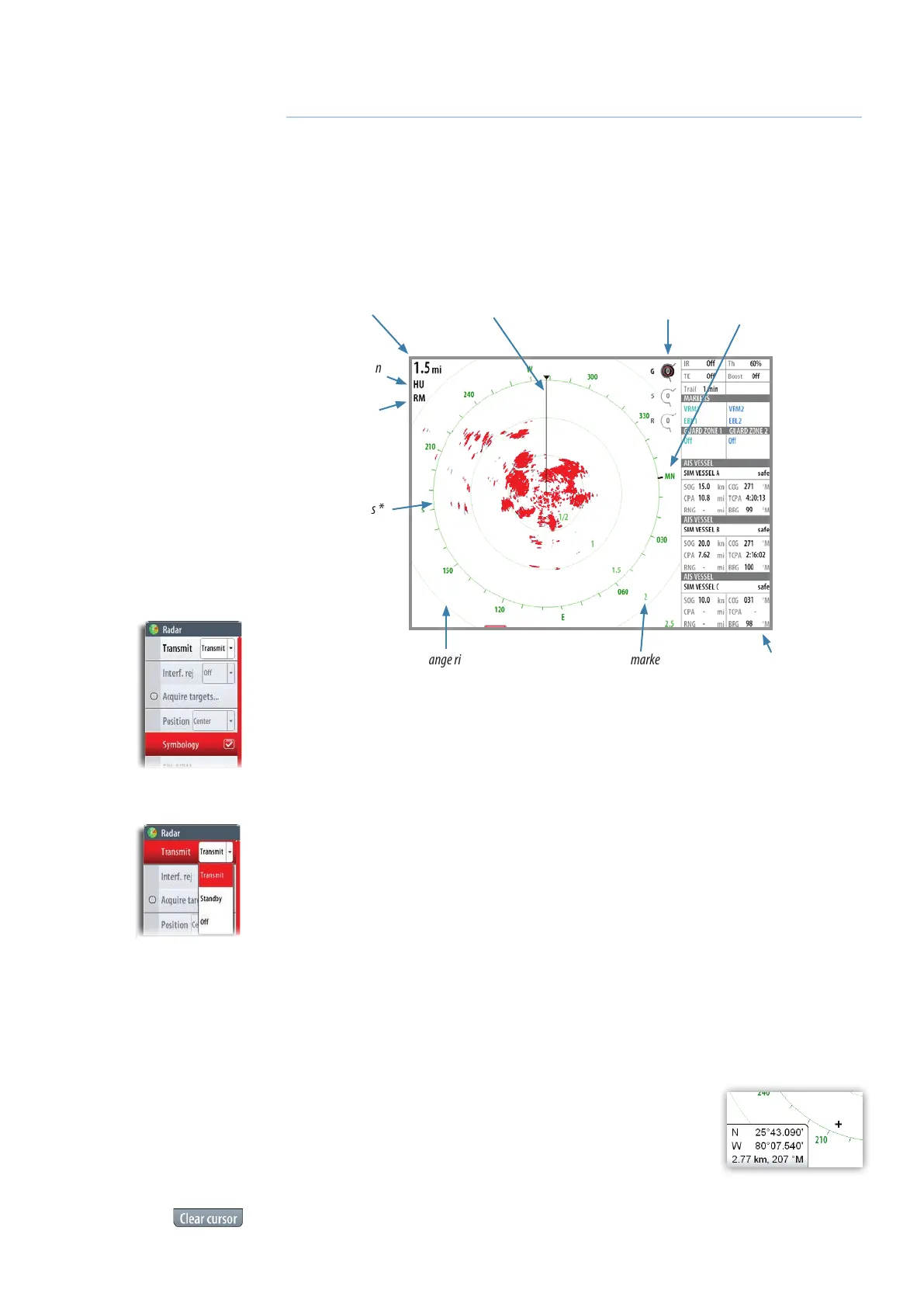| 47
Radar | NSO-II Operator Manual
Radar
The radar panel can be set up as a full screen view or combined with other panels.
The radar image can also be displayed as an overlay to existing 2D and 3D chart views.
Refer to “Charts” on page 17.
¼ Note: Radar overlay requires data from heading sensor.
Radar panel
Range markers *Range rings *
North Indicator *
Rotary controls
Range
Orientation
Motion
Data bar
Heading line *
Compass *
* Optional radar symbology.
Radar symbology can be turned ON/OFF collectively from the Radar menu, or individually
as described in “Radar settings panel” on page 54.
Radar operational modes
The radar’s operational modes are controlled from the NSO-II unit. The following modes
are available:
O
The power to the radar scanner is turned o
Standby
The power to the radar scanner is on, but the radar is not transmitting.
Transmit
The scanner is on and transmitting. Detected targets will be drawn on the radar PPI (Plan
Position Indicator).
Using the cursor on the radar panel
The cursor is by default not shown on the radar image.
When you tap the radar panel the cursor and the cursor position
window will be activated.
The cursor can be used to measure a distance to a target, and to
select targets as described later in this section.
To remove the cursor and cursor elements from the panel, tap the Clear cursor panel
button or the OP40 X key.
7