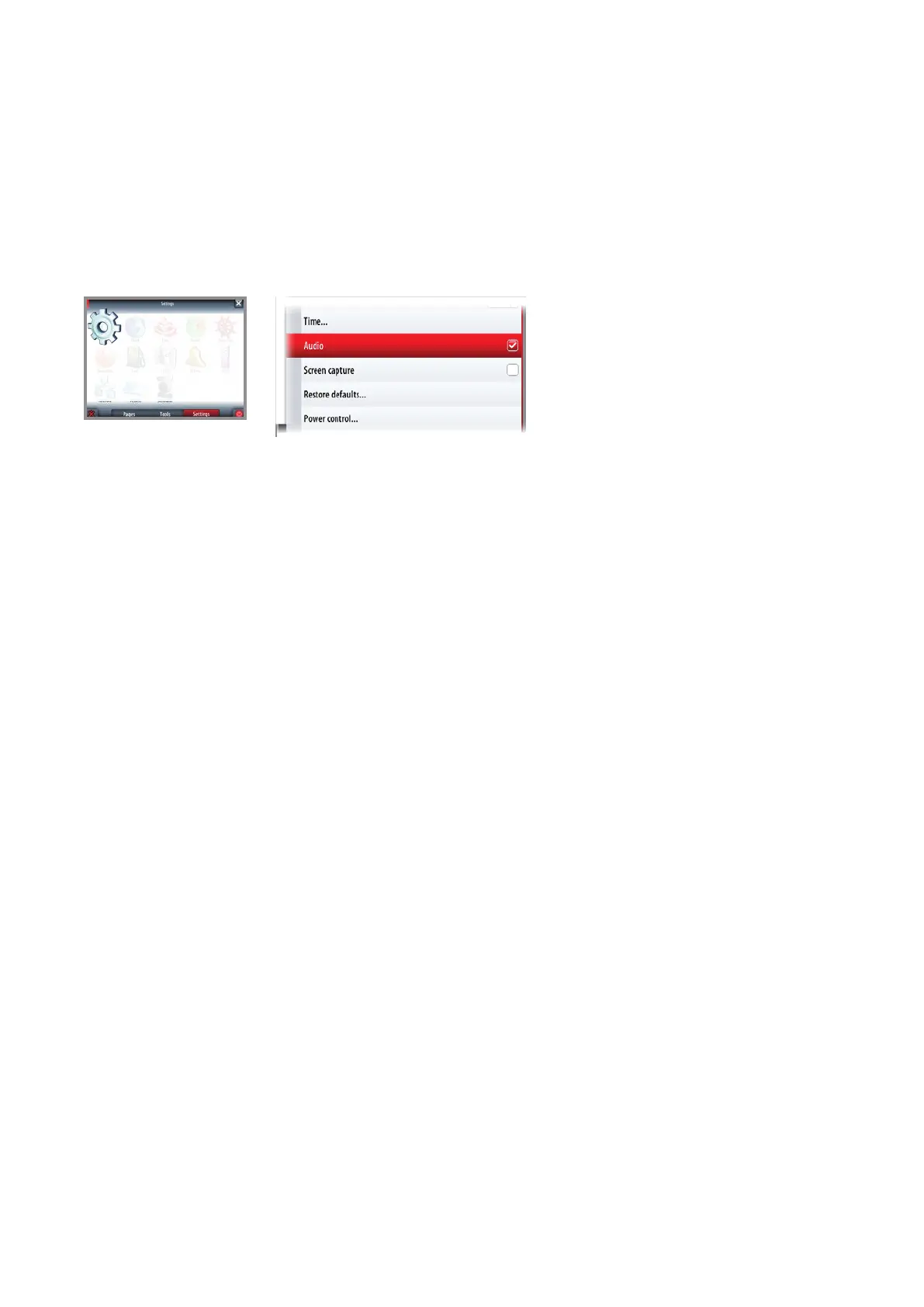| 79
Audio | NSO-II Operator Manual
FUSION-Link Support
Compatible FUSION-Link devices connected to the NMEA 2000 network can be controlled
from the NSO-II.
The integration is currently limited and not supporting the following features:
• Multiple FUSION-Link device connectivity
• VHF channel and Sirius weather controls via FUSION-Link devices
• DVD controls through the NSO-II
¼ Note: You must enable audio to control audio on your NSO-II.
Refer to the Audio section in the NSO-II Operator
for information about audio control from the
NSO-II.
A compatible FUSION-Link device connected to the NMEA 2000 network should
automatically be identied by the NSO-II. If not, enable the feature from the advanced
option in the system settings menu.
¼ Note: Only one audio device is allowed - either a SonicHub or a FUSION-Link capable
device, but not both.