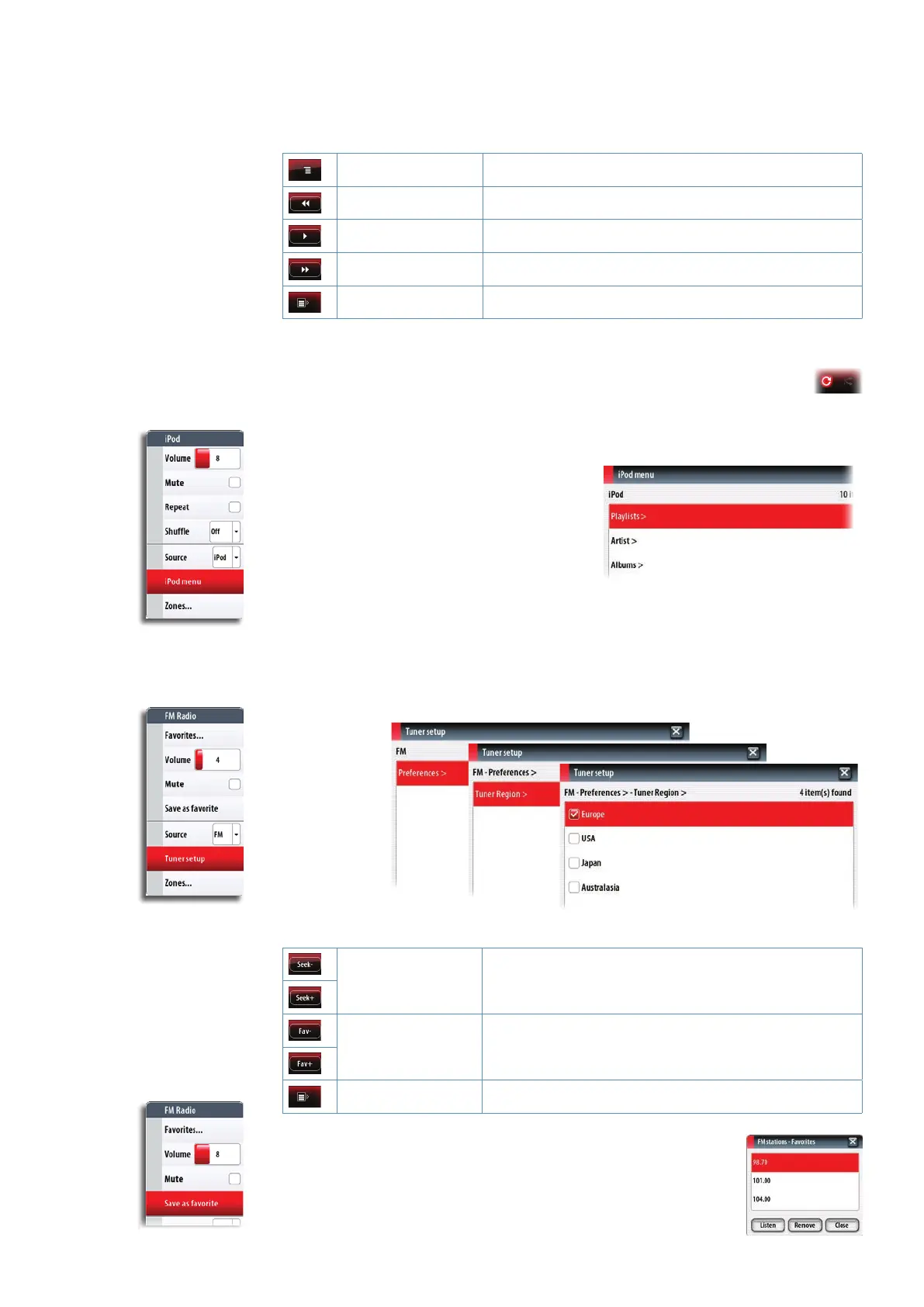| 77
Audio | NSO-II Operator Manual
Audio playback
Playback panel buttons
• Tap Display source’s native menu
• Tap Play previous track
• Tap Play
• Tap Play next track
• Tap Display audio menu
Shue and repeat
Shue (e.g. tracks or albums) and repeat is turned on/o from the audio
menu, or by tapping the icons in the media bar will switch between all
repeat/shue modes and then to o. The icons will be red when the function
is turned on.
Playback menu
The playback menus include an option giving
access to the source’s native menu or le
structure, used for selecting tracks.
The examples show iPod menus.
Using the FM/AM radio
Selecting AM/FM tuner region
Before playing FM or AM radio, you must select the appropriate AM and FM tuner regions
for your location.
AM/FM panel buttons
• Tap and hold Tune in to an AM/FM radio channel
• Tap Goto previous/next station in favorite list
• Tap Display audio menu
Saving a channel to the favorite list
When the channel is tuned in, you can add the stations to your
favorite list.
All favorite channels can be viewed, selected and deleted from within
this list.