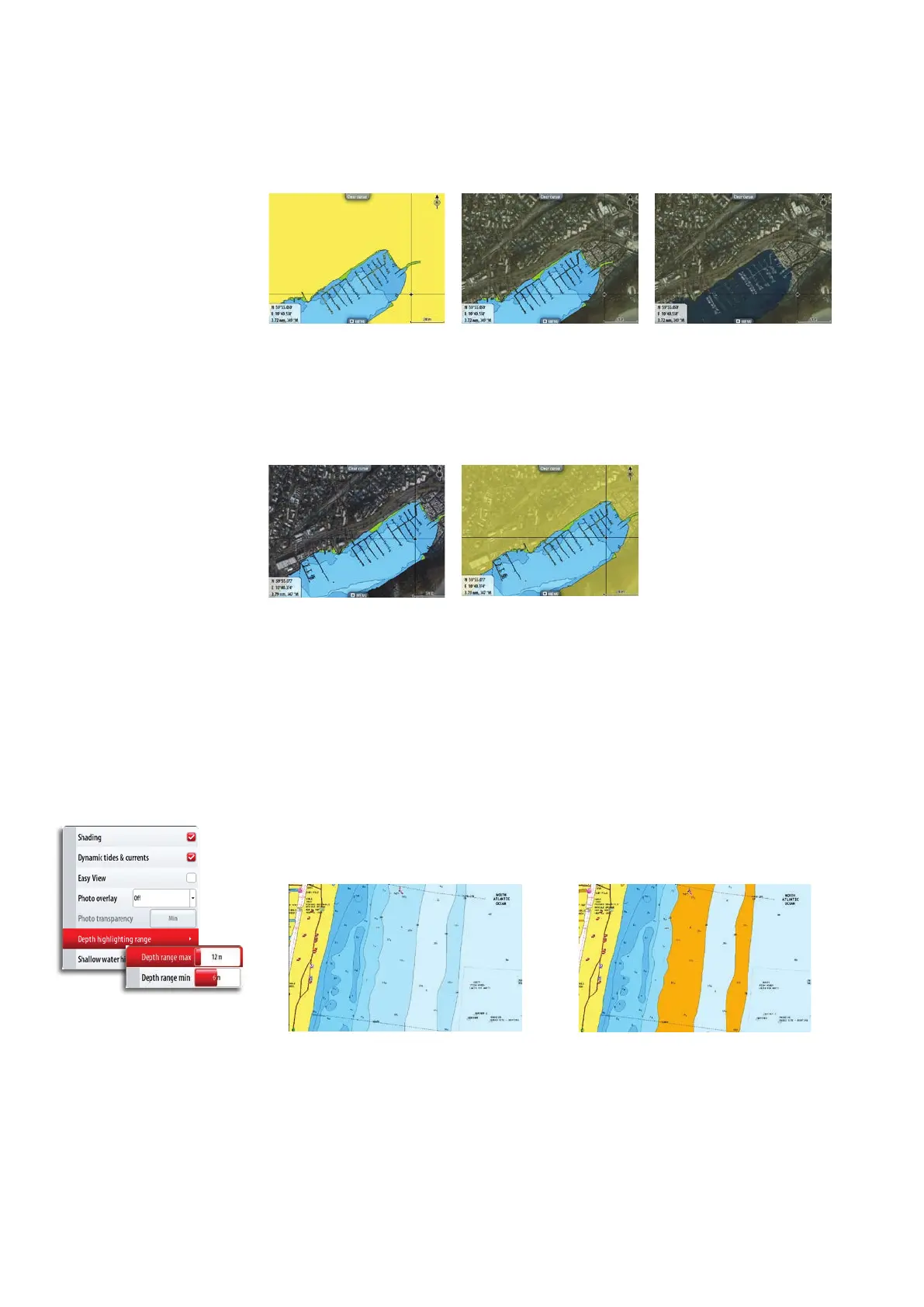24 |
Charts | NSO-II Operator Manual
Photo overlay
Photo overlay enables you to view satellite photo images of an area as an overlay on the
chart. The availability of such photos is limited to certain regions.
You can view photo overlays in either 2D or 3D modes.
No Photo overlay Photo overlay, land only Full Photo overlay
Photo transparency
The Photo transparency sets the opaqueness of the photo overlay. With minimum
transparency settings the chart details will be almost hidden by the photo.
Minimum transparency Transparency value = 10
Navionics Fish’n Chip
NSO-II supports Navionics Fish’n Chip (US only) chart feature.
For more information, see www.navionics.com.
Depth highlight range
Select a range of depths between which Navionics will ll with a dierent color.
This allows you to highlight a specic range of depths for shing purposes. The range will
only be as accurate as the underlying chart data, meaning that if the chart only contains 5
meter intervals for contour lines, the shading will round to the nearest available contour
line.
No Depth Highlight Range Depth Highlight Range, 6 m – 12 m
Shallow water highlight
Highlights areas of shallow water.
This allows you to highlight areas of water between 0 and the selected depth (up to
10 meters/30 feet).