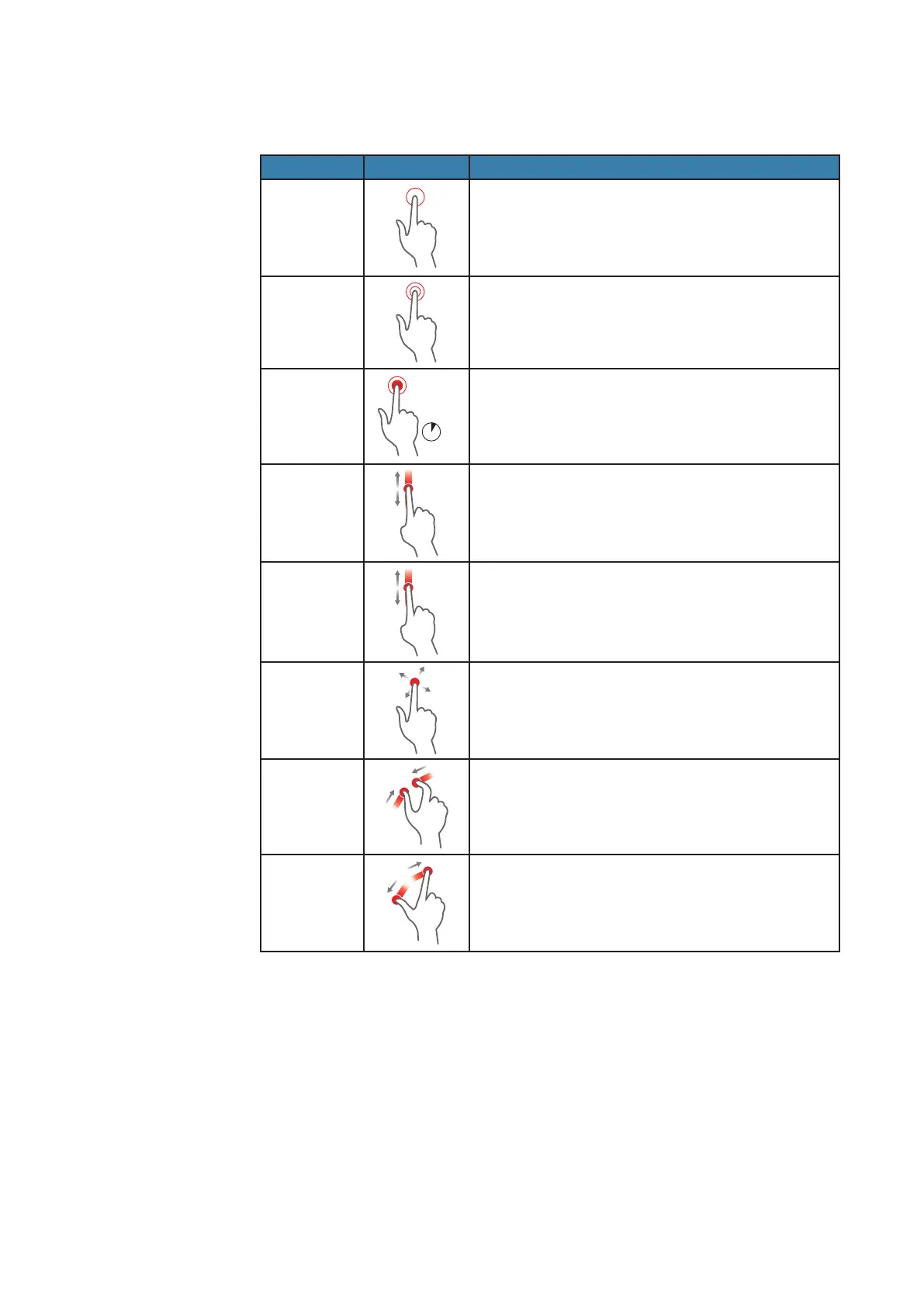10 |
Introduction | NSO-II Operator Manual
Touch terminology and icons
Multitouch gestures are predened motions used to interact with multitouch devices. The
gesture-function-pairs which applies to the NSO-II are listed below.
Term Icon
Description
Tap
x1
Tap screen once e.g. on chart item to show basic
information on item or tap a checkbox to set the option
on/o.
Double tap
x2
Tap screen twice e.g. double-tab the MENU panel
button to show the Settings dialog
Long press
3s
Tap and hold your nger on the screen for xx seconds
to activate the cursor assist option
Scroll
Touch screen and smoothly move one nger up/down
or left/right e.g. scroll through a list of available options
without activating any option
Flick
Same motion as Scroll, only rapidly ick/swipe one
nger on the screen to quickly scroll through e.g. the
waypoint list. Tap the screen to stop the scrolling.
the listing keeps scrolling after the nger has left the
screen
Pan
Touch screen and smoothly move one nger in any
direction to pan the chart
Pinch
Touch screen and smoothly drag two ngers together
to zoom out on the chart
Spread
Touch screen and smoothly drag two ngers away from
each other to zoom in on the chart