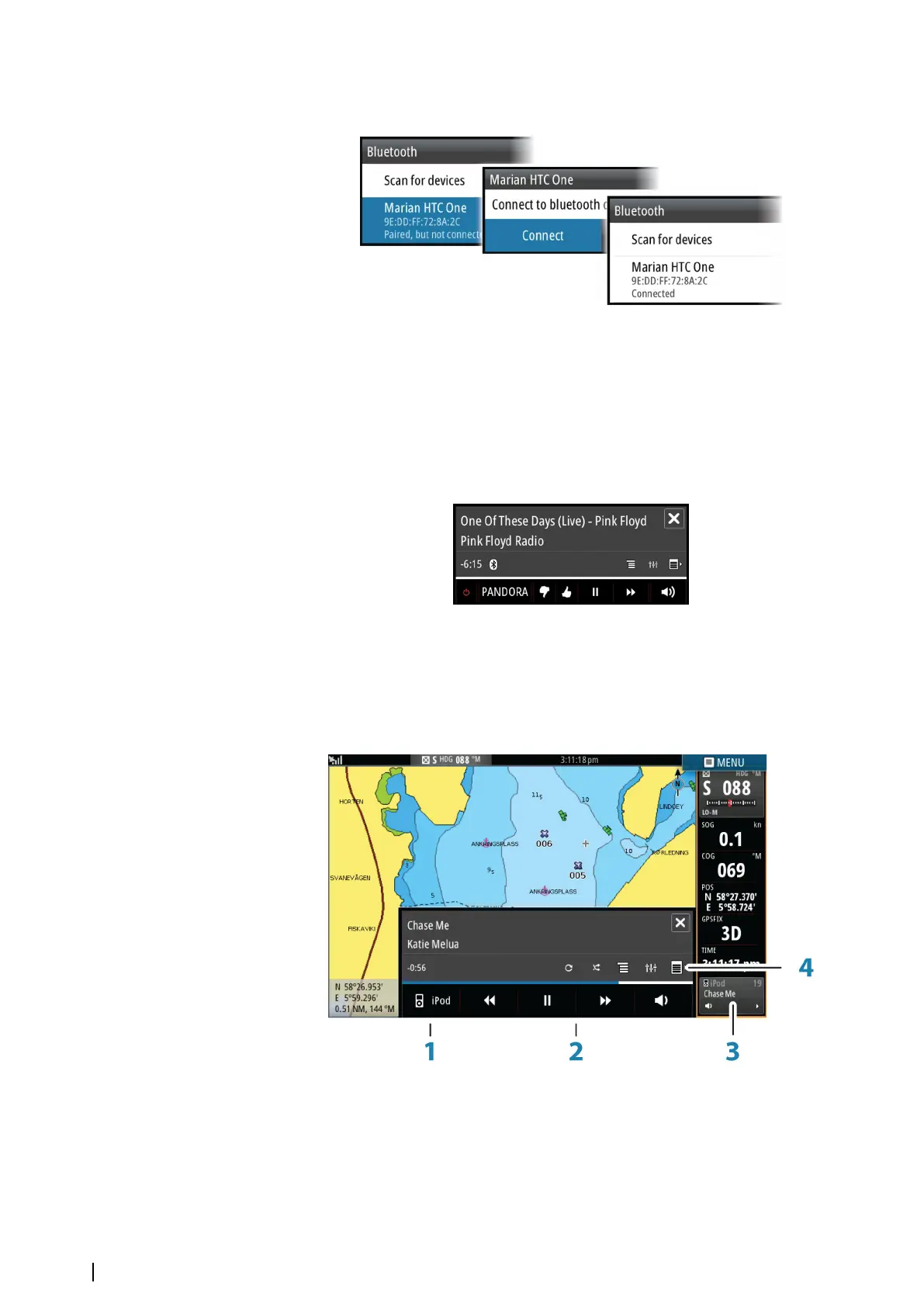To connect to a paired device, select the paired device in the device list and then select
Connect.
Pandora
The SonicHub 2 supports streaming music from Pandora from an Android device (over
Bluetooth) or IOS device (over USB and Bluetooth).
Ú
Note: You must be in a valid location to use Pandora. Refer to the Pandora website for
more information.
Use menu controls to run Pandora on the smart device.
The Audio panel
You activate the audio panel by activating the audio tile in the Instrument bar.
The control buttons, tools and options vary from one audio source to another as described
later in this chapter.
1 Audio source
2 Audio control buttons
3 Audio tile
4 Audio tools
106
Audio| NSS evo2 Operator Manual