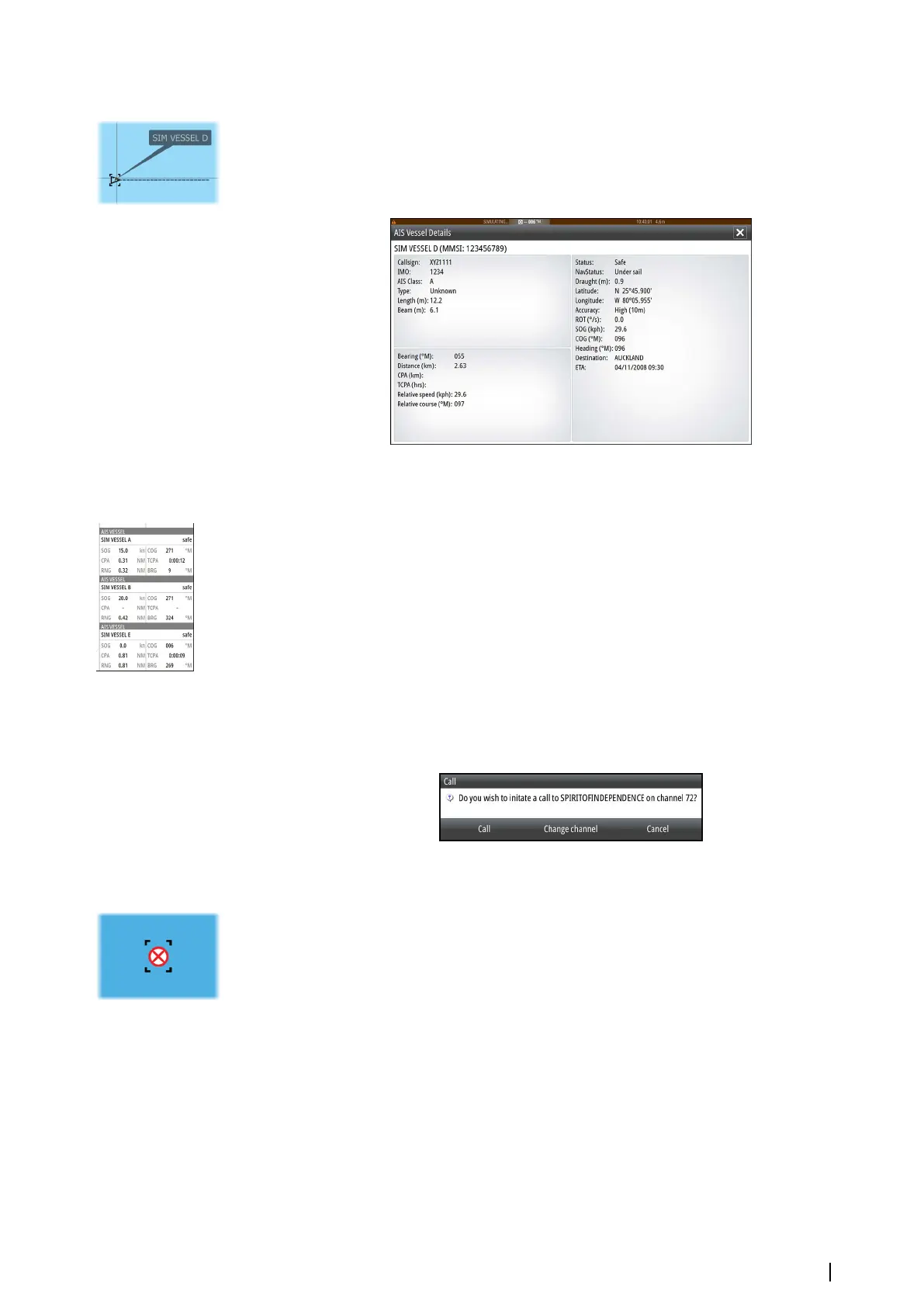Viewing information about single AIS targets
When you select an AIS icon on the chart or radar panel the symbol changes to Selected
target symbol, and the vessel's name is displayed.
You can display detailed information for a target by selecting the AIS pop-up, or from the
menu when the target is selected.
AIS information on radar panels
The radar data bar includes information on up to 3 AIS targets.
The targets are listed with the closest target on top, and are color coded to indicate target
status.
Calling an AIS vessel
If the system includes a VHF radio supporting DSC (Digital Select Calling) calls over NMEA
2000, you can initiate a DSC call to other vessels from the NSS evo2.
The call option is available in the AIS Vessel Details dialog, and in the Vessel status dialog
activated from the Tools panel.
From the Call dialog you can change channel or cancel the call. The Call dialog is closed
when the connection is established.
AIS SART
When an AIS SART (Search and Rescue beacon) is activated, it starts transmitting its position
and identification data. This data is received by your AIS device.
If your AIS receiver is not compliant with AIS SART, it interprets the received AIS SART data as
a signal from a standard AIS transmitter. An icon is positioned on the chart, but this icon is an
AIS vessel icon.
If your AIS receiver is compliant with AIS SART, the following takes place when AIS SART data
is received:
• An AIS SART icon is located on the chart in the position received from the AIS SART
• An alarm message is displayed
If you have enabled the siren, the alarm message is followed by an audible alarm.
Ú
Note: The icon is green if the received AIS SART data is a test and not an active message.
AIS | NSS evo2 Operator Manual
99