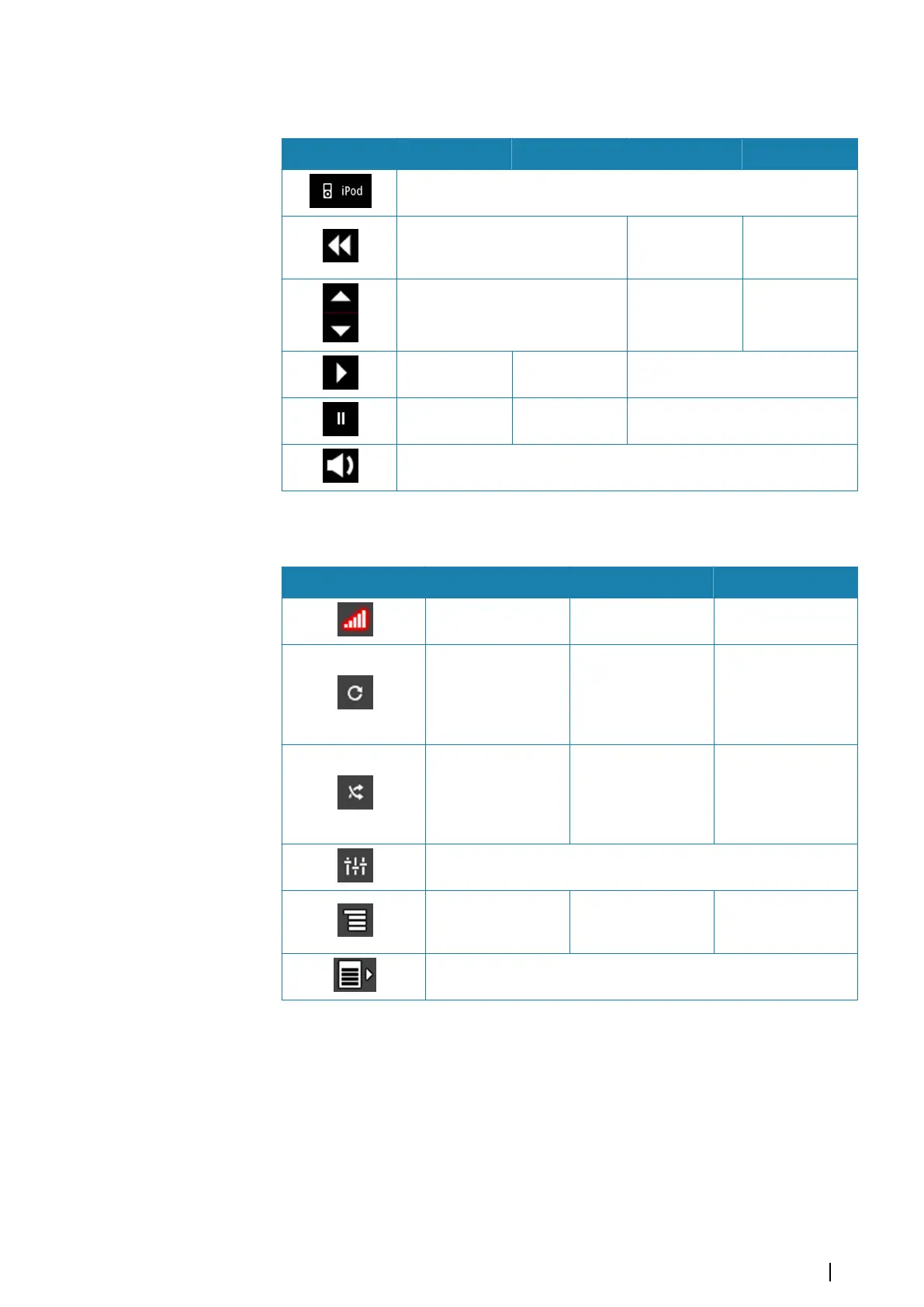Audio control buttons
Icon Tuner VHF DVD Playback
Select to display the list of available sources
Select to select previous/next
frequency
Press and hold to tune in a channel
Select to
rewind/play fast
forward
Select to select
previous/next
track
Select to select next/previous
favorite channel
N/A N/A
N/A N/A Select to start
N/A N/A Select to pause playback
Select to display the volume slider
Audio tools
Icon Tuner VHF Playback
Signal strength N/A N/A
N/A N/A
Select to toggle
on/off repeat
function. The icon is
colored when the
function is active.
N/A N/A
Select to toggle
on/off shuffle mode.
The icon is colored
when the function is
active.
Select to display menus used for setting up zones and master
control
Select to display the
favorite stations for
the tuner
Select to display the
favorite channels for
the VHF
Select to display the
native menu for
active source
Select to display optional settings for active source
Setting up the audio system
The speakers
Speaker zones
The NSS evo2 can be set up to control different audio zones. The number of zones depends
on the audio server connected to your system.
You can adjust balance, volume and volume limit settings individually for each zone.
Adjustments to the bass and tremble settings will alter all zones.
Audio| NSS evo2 Operator Manual
107