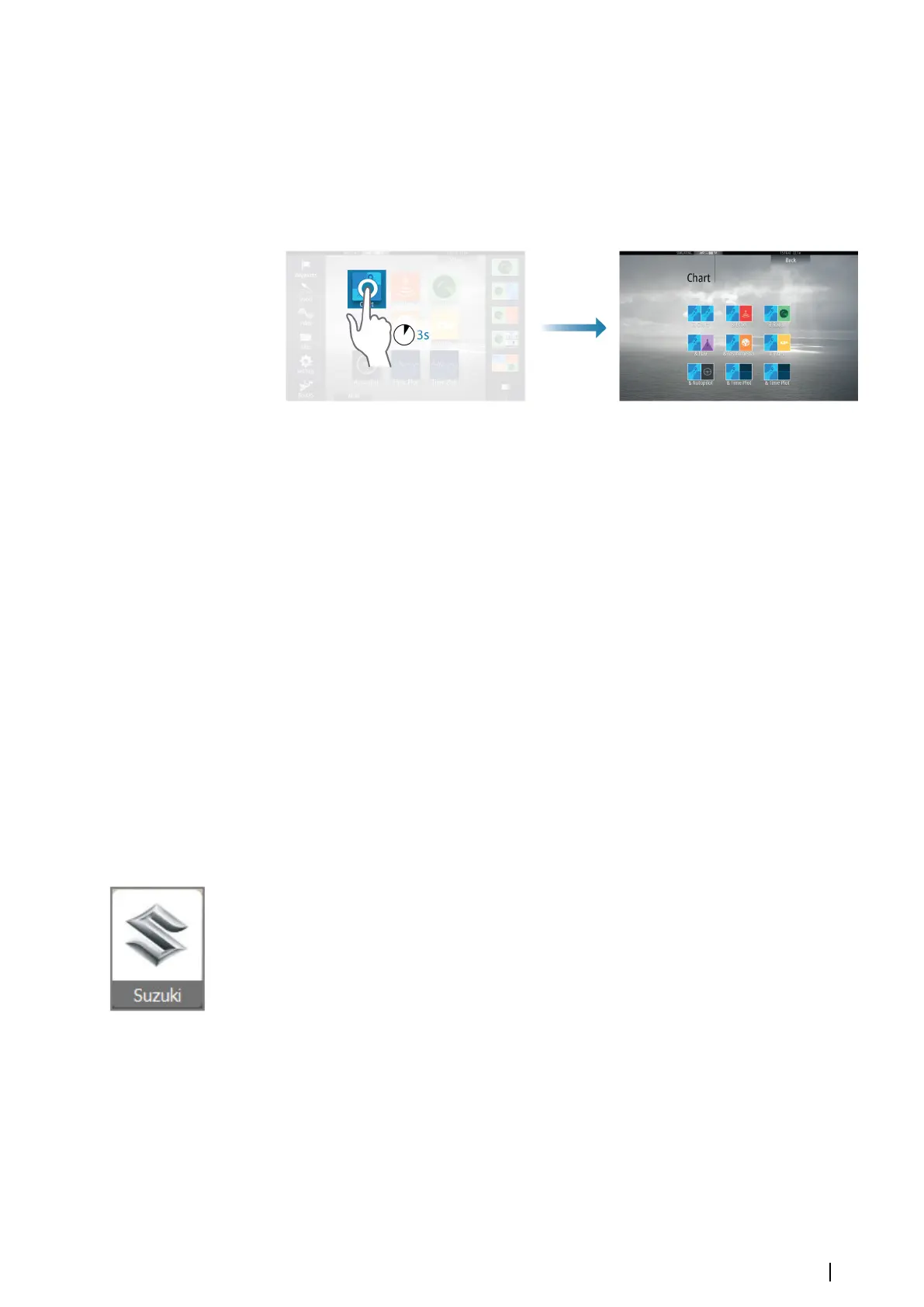Pre-configured split pages
Each full screen application has several pre-configured split pages, featuring the selected
application combined with each of the other panels.
Ú
Note: The number of pre-configured split pages cannot be changed, and the pages
cannot be customized or deleted.
Access a pre-configured split page by pressing and holding the main panel button.
Favorite pages
All preconfigured favorite pages can be modified and deleted, and you can create your own.
You can have a total of 12 favorite pages.
For more information, refer to "Adding new favorite pages" on page 20.
Integration of 3
rd
party devices
Several 3
rd
party devices can be connected to the NSS evo2. The applications are displayed
on separate panels or integrated with other panels.
A device connected to the NMEA 2000 network should automatically be identified by the
system. If not, enable the feature from the advanced option in the System settings dialog.
The 3
rd
party device is operated by using menus and dialogs as on other panels.
This manual does not include specific operation instructions for any 3
rd
party device. For
features and functionality, refer to the documentation included with the 3
rd
party device.
SmartCraft VesselView integration
SmartCraft data can be displayed and interaction are enabled through the NSS evo2 when a
VesselView 7 or VesselView 4 gateway device is present on the network.
The engine supplier icon appears on the Home page when a device is available.
Suzuki Engine panel
If a Suzuki C10 gauge is available on the network, a Suzuki engine icon is added to the Home
page. An icon is also added to the Page editor. You can select to display the Suzuki engine
panel as a full page panel or as part of a multi-panel page.
The layout and content of the engine panel depends on selected panel size. The digital
gauges can be customized, refer to "Customizing the panel" on page 103.
FUSION-Link integration
FUSION-Link devices connected to the NMEA 2000 network can be controlled from the NSS
evo2 system.
The FUSION-Link devices appear as additional sources when using the audio function. No
additional icons are available.
Refer to "Audio" on page 104 for more information.
FLIR camera integration
If a FLIR camera is available on the Ethernet network, you can display the video and control
the camera from the NSS evo2.
Introduction | NSS evo2 Operator Manual
13