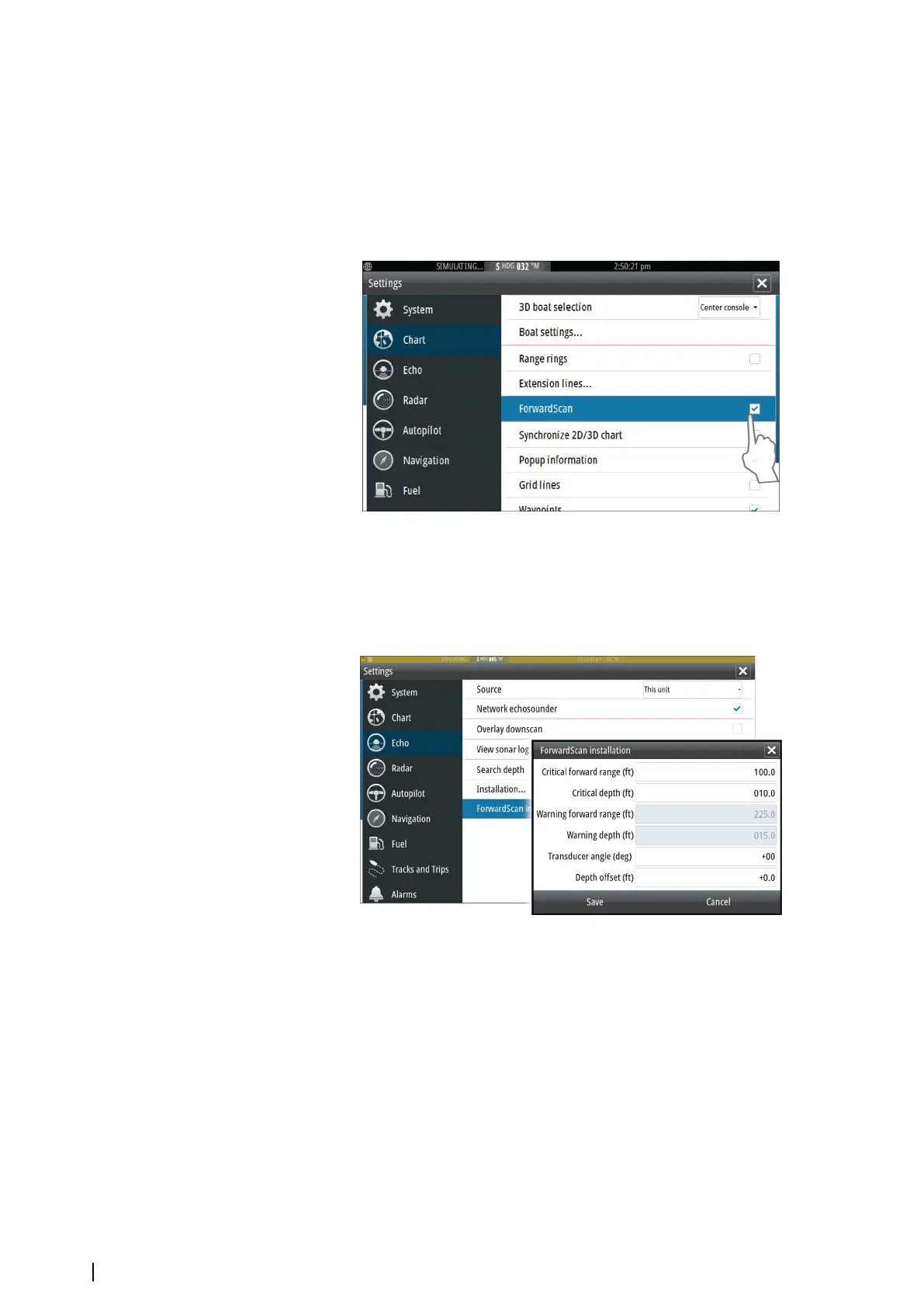ForwardScan extension
1 Red - Critical
2 Yellow - Warning
3 Green - Safe
Select ForwardScan in the Chart Settings dialog to view the ForwardScan heading extension
on the chart panel.
ForwardScan setup
Specify the setup in the ForwardScan installation dialog.
Critical forward range and Critical depth
Critical Forward Range and Critical Depth are user-selected thresholds that define a critical
zone forward of your vessel.
92
ForwardScan | NSS evo2 Operator Manual