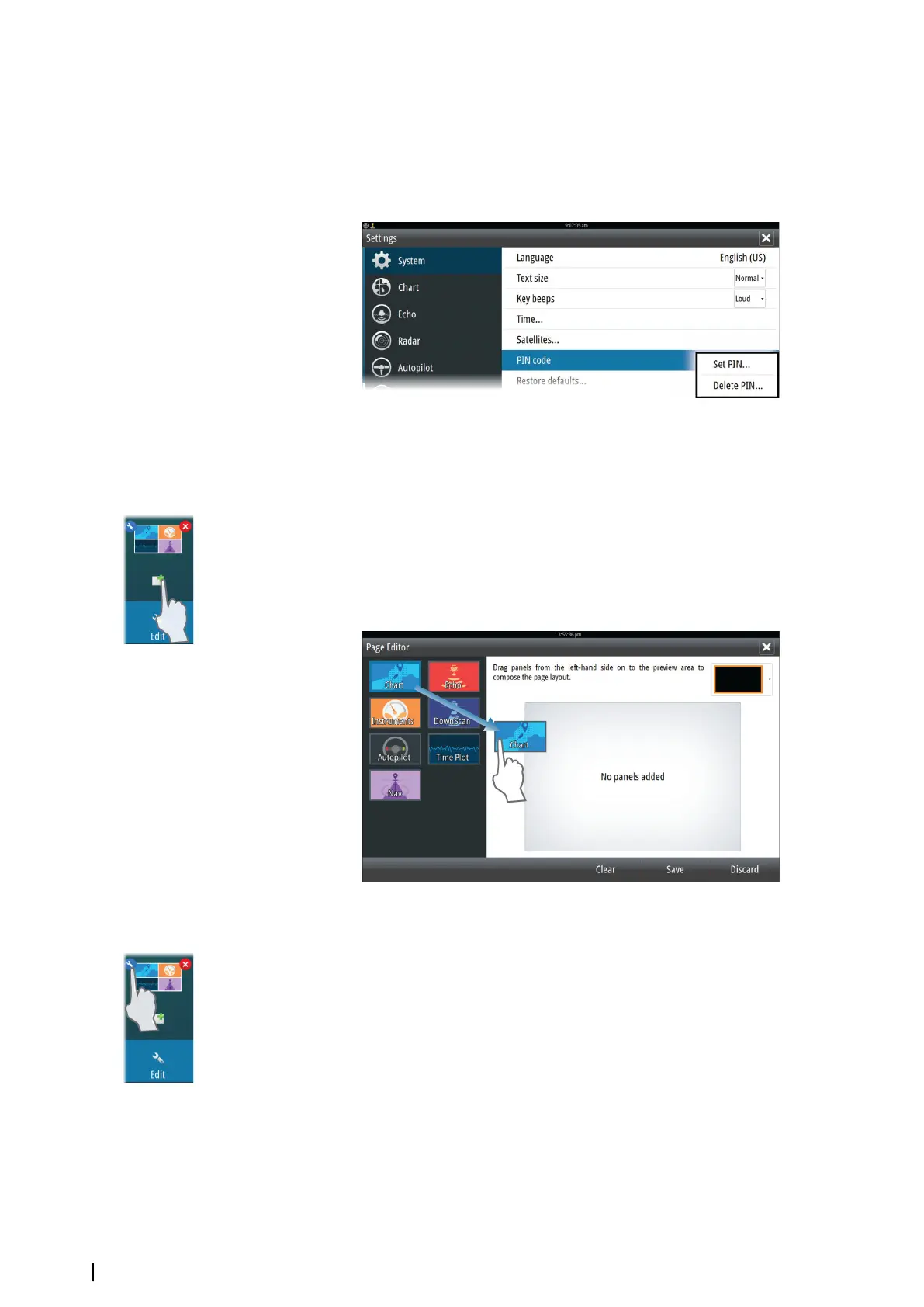• Settings, activated from the Tools panel or System Controls dialog
• Alarms, activated from the Tools panel
• Files, activated from the Tools panel
• GoFree Shop, activated from the Tools panel
• Settings, activated from the Chart menu under Chart Options
You set and remove password protection from the system Settings dialog.
Adding new favorite pages
1. Select the New icon in the favorite panel on the Home page to open the page editor
dialog
2. Drag and drop page icons to set up a new page
3. Change the panel arrangement (only possible for 2 or 3 panels), if required
4. Save the page layout.
The system displays the new favorite page, and the new page is included in the list of
favorite pages on the Home page.
Edit favorite pages
1. Select the edit icon in the Favorite panel:
-
Select the X icon on a favorite icon to remove the page
- Select the tool icon on a favorite icon to display the page editor dialog
2. Add or remove panels in the page editor dialog
3. Save or discard your changes to leave the favorite edit mode.
Setting the appearance of the Instrument bar
Data sources connected to the system can be viewed in the Instrument bar.
You can configure the Instrument bar to display either one or two bars. If you specify to
display two bars you can set it to alternate the bars automatically. You can specify the
information displayed in the instrument bars.
Use the menu to select a predefined activity for one or both of the bars. When an activity bar
is selected, predefined instrument gauges are displayed in the instrument bar.
20
Customizing your system | NSS evo2 Operator Manual
