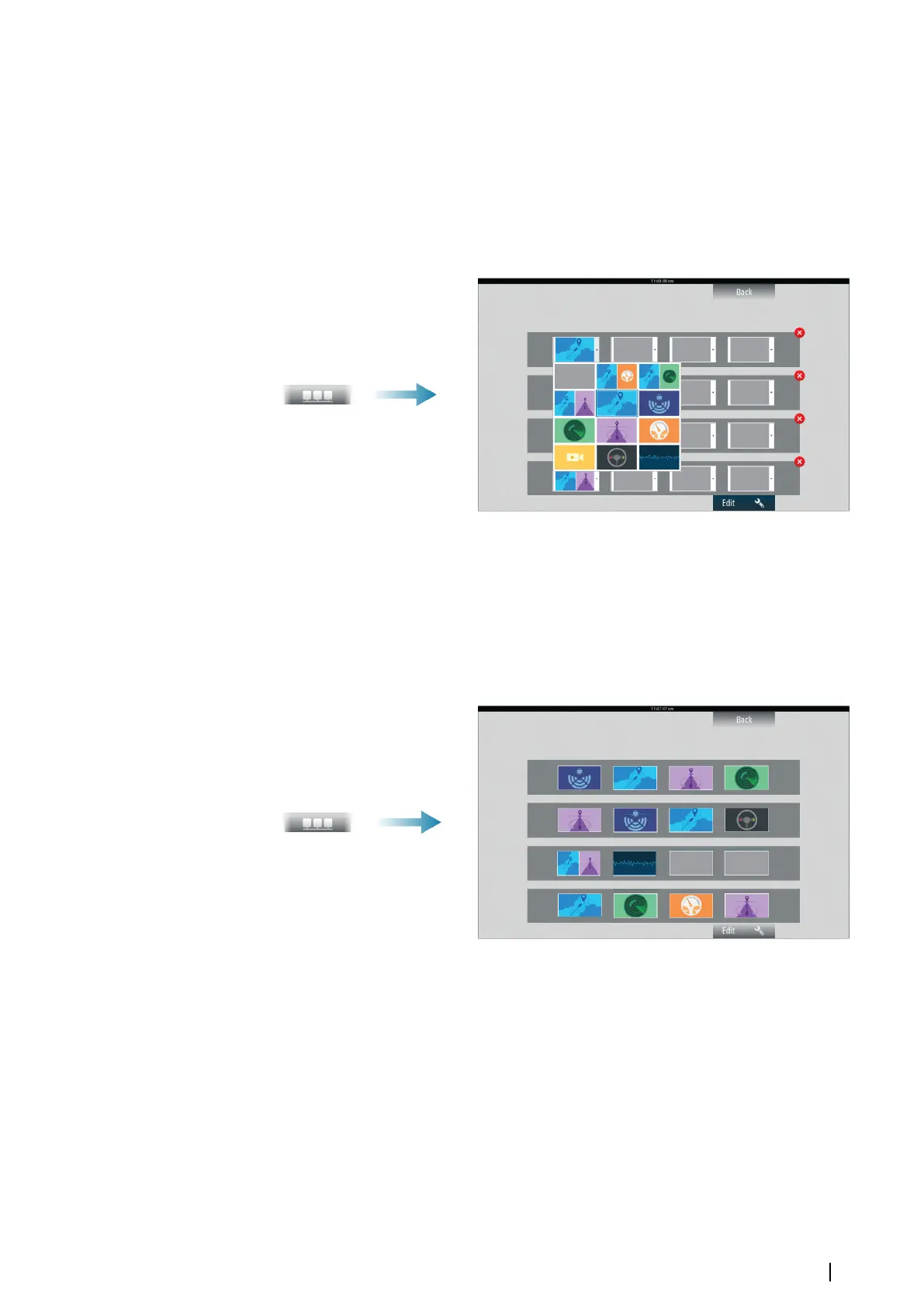3. Select the display for which you want to define the preset page
-
The page layout option for the selected display will be read from the network, showing
main features and configured favorite pages
4. Select the preferred page
- Select the blank page if you do not want that display to be included in the selected
Bridge preset
5. Repeat step 3 and 4 until a page is configured for all displays in all Bridge presets
6. Select the edit icon again to leave the edit mode and to save your configuration
Selecting Bridge presets
You display an overview of available Bridge presets by selecting the Bridge Control
button on the Home page.
When you select one of the preset configurations all devices included in that bridge will
switch to the pre-configured pages.
Customizing your system | NSS evo2 Operator Manual
23