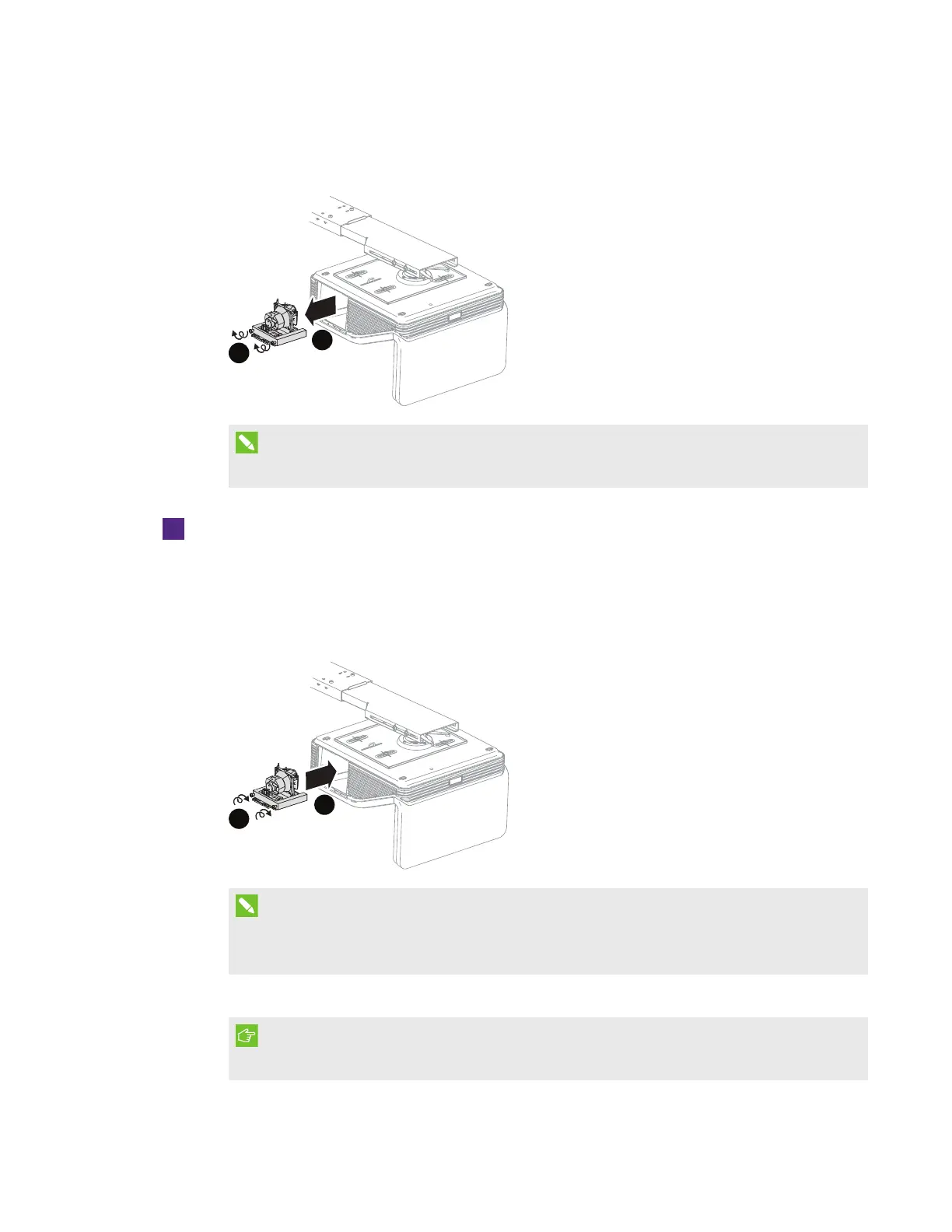CHAPTER 4
MAINTAINING YOUR INTERACTIVE WHITEBOARD SYSTEM
28 smarttech.com/kb/170549
5. Use a Phillips screwdriver to loosen the two captive screws from the bottom of the lamp
module and gently remove the lamp module.
NOTE
Don’t try to remove these screws. Captive screws can’t be removed, only loosened.
To put the new lamp module into the projector
1. Remove the new lamp module from its packaging.
2. Carefully place the lamp module into the projector and gently press the power end of the
lamp module against the projector to ensure the power plug makes contact with the
projector’s power receptacle.
NOTE
You should be able to place the lamp module into the projector easily without applying
much force.
3. Use the Phillips screwdriver to secure the captive screws.
IMPORTANT
Do not over-tighten the screws.