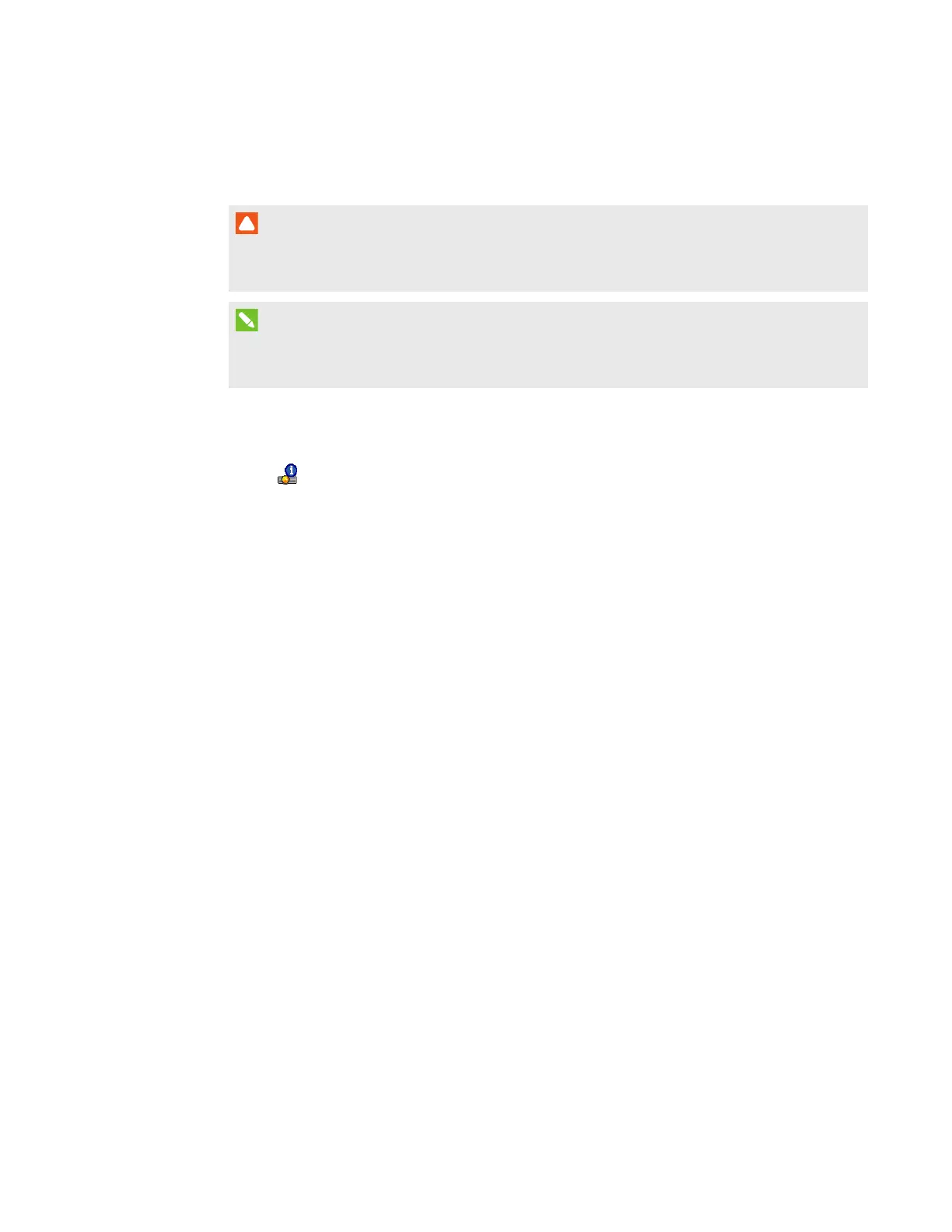CHAPTER 4
MAINTAINING YOUR INTERACTIVE WHITEBOARD SYSTEM
30 smarttech.com/kb/170549
2. Scroll down to
Lamp Hour Reset
, and then press OK.
Both
Lamp Hour
values (Standard and Economy) reset to zero.
CAUTION
Do not reset the lamp hours unless you have just replaced the lamp module. Resetting the
lamp hours on an old lamp can damage your projector as a result of lamp failure.
NOTE
You’re unable to reset the
Display Hour
value because it’s the running total of hours the
projector has been in use.
3. Press the Menu button on the remote control.
The
SMART UF70 Settings
menu appears.
4.
Select to confirm that
Lamp Hour
is reset to zero.