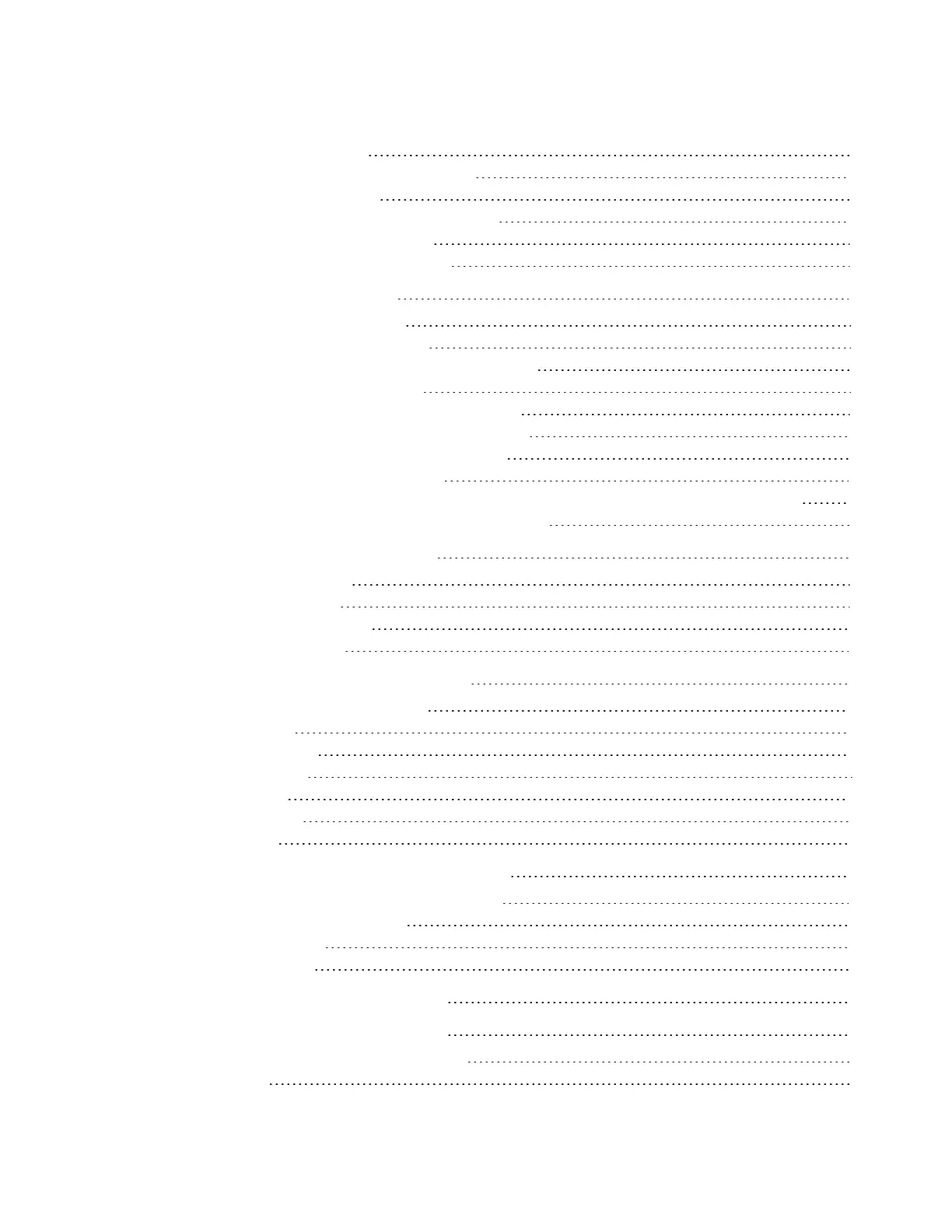CONTENTS
viii smarttech.com/kb/171257
Replacing the pens 37
Turning the display off and back on 38
Resetting the display 38
Removing and transporting the display 38
Updating iQ system software 39
Updating the display’s firmware 40
Chapter 8: Troubleshooting 43
Resolving general issues 43
Resolving issues with power 44
Resolving issues with image or video quality 45
Resolving issues with audio 47
Resolving issues with touch and digital ink 48
Resolving issues with remote management 49
Resolving issues with the iQ experience 50
Resolving issues with software 50
Referring to the SMART knowledge base for additional troubleshooting information 50
Contacting your reseller for additional support 51
Appendix A: Adjusting iQ settings 53
Network settings 53
Personalization 54
Application settings 54
System settings 55
Appendix B: Adjusting display settings 59
Exiting the display’s settings 59
Network 59
Screen lock 60
Advanced 61
Update 62
Recovery 62
About 63
Appendix C: Remotely managing the display 65
Configuring the serial interface settings 66
Communication structure 66
Power states 69
Commands 70
Appendix D: Identifying the display 73
Appendix E: Supported resolutions 75
HDMI1 in, HDMI 2 in and HDMI 3 in 75
VGA 75
