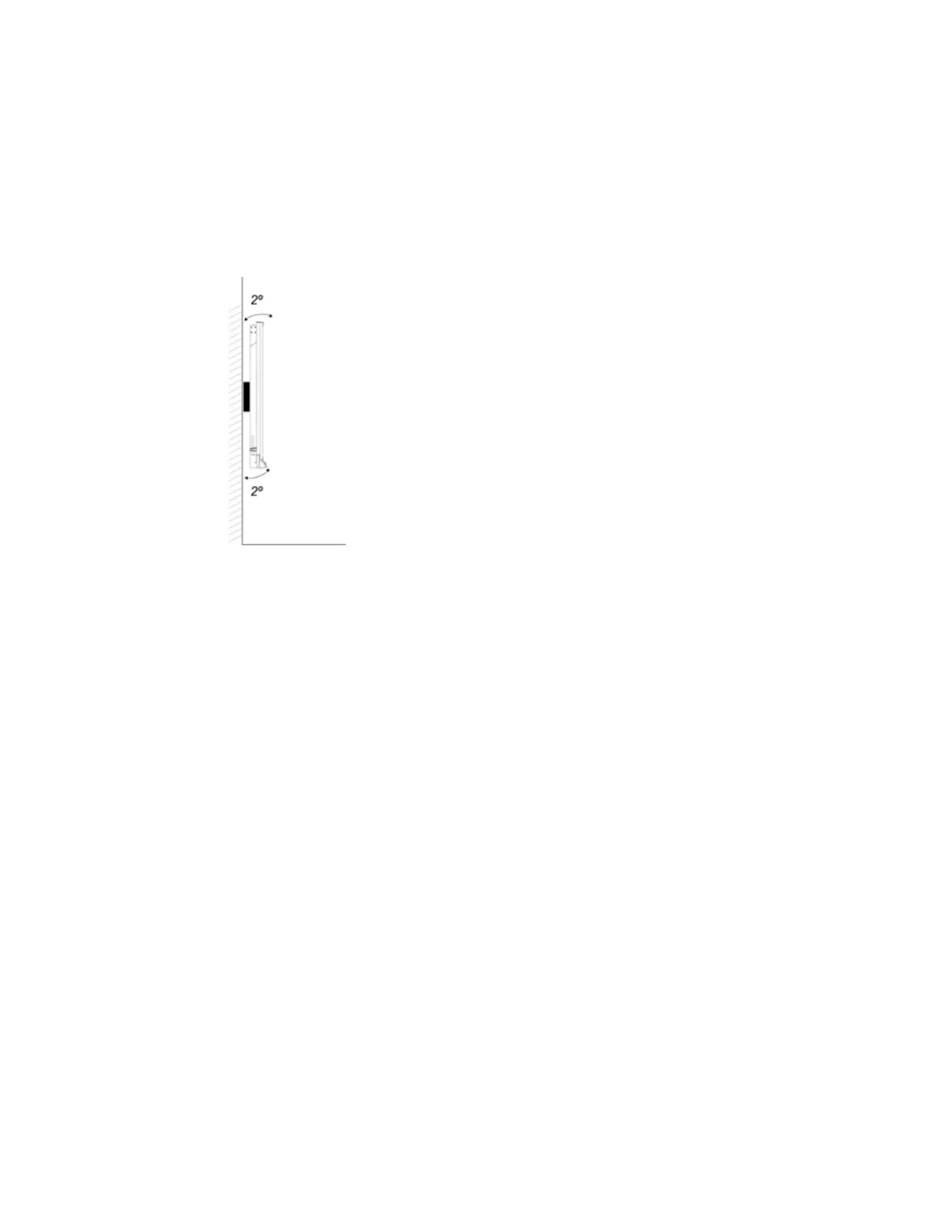CHAPTER2
INSTALLING THE DISPLAY
16 smarttech.com/kb/171257
l Non-standard orientation can affect ventilation, creating hotpots in equipment, premature
failures and, in displays that use projectors, exploding projector bulbs.
l Mount the display vertically (90° relative to the floor plus or minus 2° for tolerance) and in
landscape orientation. SMART doesn’t support mounting the display at other angles or in
portrait orientation.
