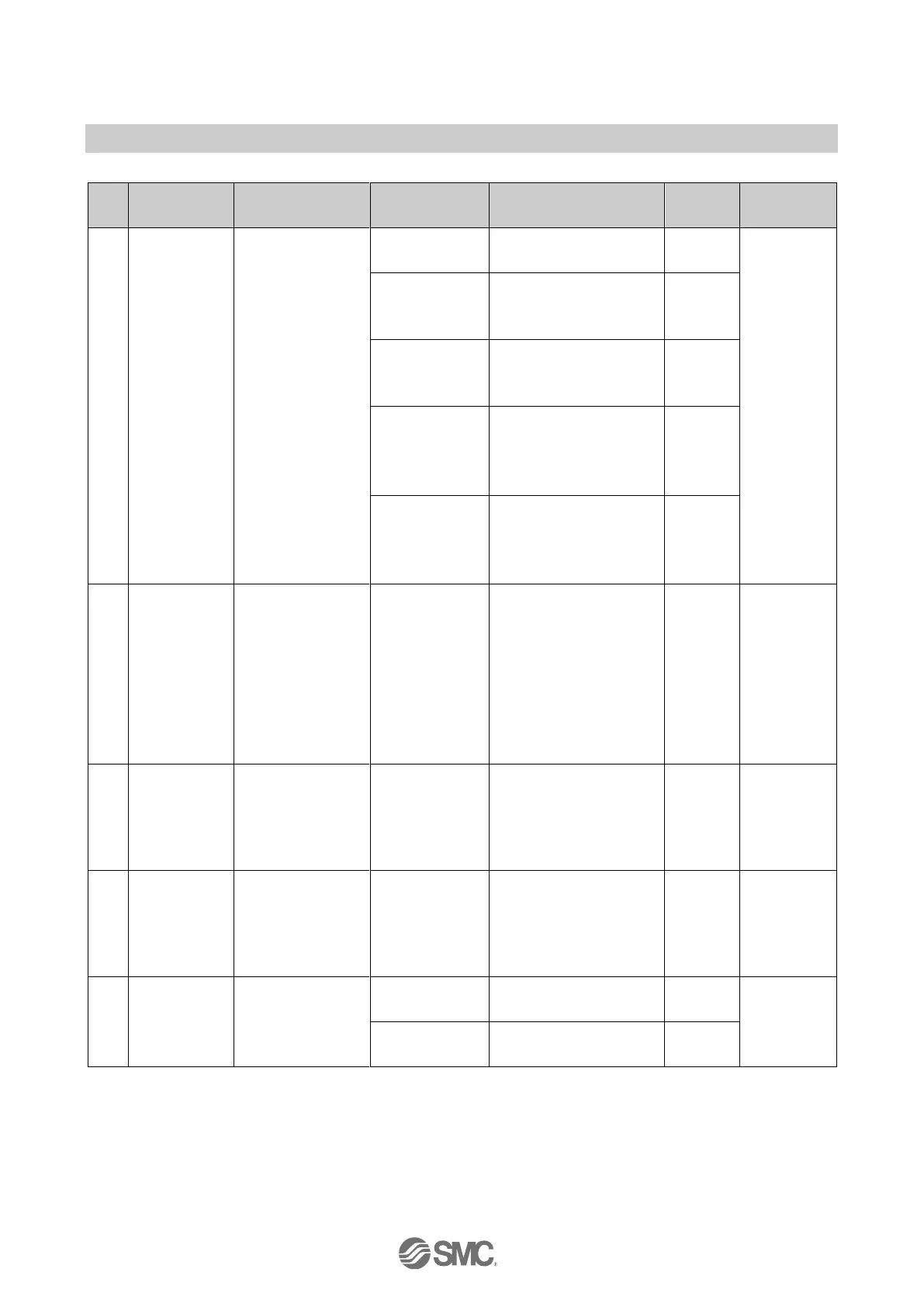1: The available byte swap parameters vary depending on the process data of the device to be connected. Refer to I/O byte swap
function (page 77) for details.
2: Refer to Output setting / IO-LINK communication mode when the EtherNet/IP communication error is generated or idling (page 77) for
difference in operation of the connected device due to difference in setting.
3: Valid when the IO-Link port operation mode is in “IOL_Manual”.
4: This function supports EX600-LBB1 only.
