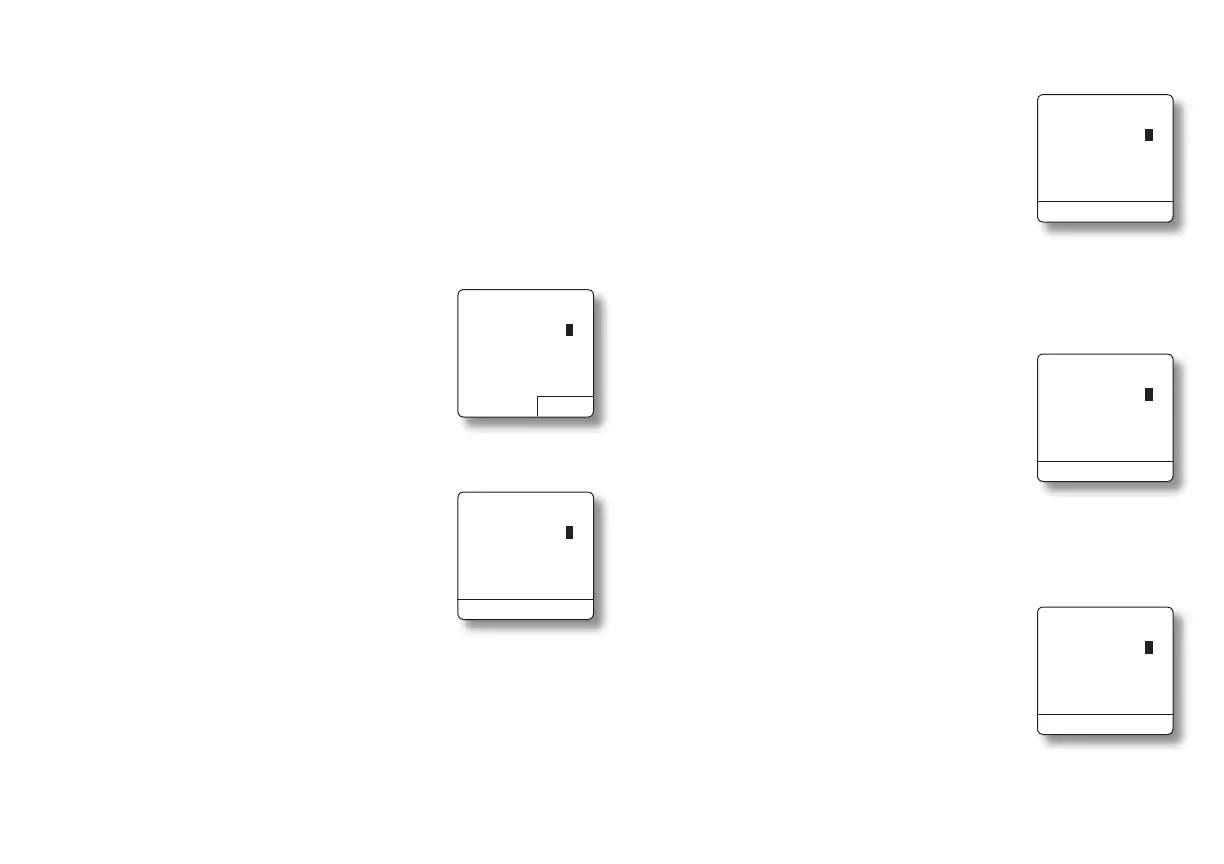Programming the Pump
12
• e Automatic Dose (AD) home screen
shows when the next automatic dose is
scheduled to be delivered. This home
screen is only visible if Automatic Dose is
set to Yes (in use) in both the Setup and
Delivery Program menus. You can also
access the Automatic Dose menu from this home screen
(see page 48). When an Automatic Dose is being delivered,
the screen will show, “Auto Dose Active”.
• e Demand Dose (DD) home screen
shows the amount, time, and date of the
last demand dose programmed. is home
screen is only visible if Demand Dose is set
to Ye s (in use) in both the Setup and Deliv-
ery Program menus. You can also access the
Demand Dose menu from this home screen (see page 49).
When a Demand Dose is being delivered the screen will
show, “Demand Dose Active”.
• e Site Reminder (SR) home screen
shows the date and time of your next pro-
grammed site reminder alert. is home
screen will only be visible if set to Yes (in
use) in the Setup / Alerts menu. If you
haven’t programmed another site reminder,
it shows when the previous one occurred.
Description of pump display
and menus
All programming, operating and alarm/alert information
is shown in the display. Programming of the pump is menu
driven, like a cell phone or ATM.
e Home screen shows various infor-
mation relating to pump operation. If all
of the delivery types are turned o, the
home screen at right is shown. Depending
on which features you are using, one or
more of the following home screens will
be shown:
• e Continuous Rate (CR) home screen
shows the current continuous rate being
delivered. is home screen will only be
visible if Continuous Rate is set to Ye s
(in use) in both the Setup and Delivery
Program menus. You can also access the
Continuous Rate menu from this home
screen (see page 47).
1
6
Menu>
10/02/05 04:30 PM
PUMP STOPPED
2.988ml
##
1
6
CR Menu
Menu>
Continuous Rate
0.242 ml/hr
2.988ml
##
CR
1
6
AD Menu
Menu>
Next Auto Dose:
12:00 AM 0.05 ml
2.988ml
##
AD
1
6
DD Menu
Menu>
Last Demand Dose:
03:02 PM 10/02/05
0.03 ml
2.988ml
##
DD
1
6
<Stop Menu>
Next Site Reminder
10/02/05 at
04:30 PM
2.988ml
##
SR
