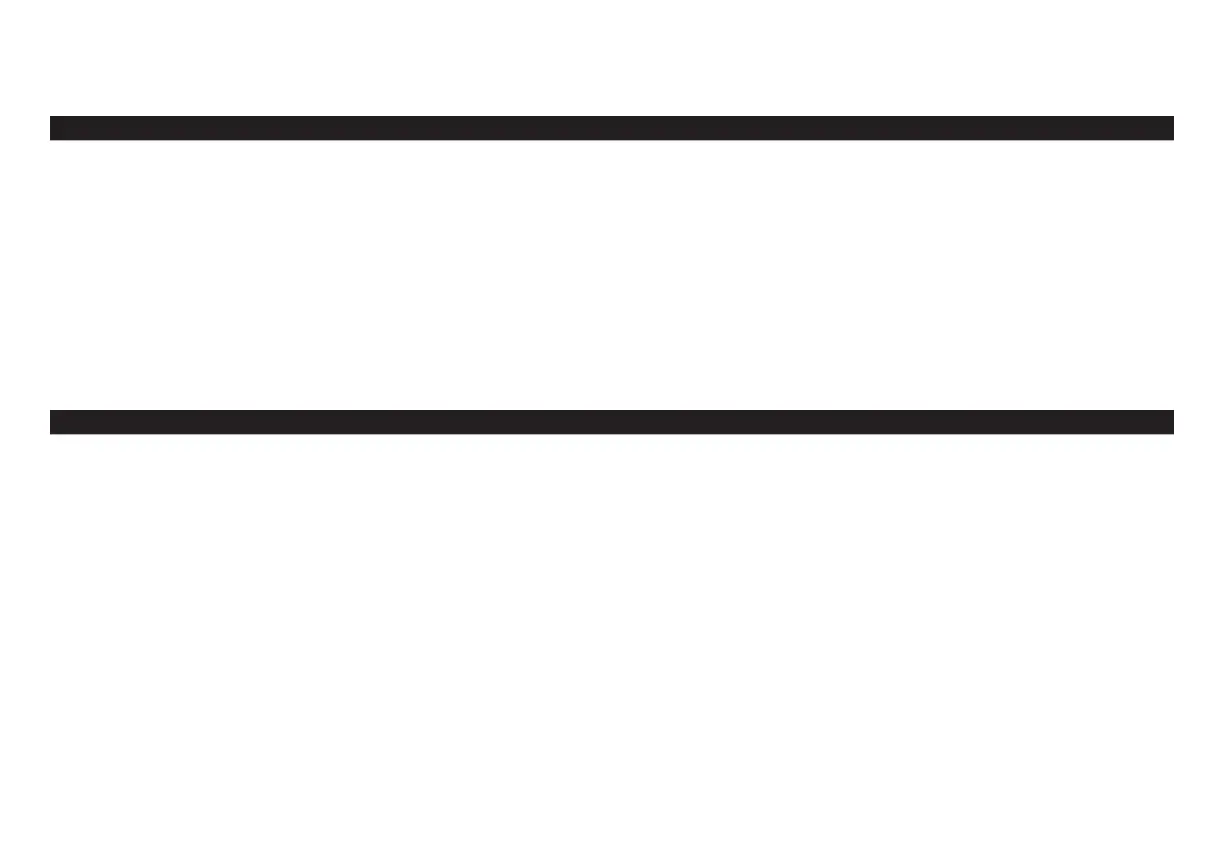Help
55
Alerts - continued
Message in display What it means / Alarm How to make it stop
All pump settings are reset to default
values (usually seen with new pumps
or when internal battery is discharged).
Attention alarm.
Press OK. Reprogram all pump settings.
It is time to change your infusion set
and access site. Attention alarm.
Press OK. Follow the instructions for Loading
the cartridge starting on page 31.
Program
Defaulted
You must program
the pump.
Site change
reminder
x days since site changed.
Time for new site?
Other messages
Message in display What it means / Alarm How to make it stop
You have attempted to start the
pump and the Automatic Dose
amounts are programmed to zero.
Single alarm.
Press OK. If necessary, go to the Delivery Program
menu and program the amount(s) for the Automatic
Dose schedule.
You have attempted to start the
pump and all the rates in the
Continuous Rate schedule are
programmed to zero. Single alarm.
Press OK. If necessary, go to the Delivery Program
menu and program the rate(s) for the Continuous
Rate schedule.
You have tried to stop the pump
while a Demand Dose is delivering.
Single alarm.
To stop the pump and cancel the remainder of the
Demand Dose, press Yes. To leave the pump running
and continue delivering the Demand Dose press No.
All Automatic Doses
programmed to
zero.
!
All Continuous
Rates programmed
to zero.
!
Cancel Demand Dose
and stop all delivery?
