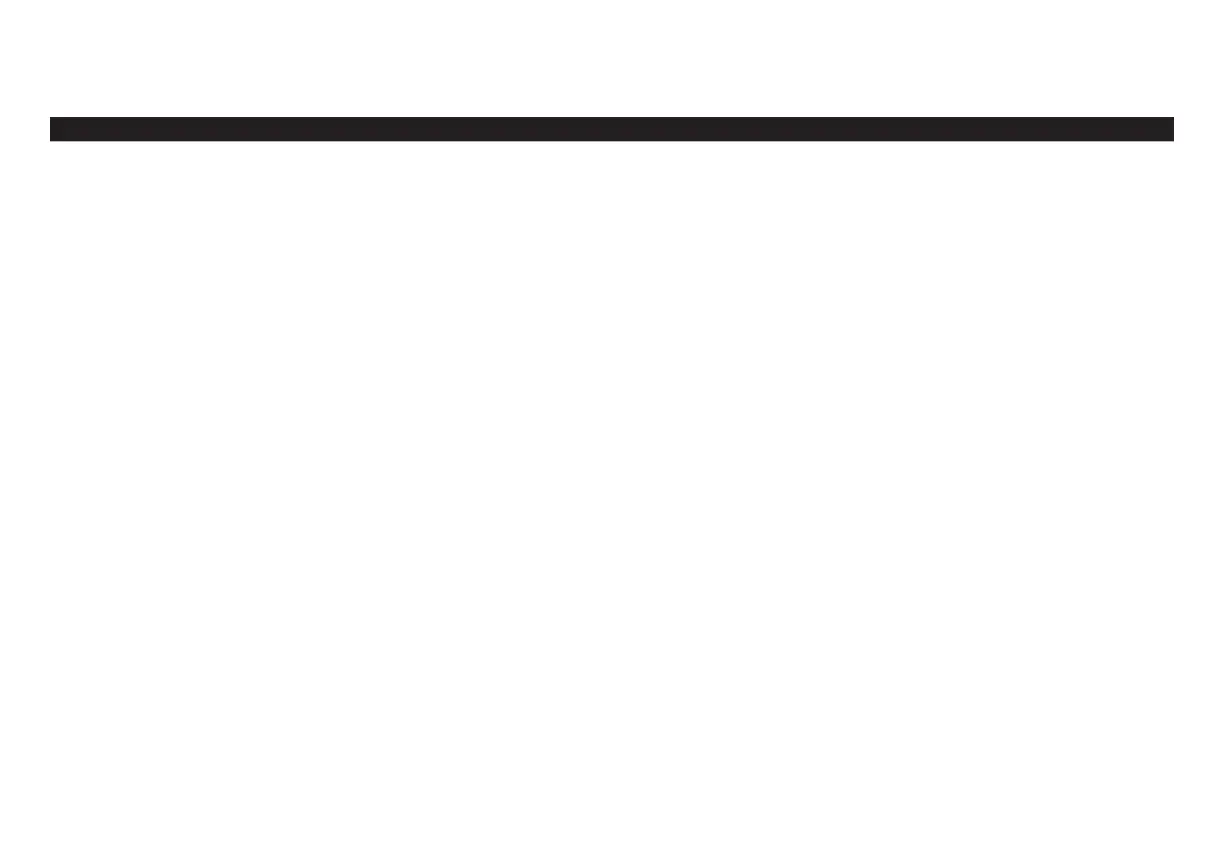Help
56
Other messages - continued
Message in display What it means / Alarm How to make it stop
You have attempted to start the
pump and the Demand Dose
amount is programmed to zero.
Single alarm.
Press OK. If necessary, go to the Delivery Program
menu and program the amount for the Demand
Dose.
Dose delivery was interrupted, and
will now resume. Single alarm.
Press OK.
Dose delivery was interrupted and
the duration has since expired.
Single alarm.
Press OK. e dose will not be completed, and the
patient must wait for the dose lockout period to
expire before delivering another dose.
You have attempted to use the Load
portion of the load cartridge menu,
but no cartridge is detected. It may
also mean that you lled the
cartridge too full (more than 3 ml).
Single alarm.
If a cartridge is installed (and with the infusion set
attached to the cartridge) press down gently on the
cartridge to push excess medication into the tubing.
If a cartridge is not installed, install one. Press Con-
rm. If the cartridge sensor is not conrmed, you
will need to have the pump serviced.
Demand Dose
programmed to
zero.
!
Dose
Interrupted
Resuming dose .
Dose Not
Completed
Dose Duration
expired while
delivery was
suspended.
No cartridge
detected
Cartridge missing or
overlled.
Install cartridge to
conrm sensor.
