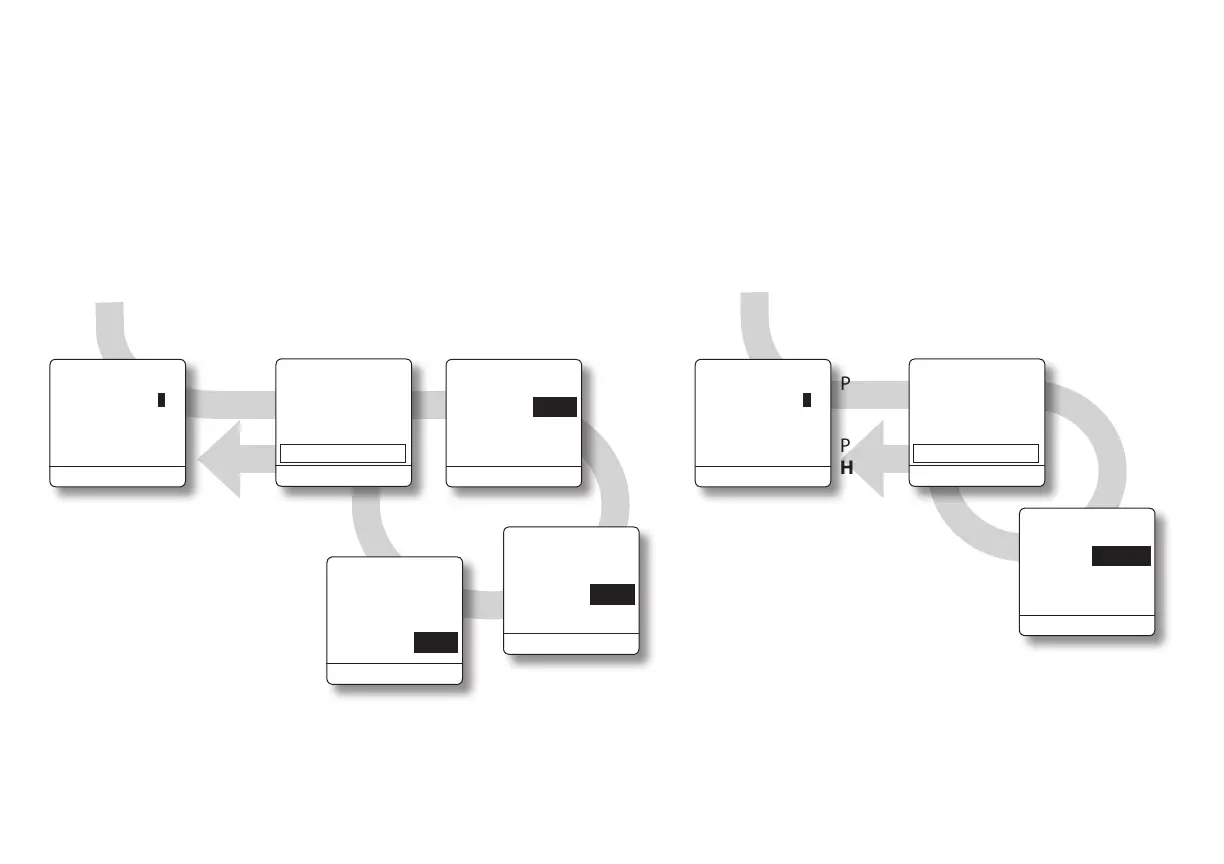Using the Pump
46
Beep or Vibrate
Choose Beep or Vibrate* to signal alarms and alerts.
en, if using Beep, decide how loud the beep is and
whether you want the pump to beep each time you press
a key. Low is quietest and High is loudest. It is factory
preset to High.
*Note that Vibrate uses up batteries much faster.
Start at any
Home screen
Press
Menu
Choose Beep/
Vibrate, then
press Select
Choose Beep,
then press Next
Press
Home
<Back Next>
Alert
Type: Beep
Volume: High
Key Beep: Yes
Choose beep
volume (Low,
Medium or
High), then
press Next
<Back Next>
Alert
Type: Beep
Volume: High
Key Beep: Yes
Choose to have key
beeps turned on
(Yes) or o (No),
then press Next
1
CR Menu
Menu>
Continuous Rate
0.19 ml/hr
##
2.988 ml
CR
<Back Next>
Alert
Type: Beep
Volume: High
Key Beep: Yes
k
<Home Select>
Stop Delivery
Setup
Load
History
Beep/Vibrate
Main Menu
Start at any
Home screen
Press
Menu
Choose Beep/
Vibrate, then
press Select
Choose Vibrate,
then press Next
Press
Home
<Back Next>
Alert
Type: Vibrate
Volume: High
Key Beep: Yes
1
CR Menu
Menu>
Continuous Rate
0.19 ml/hr
##
2.988 ml
CR
k
<Home Select>
Stop Delivery
Setup
Load
History
Beep/Vibrate
Main Menu
