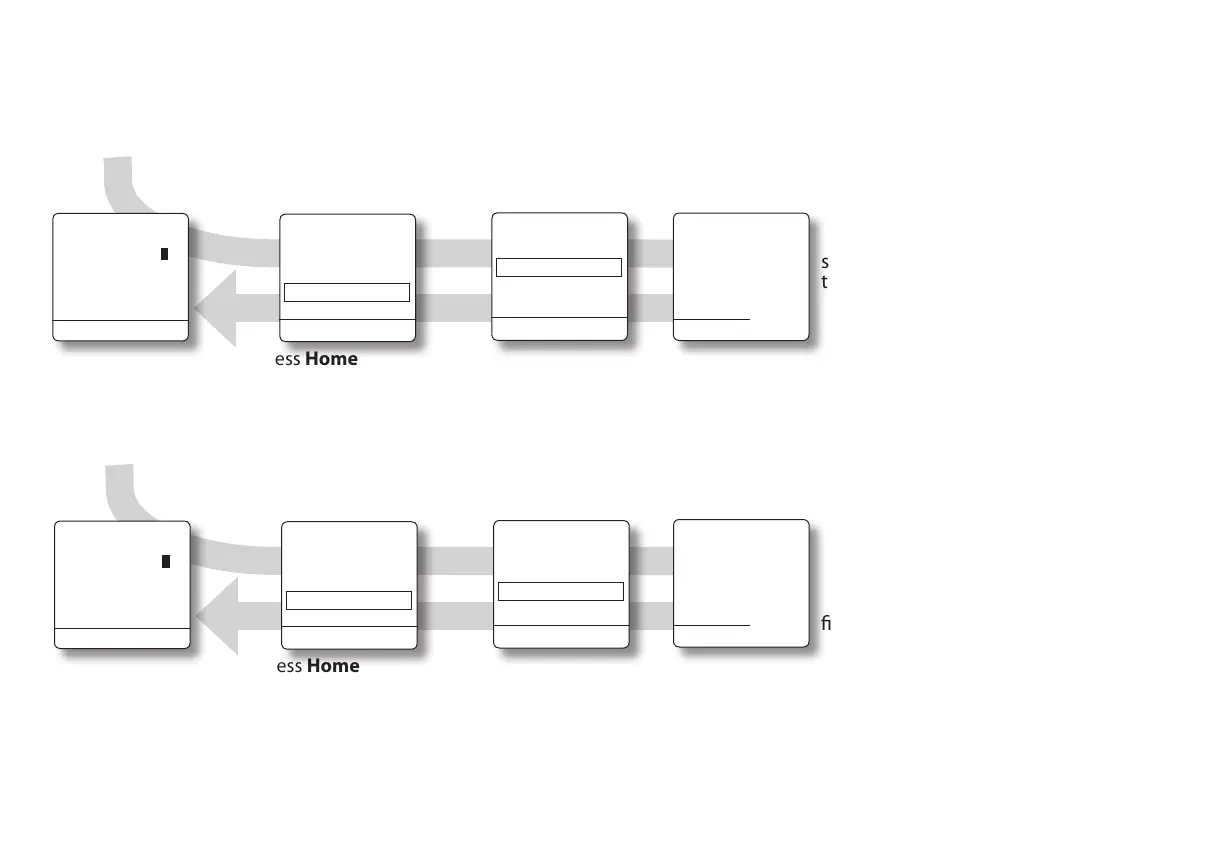Using the Pump
45
Start at any
Home screen
Press
Menu
Press Back
Choose History,
then press Select
Choose Complete
History, then press
Select
Press Home
A sample Complete History report
screen. You can press the
or
keys
to view other events in the report. Press
Back when you’re nished viewing.
A sample Delivery Summary screen.
Press the
or
keys to change the
date and see delivery summaries from
previous dates. Press Back when you’re
nished viewing the report.
1
6
CR Menu
Menu>
Continuous Rate
0.242 ml/hr
2.988ml
##
CR
n
<Home Select>
Stop Delivery
Setup
Load
History
Beep/Vibrate
Main Menu
<Back Select>
Complete History
Delivery Summary
History
Menu
k
<Back
Continuous rate
changed to
0.5 ml/hour
Complete History
10/05/05 01:41 PM
Start at any
Home screen
Press
Menu
Press Back
Choose History,
then press Select
Choose Delivery
Summary, then
press Select
Press Home
1
6
CR Menu
Menu>
Continuous Rate
0.242 ml/hr
2.988ml
##
CR
n
<Home Select>
Stop Delivery
Setup
Load
History
Beep/Vibrate
Main Menu
l
<Back Select>
Complete History
Delivery Summary
History
Menu
k
<Back
Demand: 0 ml
Auto.: 0.092 ml
Cont.: 0.735 ml
Total: 0.827 ml
Delivery Summary
Today
