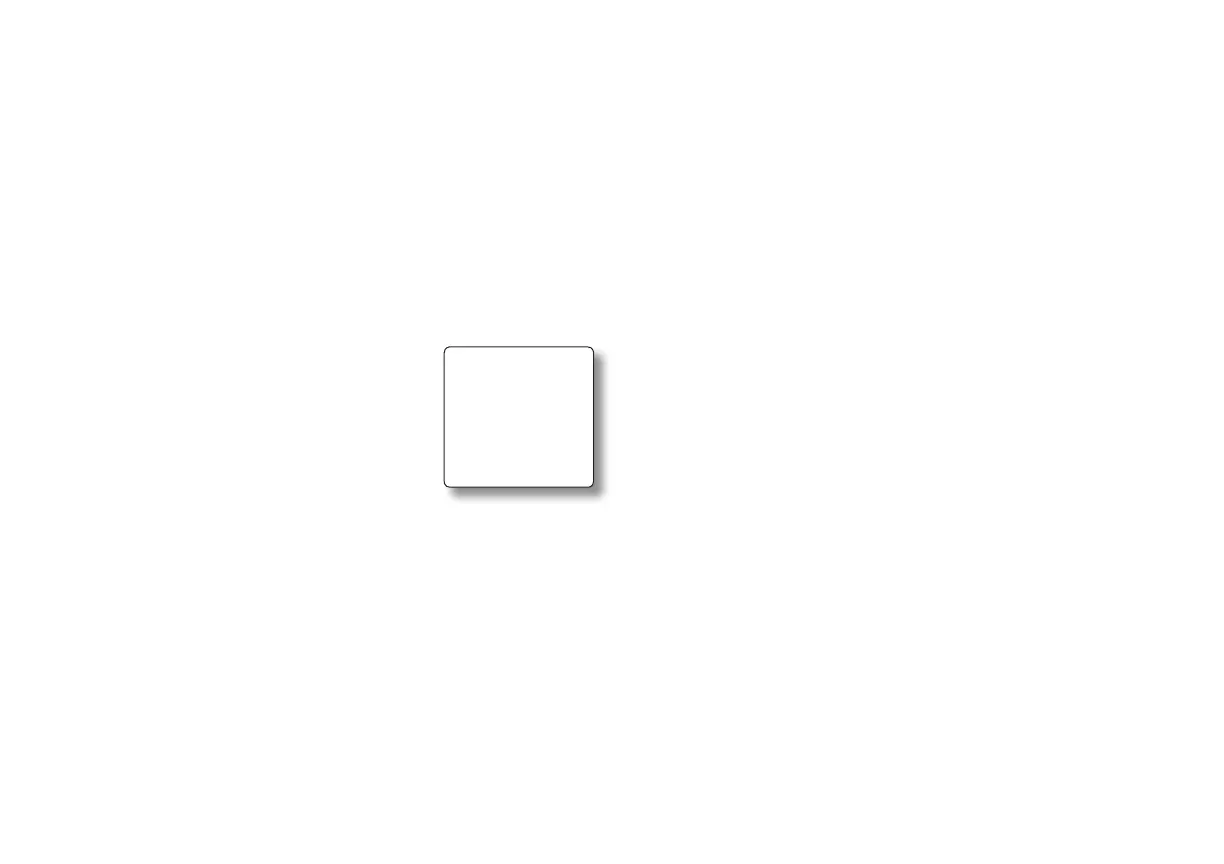Programming the Pump
13
A variety of symbols appear on the screen. For example,
any time you have to answer a question before proceed-
ing, the question appears on the screen accompanied
by
. Alarms and alerts are accompanied by
.
If the
pump is performing a task which takes a little time, you
will see
.
Screensaver and backlight
e screensaver allows the pump to save on battery power.
When you are at the home screen and no
keys or buttons are pressed for 15 sec-
onds, the screensaver display appears. e
screensaver shows the time and whether
the pump is running or stopped. Press
any key on the keypad to deactivate the
screensaver and return to the home screen.
Pressing the
key turns on the screen
backlight; the backlight automatically turns o when the
screensaver reactivates. You can only turn on the backlight
from screensaver. When the motor is running, the backlight
blinks.
Menus
To choose a menu item, press the
or
key to high-
light the item you want, then press Select.
Editing values
Screens with a single eld: press the
or
key to
change a value, then press the < or > key to save it or
continue editing or move to another screen.
Screens with more than one eld: press the > key (Next)
to move to the eld you want to change, and then press
the
or
key to change the value. On some screens
pressing the < key (Done) will save your changes and
move to another screen. On others, pressing the < key
(Back) will save the value in the eld and move to the
previous eld on the screen. ere are two exceptions:
1) where your changes take eect only when you exit the
screen, and 2) the New Patient Screen and the Enable
Delivery Methods screen.
Warning: Because the method of saving values
varies by screen, it is essential that you review the
program before beginning delivery.
Timeout feature
If you change a value using the
or
key and
then decide you don’t want to change it aer all, wait
45 seconds and the eld will return to its original value.
Warning beeps or vibrations will let you know that this
is happening.
10:10 AM RUNNING
