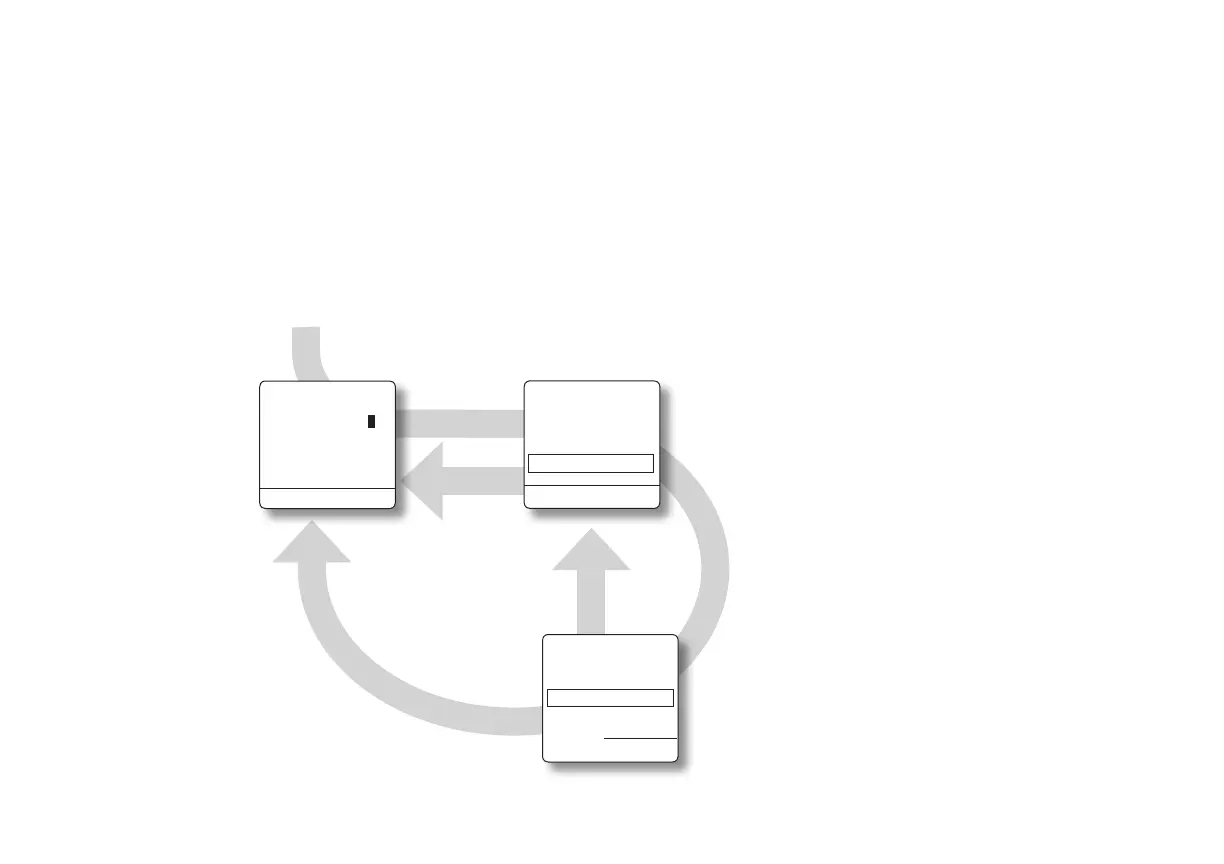Using the Pump
48
Automatic Dose Menu
If the pump is programmed to deliver automatic doses,
an Automatic Dose Home screen is added. An Automatic
Dose Menu is also added, where you can view (but not
change) the dose schedule and cancel doses. Canceling
the next Auto Dose is discussed on page 43.
Start at Automatic
Dose (AD)
Home screen
Press
AD Menu
o
<Home Select>
Stop Delivery
Cancel Next Dose
Review Auto Doses
Automatic Dose
Menu
Choose Review
Auto Doses, then
press Select
Press
Home
(Press
Home)
(Press
OK)
1
6
AD Menu
Menu>
Next Auto Dose:
11:30 AM 0.05 ml
2.988ml
##
AD
Time ml
04:00AM 0.05
11:30AM 0.05
Automatic Dose
Total 0.1 ml
n
Home>
OK
Press the
or
keys to view the entire
Auto Dose schedule (if needed). Press
Home to return directly to the home
screen or press OK to return to the
Automatic Dose Menu.
