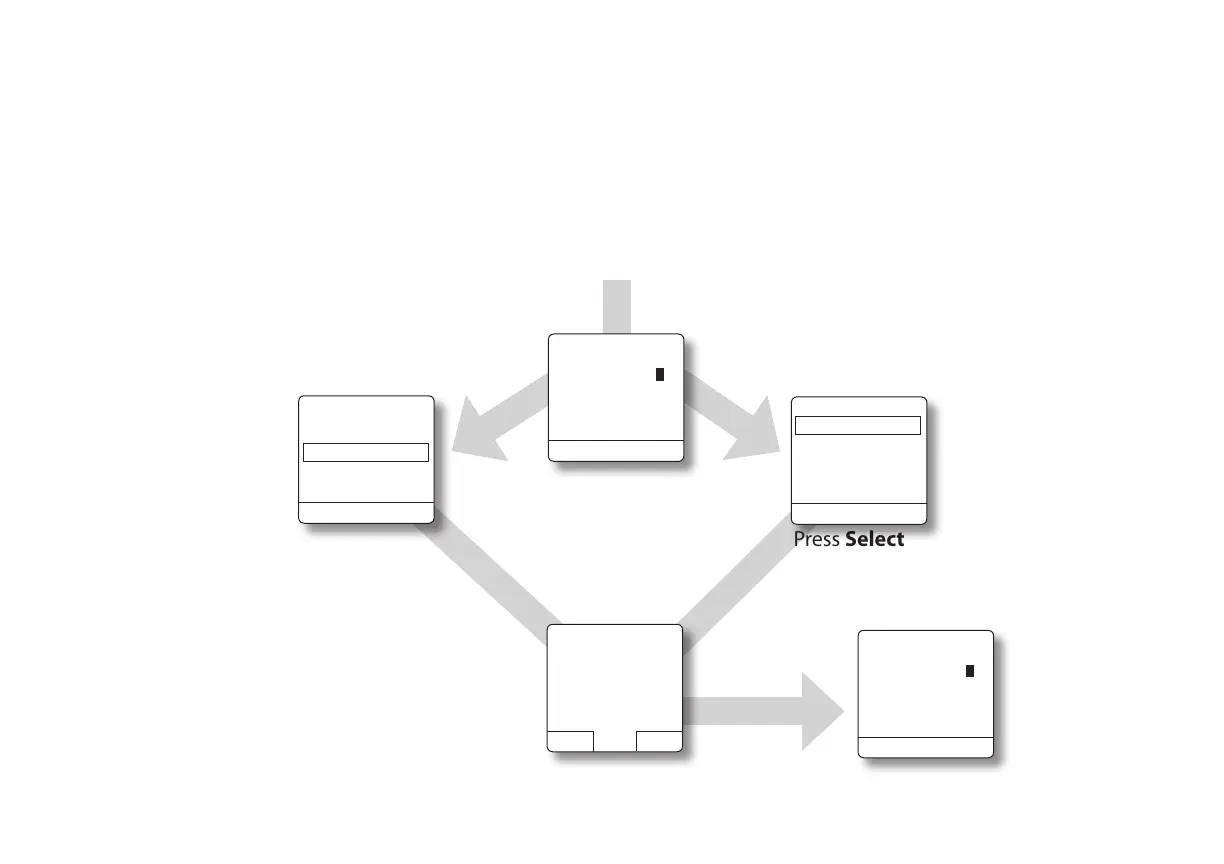Using the Pump
39
Stopping and starting the pump
You can stop and start the pump from any of the Home
screens or in the main menu. e Delivery Program and
certain items in the Setup Menu (those having an eect
on delivery) can only be accessed if the pump is stopped.
Shown below is how to stop from the CR home screen,
although stopping from any of the Home screens will
use the same procedure.
1
CR Menu
Menu>
Continuous Rate
0.19 ml/hr
2.988 ml
##
CR
Press
Menu
Press
CR Menu
p
<Home Select>
Stop Delivery
Review Rates
Continuous
Rate Menu
<No Yes>
Stop all delivery?
1
CR Menu
Menu>
PUMP STOPPED
2.988 ml
##
CR
Press Select
Press Select
Press Yes
p
<Home Select>
Stop Delivery
Setup
Load
History
Beep/Vibrate
Main Menu
Start at any
Home screen
