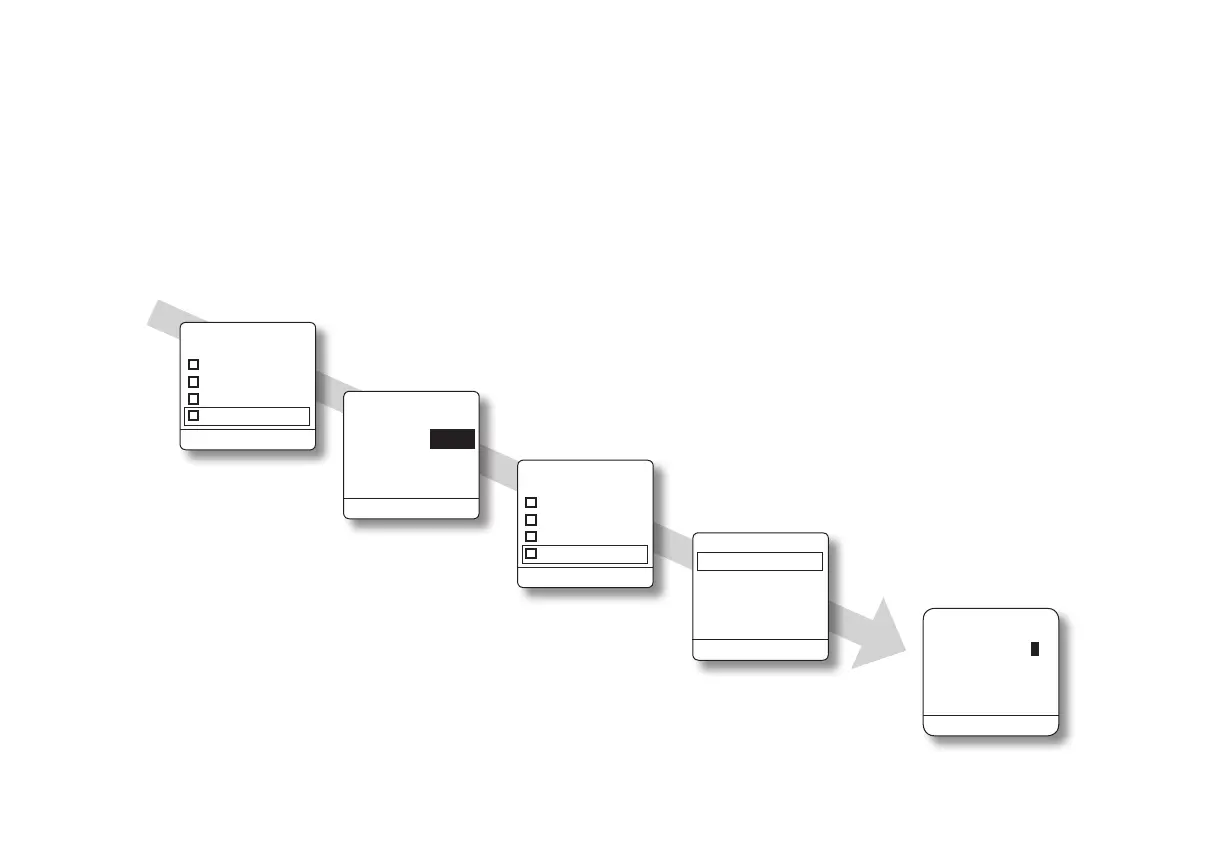Using the Pump
38
5. Set site change reminder and restart delivery
e Site Change reminder screen appears here if turned
on in Setup / Alerts (see page 23). Setting the site
change reminder will cause the pump to beep (or vi-
brate) as a reminder that it is time to change the tubing
or access site.
*When you choose Yes, the alert clock
is reset to zero, and will begin a new
countdown (in this example, in 3 days
at 08:00 the pump will give the
alert). Choosing No allows the alert
clock to continue the countdown from
the last time it was reset.
<Back Next>
Site Reminder
Reset: Yes
Interval: 3 days
Time: 08:00 AM
At reset, choose Yes*. Choose interval
between alerts, then press Next;
choose time, then press Next
Press Done
Press Home
Press Select
p
<Home Select>
Stop Delivery
Setup
Load
History
Beep/Vibrate
Main Menu
1
CR Menu
Menu>
Continuous Rate
0.106 ml/hr
##
2.988 ml
CR
<Done Select>
Load
Fill Tubing
Fill Cannula
Reminder
Cartridge
Menu
<Done Select>
Load
Fill Tubing
Fill Cannula
Reminder
Cartridge
Menu
