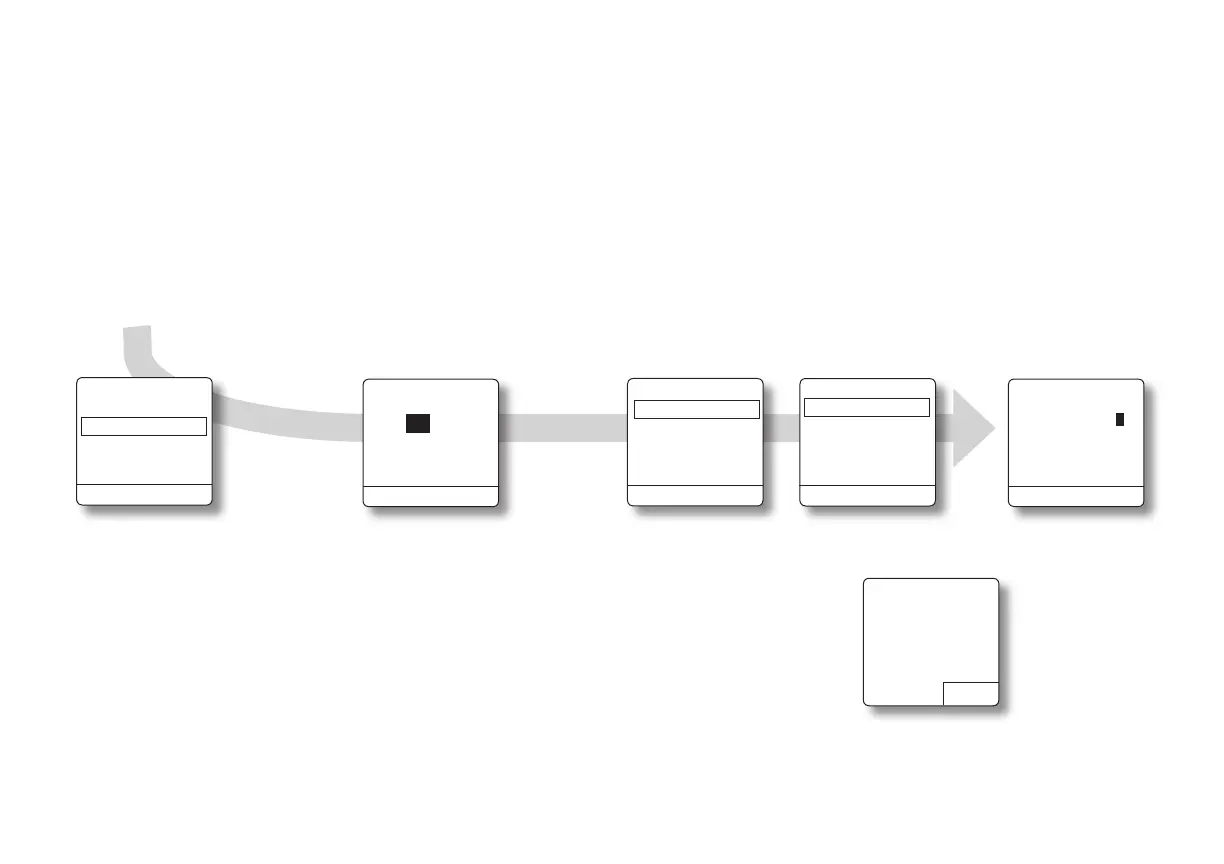Programming the Pump
21
Setup Menu - Time and Date
Warning: e time and date must be set correctly,
since delivery factors are time-based, and all his-
tory is stored based on time and date. Occasionally
you will need to reset the time, for example, during
daylight savings time or to adjust for a dierent time
zone.
NOTE: If the pump is programmed to display a site re-
minder alert (see page 23), resetting the time may cause
that alert to occur sooner or later than expected (up to
24 hours), depending on how far forward or back you
set the time.
Time and Date is only available when pump is stopped.
Starting at
Setup Menu
screen
Press Back
Choose correct hour by
pressing the
and/or
key,
then press Next to move the
highlight to the next value (in
this case, minutes). Continue to
set values and press Next until
the time and date* are correct.
Press Done
Press Home
<Done Next>
Time and Date
Time: 08 : 00 AM
Date: 06 / 28 / 04
n
<Back Select>
Delivery
Time and Date
New Patient
Security
Alerts
Setup Menu
Choose Time
and Date, then
press Select
p
<Back Select>
Setup Menu
1
CR Menu
Menu>
PUMP STOPPED
##
2.988 ml
CR
OK
Invalid
Date
You must specify a
valid date
Check your entries
##
* If you set an invalid date (such as
02/31/xx), this screen appears; press
OK and set the correct date
m
<Home Select>
Start Delivery
Setup
Delivery Program
Load
History
Main Menu
Delivery
Time and Date
New Patient
Security
Alerts
