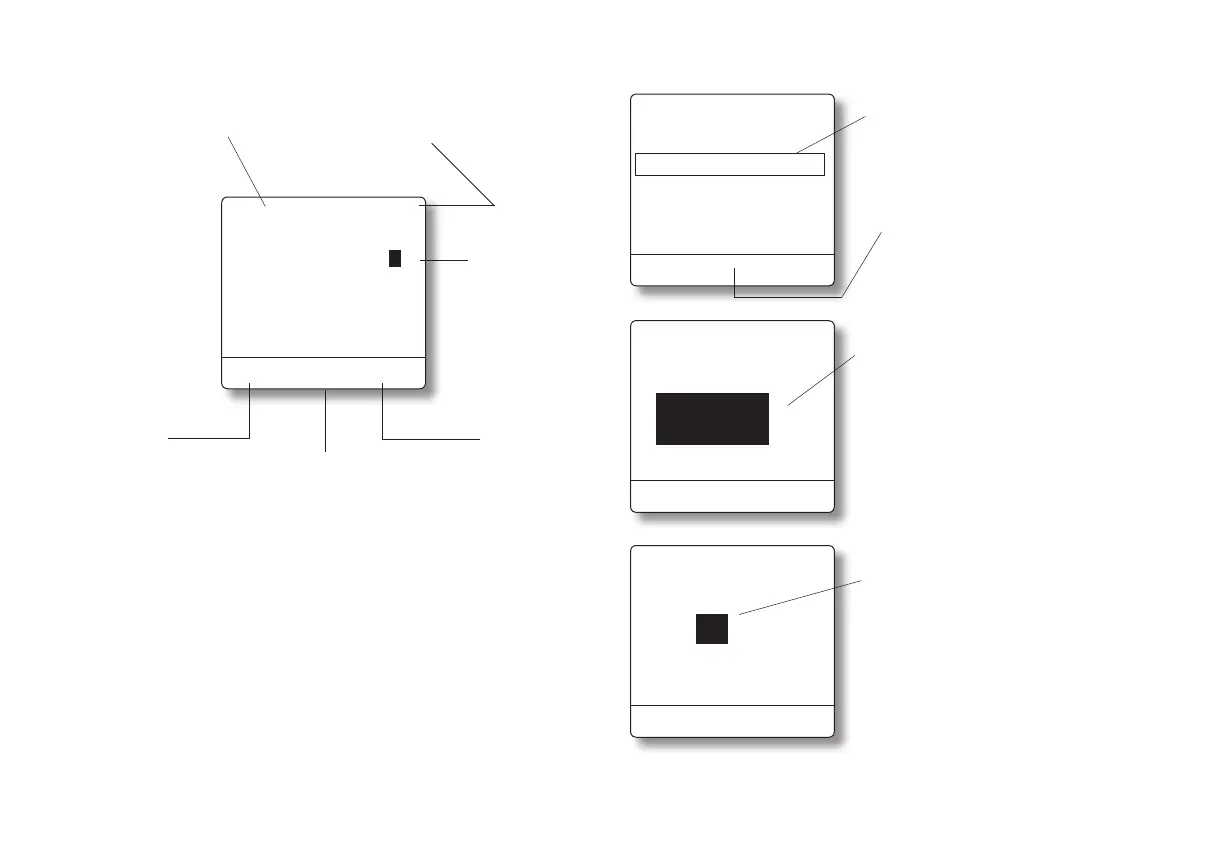Programming the Pump
14
In a menu, press
or
to highlight the item you
want, then press Select
In screens with multiple elds, you
will press
or
to change the
item, then press Next to move
to the next item (in this case,
minutes). Press Done to save the
changes and return to the menu
Sample screens
When at the top or bottom
of a menu, only the
or
indicator is shown
If the value you are editing is highlighted,
press
or
to scroll through the
available values. When the value you
want appears, press Next to move
forward to the next screen, or press Back
to back up one screen. Any changes you
have made will be saved when you press
either Next or Back
Home screen example
Medication remaining in the
cartridge (approximate)
Power remaining in the battery
(approximate)
Press the and/or keys to move
through the home screen pages
The home screen
name
{
Current status
of the pump
Press
the right
programming
key to
accomplish
what is
indicated
(in this case,
you will go to
main menu)
Press the left
programming
key to
accomplish
what is
indicated
(in this case,
you go to
Continuous
Rate menu)
<Back
Next>
Low Cartridge
Alert
0.2
ml
<Home
Select>
Start Delivery
Setup
Delivery Programs
Load
History
Main Menu
1
CR Menu
Menu>
Pump Stopped
##
2.988 ml
<Done
Next>
Time and Date
Time: 08 : 00 AM
Date: 06 / 28 / 05
CR
