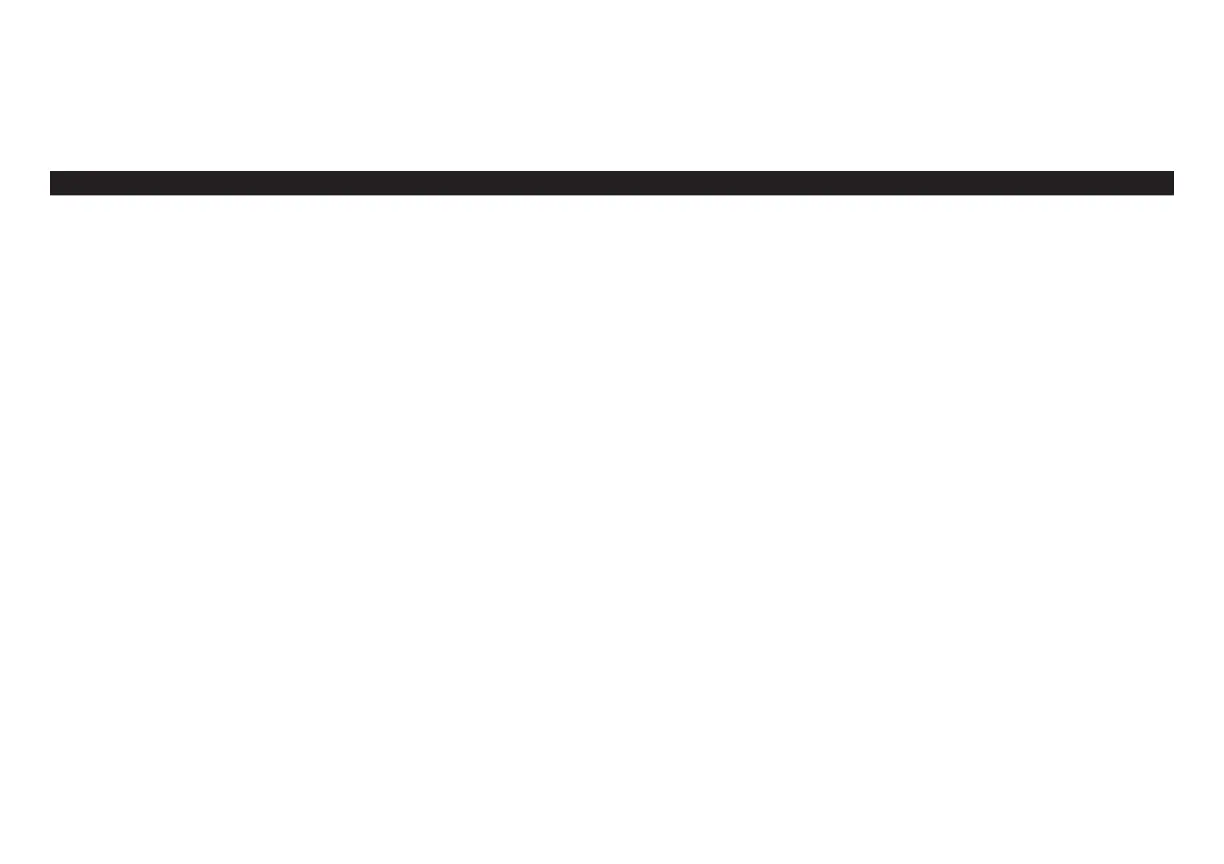Help
52
Troubleshooting
Alarms
Message in display What it means / Alarm How to make it stop
Delivery stops. e battery does not
have enough power for the pump to
work. Siren alarm.
You must change the battery immediately. Power
may be so low that the display goes blank or the
pump continuously attempts to restart; always re-
place the battery whenever this occurs.
Delivery suspended. ere is some-
thing preventing the medication
from being delivered. Continuous
alarm.
Alarm will recur unless blockage is cleared. Discon-
nect your infusion set from the access device until
the blockage is cleared. Check tubing, making sure it
is not kinked; make sure tubing is not trapped in the
patient’s clothing or pouch. Check cannula, making
sure cannula is properly inserted, if applicable. Press
OK.
Delivery suspended. e cartridge is
empty. Continuous alarm.
Press OK. You must load a new cartridge now.
Delivery suspended. Pump detected
that cartridge was removed or not
properly installed. Continuous
alarm.
Press OK. Disconnect the tubing from the patient.
Correctly load a cartridge onto the pushrod and ll
the tubing (see page 32).
Battery
depleted
Delivery stopped.
Insert a new battery.
Blockage
detected
No delivery.
Check tubing or site
for blockage.
Cartridge
empty
Insert lled cartridge
to continue delivery.
Cartridge
removed
Press OK to begin
load process.
