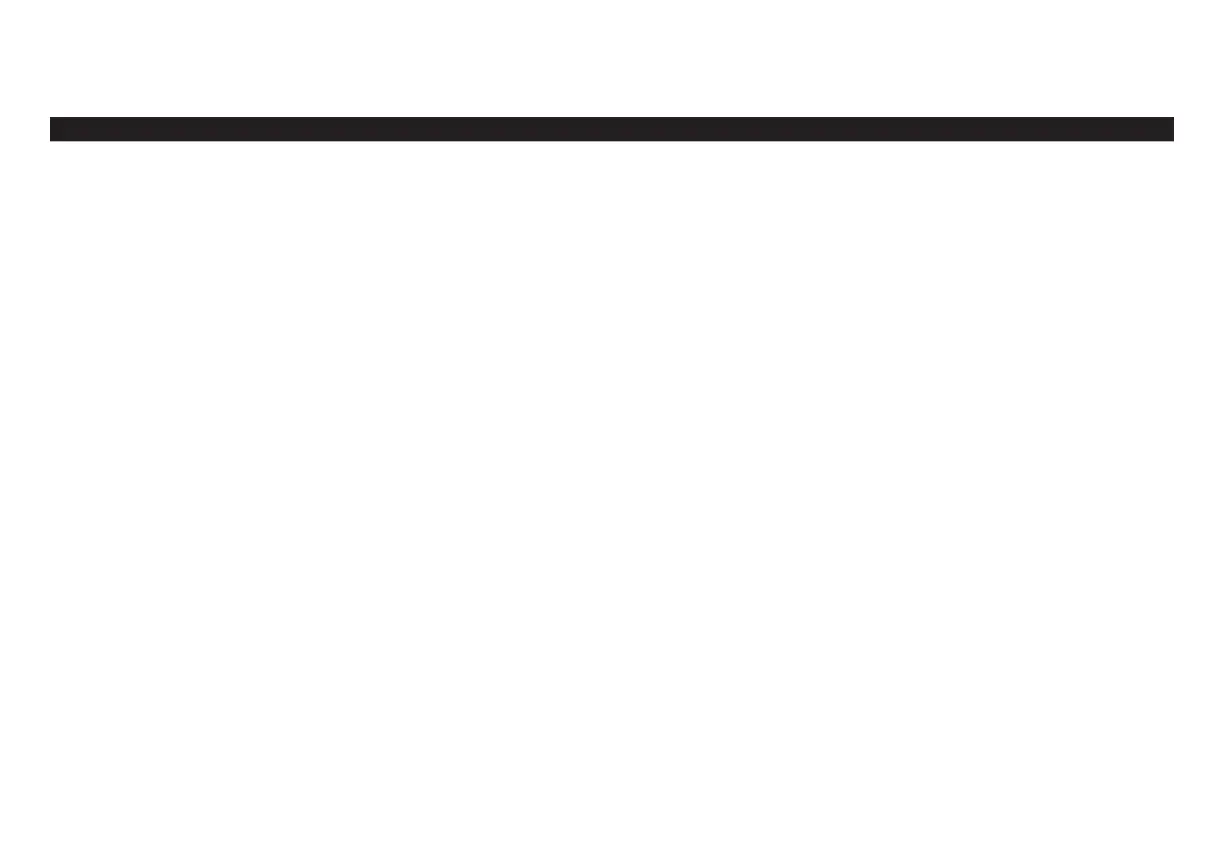Help
53
Alarms - continued
Message in display What it means / Alarm How to make it stop
e cartridge is nearly empty. If
Continuous Rate delivery is active,
it will continue. If Automatic or
Demand Dose delivery is active, de-
livery of doses will not start or will
be suspended. Continuous alarm.
Press OK. ere is enough medication to continue
delivering the continuous rate for a short time, but
not enough to start a dose, or complete a dose that is
in process (the dose may be completed when a new
cartridge is loaded). You must begin preparation to
load a new cartridge.
A key has been pressed continu-
ously for 5 minutes, or a key was
pressed during the pump’s power
up. Continuous alarm.
If you are pressing a key, stop pressing it. If you are
not pressing a key, remove and reload the battery. If
the alarm persists, there may be a problem with the
keypad that requires service.
Delivery stops. e pump’s comput-
er has detected a problem with the
pump. Siren alarm.
Disconnect the tubing from the access device. Re-
move the battery to silence the alarm and contact
Smiths Medical MD, Inc. to initiate pump service.
Do not use the pump.
is alert occurs only during
waking hours (6:00 to 10:00 ).
A series of 4 Attention alarms
given every 4 hours until battery is
depleted.
Press OK. Change the battery as soon as possible.
Cartridge
very low
Key
stuck
Release key or
remove battery.
System
fault
Call for service.
Battery
low
Change battery
soon.
