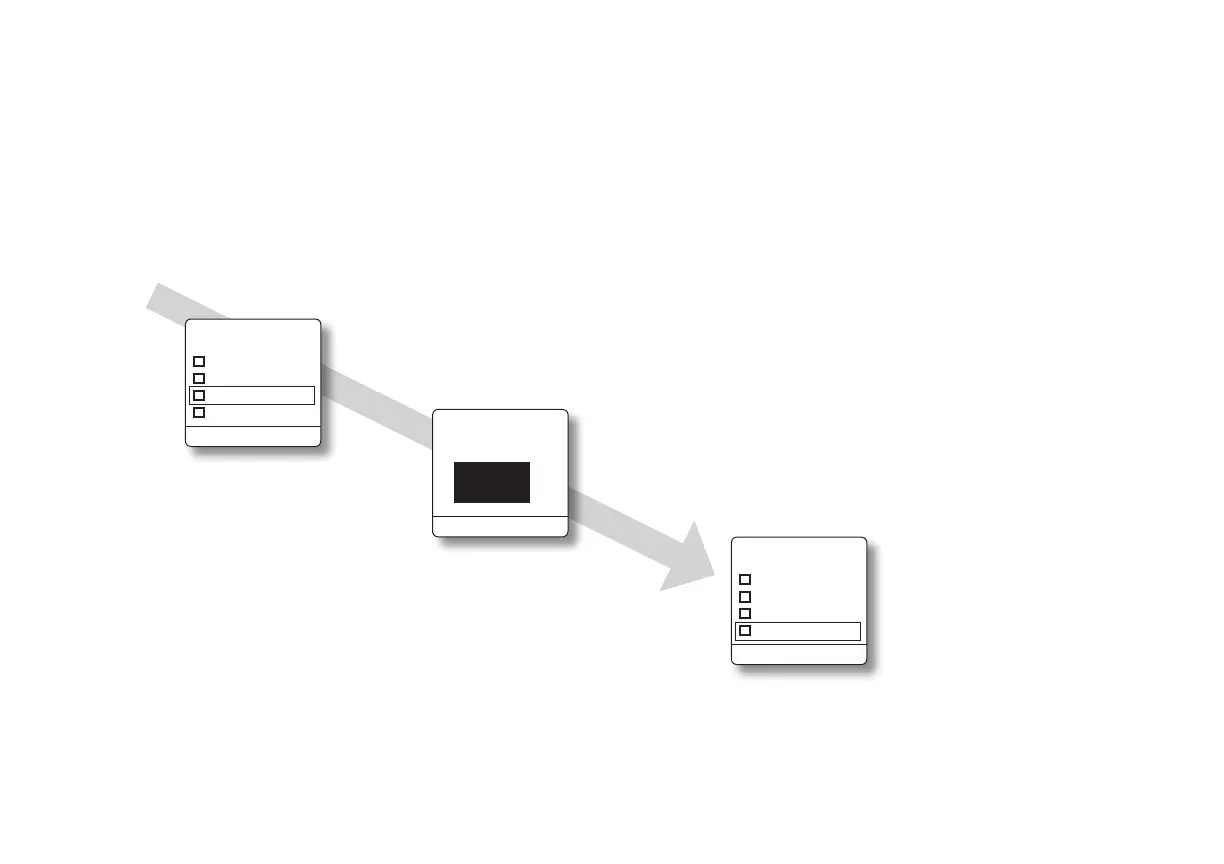Using the Pump
37
4. Fill cannula
Filling the cannula is an important step if using an
infusion set that has a separate needle or cannula that
needs priming prior to use. If you do not ll the cannula,
there is a delay in medication delivery once the pump is
started.
Choose amount needed to ll cannula (listed
in instructions supplied with infusion set), then
press Fill (once you enter an amount here, that
amount becomes the default, and will always be
shown in this screen)
Press Select
<Back Fill
Fill
Cannula
0
ml
<Done Select>
Load
Fill Tubing
Fill Cannula
Reminder
Cartridge
Menu
<Done Select>
Load
Fill Tubing
Fill Cannula
Reminder
Cartridge
Menu
