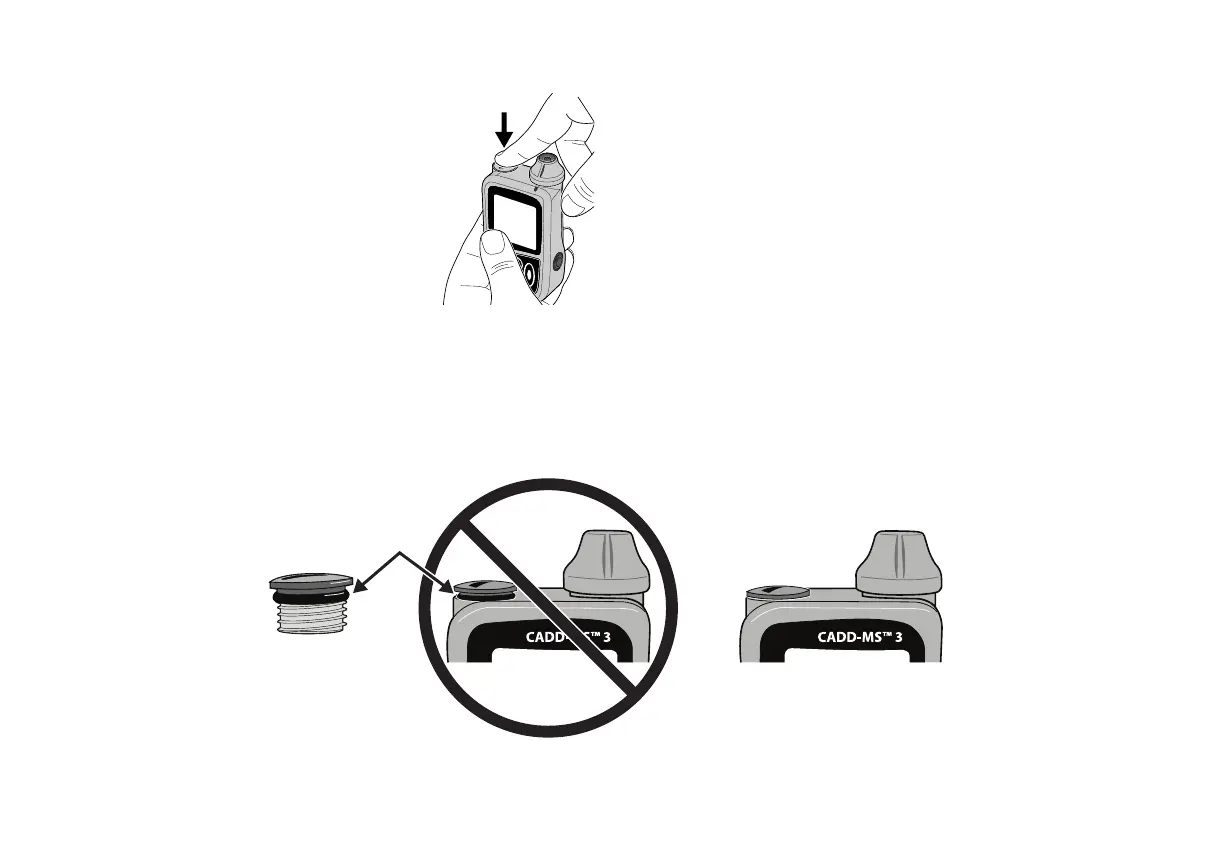Programming the Pump
17
Make sure that the battery cap is fully
tightened. e battery cap is fully tight-
ened when the battery cap o-ring is not
visible, the cap ts snug, and when you
press on the battery cap the pump does
not produce a “chirp” (see Figures 5
and 6). If the pump sounds a brief alert
(“chirp”), the cap is not fully tightened
and should be tightened further. If you
are unable to tighten the cap and elimi-
nate this chirp, the pump should not be
used. Contact your pump provider or Smiths Medical.
Inspect the Pump’s battery cap. e battery cap should
be free of damage. If the cap shows signs of wear, such as
cracks, or if the slot becomes worn, the battery cap should
be replaced before the Pump is used. Contact your Pump
provider or Smiths Medical for a replacement battery cap.
If you insert a new battery and the pump doesn’t turn
on, check to make sure that the battery is in the correct
orientation (the + side goes in rst. If it still doesn’t turn
on, try a new battery.
Once the battery is correctly inserted, the pump turns on
automatically and performs self tests to make sure all the
systems are working properly.
Figure 5
O-Ring
Battery
Cap
INCORRECT CORRECT
Figure 6
