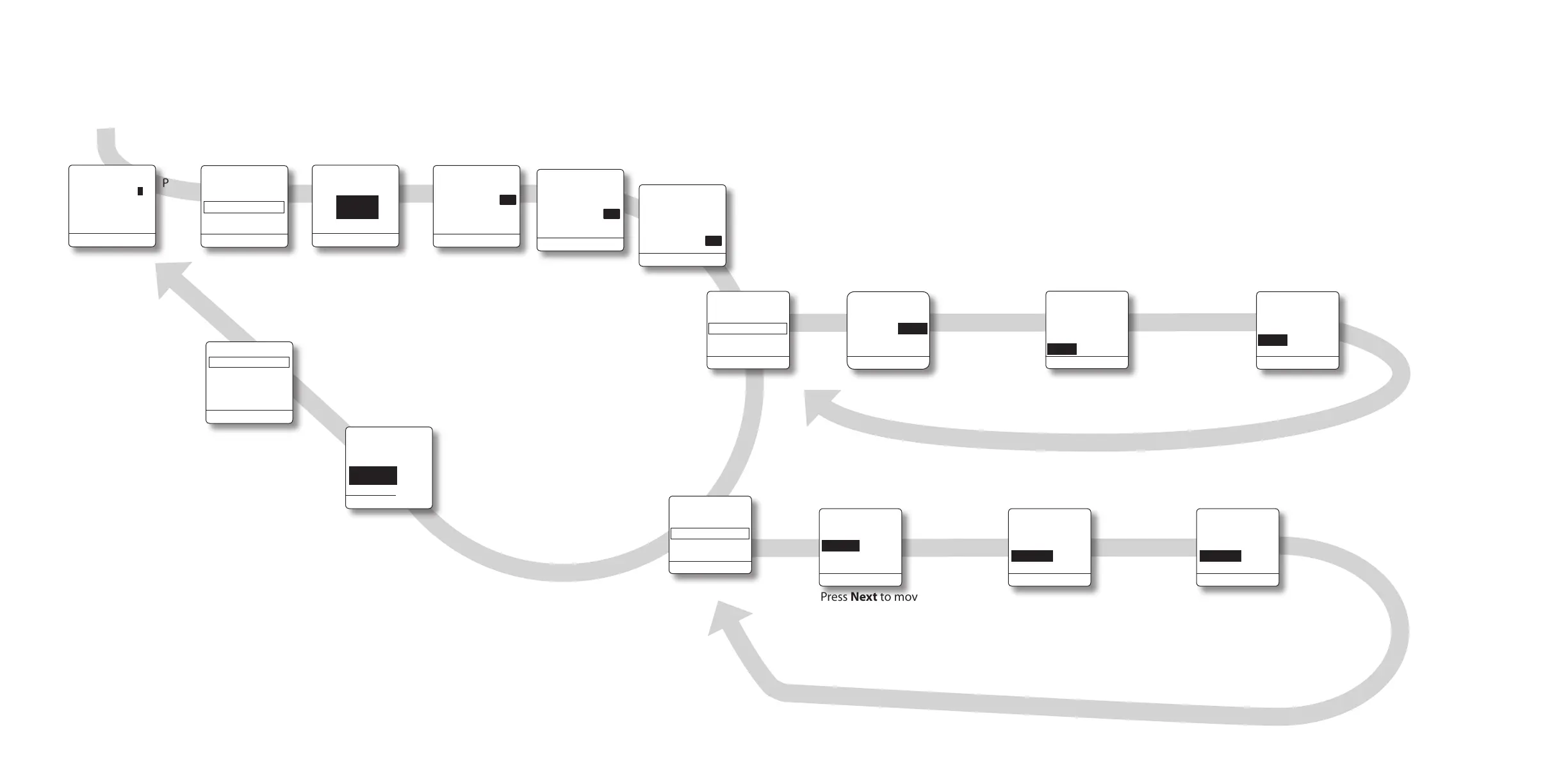Programming the Pump
30
OK
Edit Demand
Dose
1
ml
Limited by Maximum
Dose. Press OK
Start at Home
screen (pump
must be stopped)
Press
Menu
Choose Delivery
Program, then
press Select
Press Home
1
CR Menu
Menu>
PUMP STOPPED
##
2.988 ml
CR
<Back Next>
Program
Pass Code
0
If program
security is set
to Yes: Enter the
passcode (- -), then
press Next
Choose Yes or
No then press
Next
<Back Next>
Choose Delivery
Methods
Continuous Rate No
Automatic Dose No
Demand Dose No
Choose Yes or
No then press
Next
<Back Next>
Choose Delivery
Methods
Continuous Rate Yes
Automatic Dose No
Demand Dose No
Choose Yes or
No then press
Next
<Back Next>
Choose Delivery
Methods
Continuous Rate Yes
Automatic Dose Yes
Demand Dose No
Press
Edit
Press Next to move
through segments. Press
or
to make changes
to a highlighted segment.
OK Edit>
Time ml/hr
12:00AM 0.016
06:00AM 0.19
Cont. Rate
Total 3.516 ml
<Done Next>
Edit Cont. Rate
Total 3.516 ml
Time ml/hr
12:00AM 0.016
06:00AM 0.19
- - : - - 0
Press OK
Press Next to move
through segments. Press
or
to make changes to a
highlighted segment. When
nished, press Done
l
OK Edit>
Time ml
04:00AM 0.018
Automatic Dose
Total 0.018 ml
<Done Next>
Edit Auto Dose
Total 0.018 ml
Time ml
04:00AM 0.018
- - : - - 0
Press OK
<Done Next>
Edit Cont. Rate
Total 3.516 ml
Time ml/hr
12:00AM 0.016
06:00AM 0.19
- - : - - 0
To add time/rate segments:
Press Next until “- - : - -”
appears in highlight;
choose new time then press
Next; choose new rate then
press Next or Done
<Done Next>
Edit Cont. Rate
Total ???? ml
Time ml/hr
12:00AM 0.016
- - : - - 0.15
06:00AM 0.19
To remove time/rate
segments: Press Next until
highlight is over time you
want to delete; press
or
until “- - : - - “ is shown, then
press Next or Done
Press
Done
Press
Edit
<Done Next>
Edit Auto Dose
Total 0.018 ml
Time ml
04:00AM 0.018
- - : - - 0
To add another Auto Dose:
Press Next until “- - : - -”
appears in highlight; choose
new time then press Next;
choose new amount then
press Next or Done*
<Done Next>
Edit Auto Dose
Total ???? ml
Time ml
04:00AM 0.018
- - : - - 0.018
- - : - - 0
To remove an Auto Dose:
Press Next until highlight is
over time you want to delete;
press
or
until “- - : - - “
is shown, then press Next or
Done
k
<Home Select>
Start Delivery
Setup
Delivery Program
Load
History
Main Menu
m
<Home Select>
Start Delivery
Setup
Delivery Program
Load
History
Main Menu
* You cannot program an Automatic Dose for a time that
would occur during another dose’s lockout time.
Press
Done
