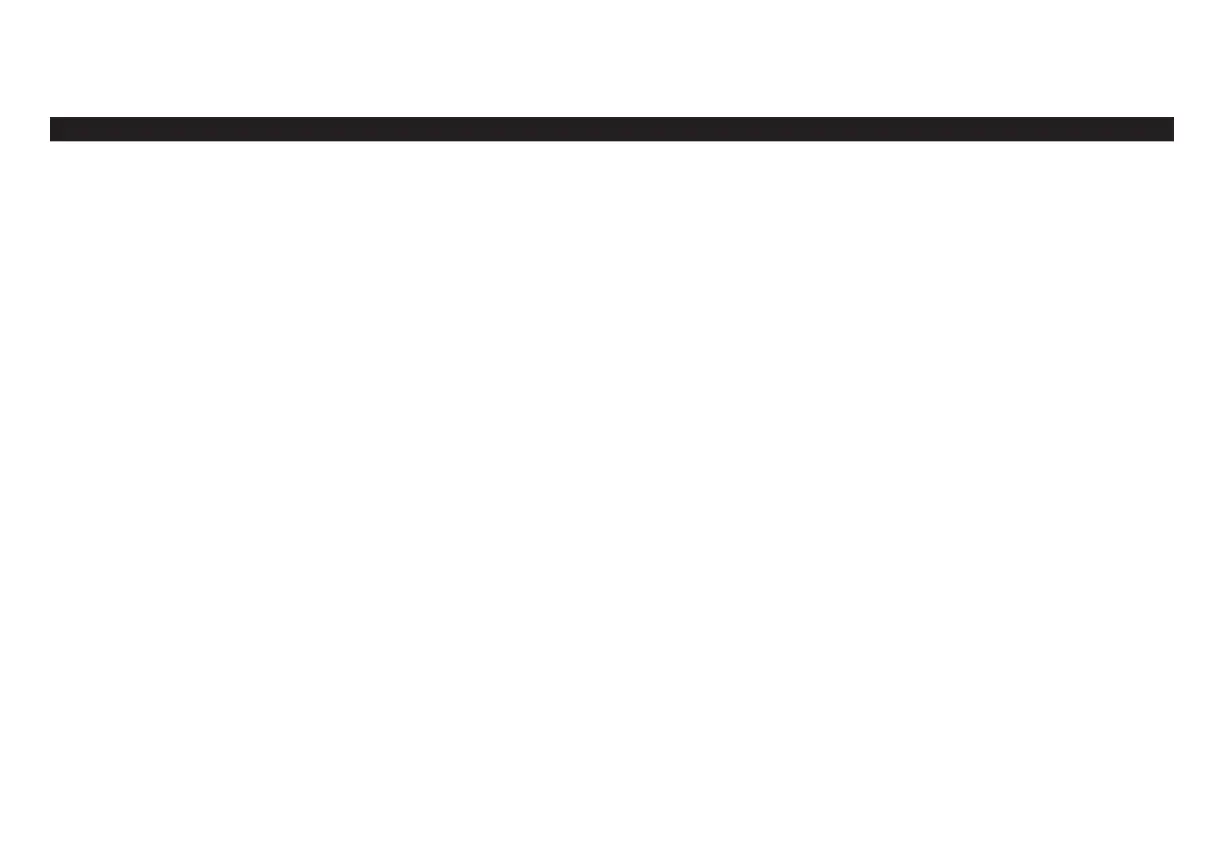Help
58
Other messages - continued
Message in display What it means / Alarm How to make it stop
You have allowed Demand Doses,
but programmed the amount to
zero. Single alarm.
If you want to leave the amount at zero, press
OK. If you want to reprogram the amount, press
Edit.
You have programmed an automatic
dose schedule where at least one
of the dose amounts is set to zero.
Single alarm.
If you want the schedule to run as programmed,
press OK. If you want to reprogram the schedule,
press Edit.
You have programmed a continuous
rate where at least one of the rates is
zero. Single alarm.
If you want the schedule to run as programmed,
press OK. If you want to reprogram the schedule,
press Edit.
This will result in a
time period with
a Continuous Rate of
0 ml/hr.
This will result in an
Automatic Dose
amount of 0 ml.
This will result in a
Demand Dose
amount of 0 ml.
