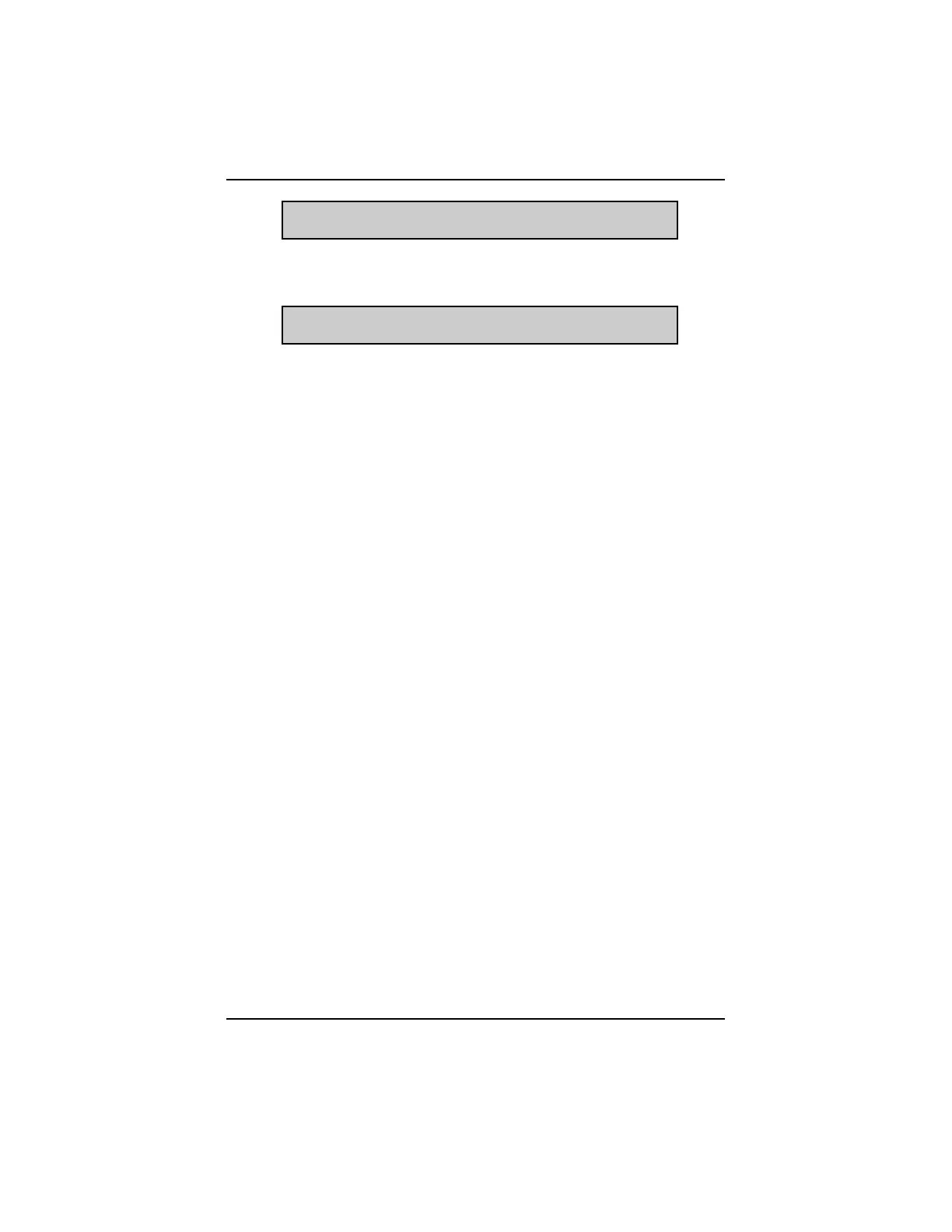- 17 -
The frame counter in the upper left advances to show the recording speed of the
movie. When the Scanner records 25 % of the frames after the trigger point, the
display top line changes to:
N can be pressed at any time to stop the movie short of 75 % of the frames after
the trigger. This does not affect the frames recorded before or after the trigger
point up to the time N is pressed.
“End” appears in the top line when a movie is finished. “End” will appear
automatically when 25 % of the frames are recorded after the trigger. If the movie
is cut short by pressing N, “End” will appear in the top line when resuming viewing
“Codes & Data”. As long as a finished movie is stored in Scanner memory, “End”
will appear in the top line as “live” ECU data is viewed as a reminder that a movie
has been recorded.
Pressing N after recording a movie (whether it was cut short or let it record the full
100 % of the frames) returns to the “Exit” menu. Press N again to go to the “Main
Menu”. The “Main Menu” now contains the “Review Movie” selection. Scroll the
thumbwheel to “Review Movie” and press Y. The recorded data can now be
reviewed as explained in the “Review Movie” section. Pressing Y after recording
a movie will again hold a frame of data as described previously.
NOTE: The maximum number of frames recorded before the trigger point
is 75 and the maximum number of frames after the trigger point is
25 if there is sufficient memory available. If there is insufficient
memory available, 3/4 of the frames will be recorded before the
trigger point and 1/4 of the frames after the trigger point.
*******
OPERATION
..1 RPM 1000 O2 (mV) 658 BATT (V) 13.5
END RPM 1000 O2 (mV) 658 BATT (V) 13.5
