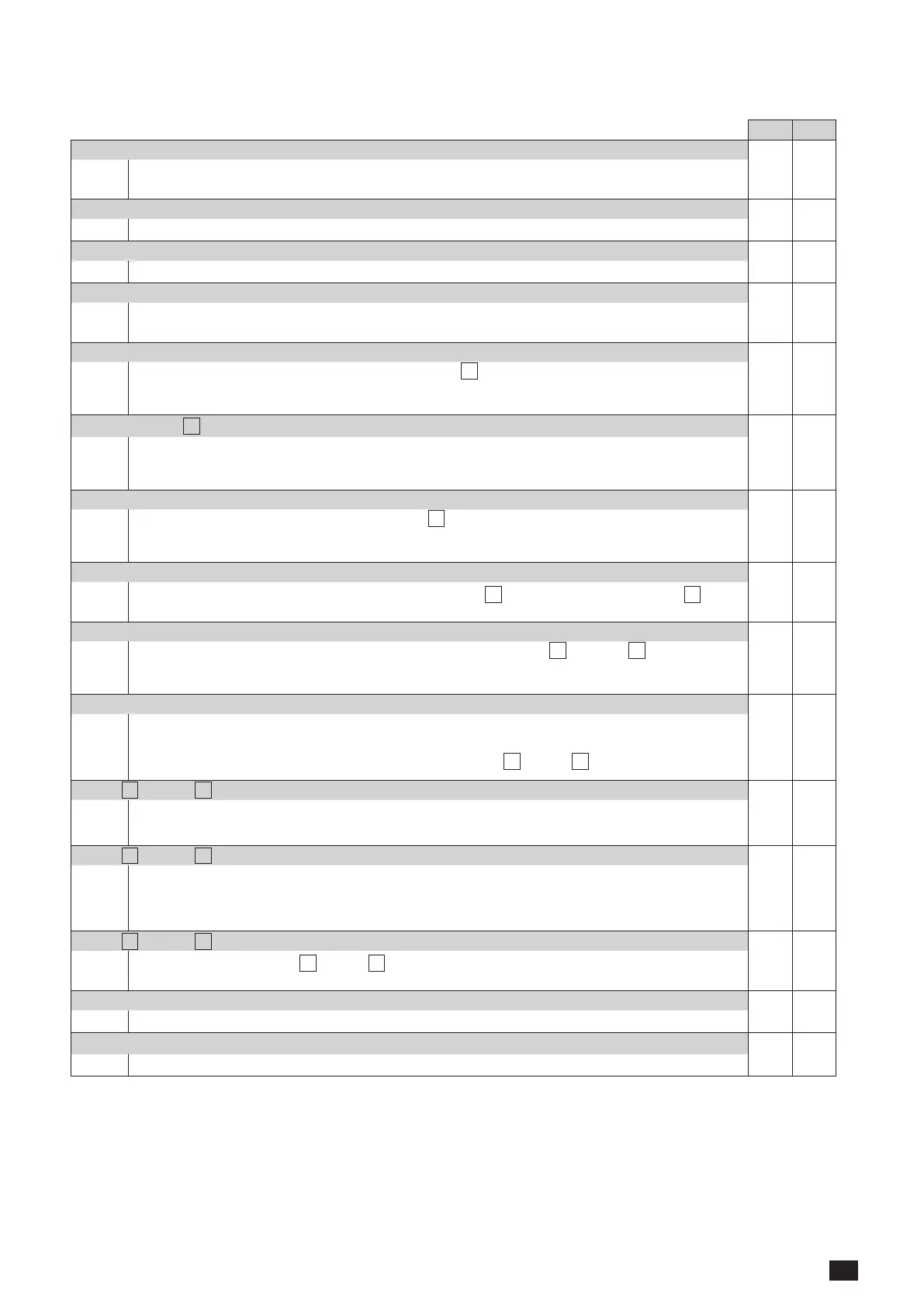49
EN
ATySpM - 542935E - SOCOMEC
13.5.10.1. Inputs description
M-G* M-M*
Automatic operation inhibited
• •
INH
Automatic operation inhibited, same function as manual mode. All Automatic operation is then inhibited.
Start gen state will not change even if the network is lost.
Test on load
•
TON Activates on load test. Retransfer remains locked until contact is deactivated.
Test off load
•
TOF Activates off load test (genset started and stopped).
External on load operation request, delayable
•
EON
Activates an operating cycle depending on time delays E1T, E2T, E3T. These time delays have to be
set in the TIMERS menu (operation: see graphs below).
External off load operation request, delayable
•
EOF
Activates «Start Gen» contact (genset starting) (source
II
) according to time delays E5T, E6T, E7T.
These time delays have to be set in the TIMERS menu (operation: the same as the input EON, without
load switchover).
Forcing to source
II
(genset) in TON and EON mode
•
MSR
During an on load test or a delayable external on load operation request, validating the input enables you to
remain in back-up position in all circumstances (loss of this source), as long as the test is active. This input
has priority over parameters PRIO TON and PRIO EON.
Confirms return to priority source
• •
RTC
Remote manual transfer.
Transfer back to source
I
initiated upon the contact closing. Same function
as the variable "RETRANS" cleared with the keypad. This SETUP menu variable must also be at YES
to validate operation by the input.
Source priority
•
PRI
Denes the priority source. If this entry is activated, source
II
has priority, otherwise source
I
has
priority. It is equivalent to, but with priority over, the SETUP menu parameter PRIO NET.
Stabilisation time delay bypass
• •
SS1 /
SS2
Remote transfer check. It is possible to initiate the transfer from source
I
to source
II
(and vice versa)
before the end of the time delay 1RT/2RT/2AT countdown, depending on the application type. If the
latter is set to its maximum value, it is possible to transfer by activating the contact (front of one second).
Positions I, II and 0 command
• •
PS1/
PS2/
PS0
Position I / position II / position 0 command. When the command disappears the product returns to
automatic mode. The last command received has priority. Command 0 has priority over commands I
and II. NB, switching to Pos I (Pos II) is only possible if source
I
(source
II
) is present.
Source
I
/ source
II
alarm
• •
AL1 /
AL2
Informs the user by ashing the fault LED and indicating F12 ALR - 1 / F22 ALR - 2 on the screen. This
message disappears along with the alarm.The input also simulates the loss of the source, the start of the
generator if necessary and the switchover to the other source if it is available.
Source
I
/ source
II
fault
• •
FT1 /
FT2
Informs the user by ashing the fault LED and indicating F11 FLT - 1 / F21 FLT - 2 on the screen.
Disappears after validation and reset (by activating RST input, opening and then closing the cover or
via RS485). Immediately shifts the changeover switch to position 0, without 10T or 20T time delay.
NB, only works if the 2nd TRIP parameter is activated.
Source
I
/ source
II
external availability signal
• •
0A1 /
0A2
Availability signal for source
I
(source
II
). This input is used instead of the voltage and frequency
measurement
Fault reset
• •
RST Reinitialises a fault
Load shedding bypass
• •
LSI (1)
This input bypasses the LST time delay, (signal indicating correct load shedding).
* M-G : Mains - genset application - M-M : Mains - Mains application
(1) : this output is only accessible if a programmable input is congured with the EON variable (see I/O menu)
