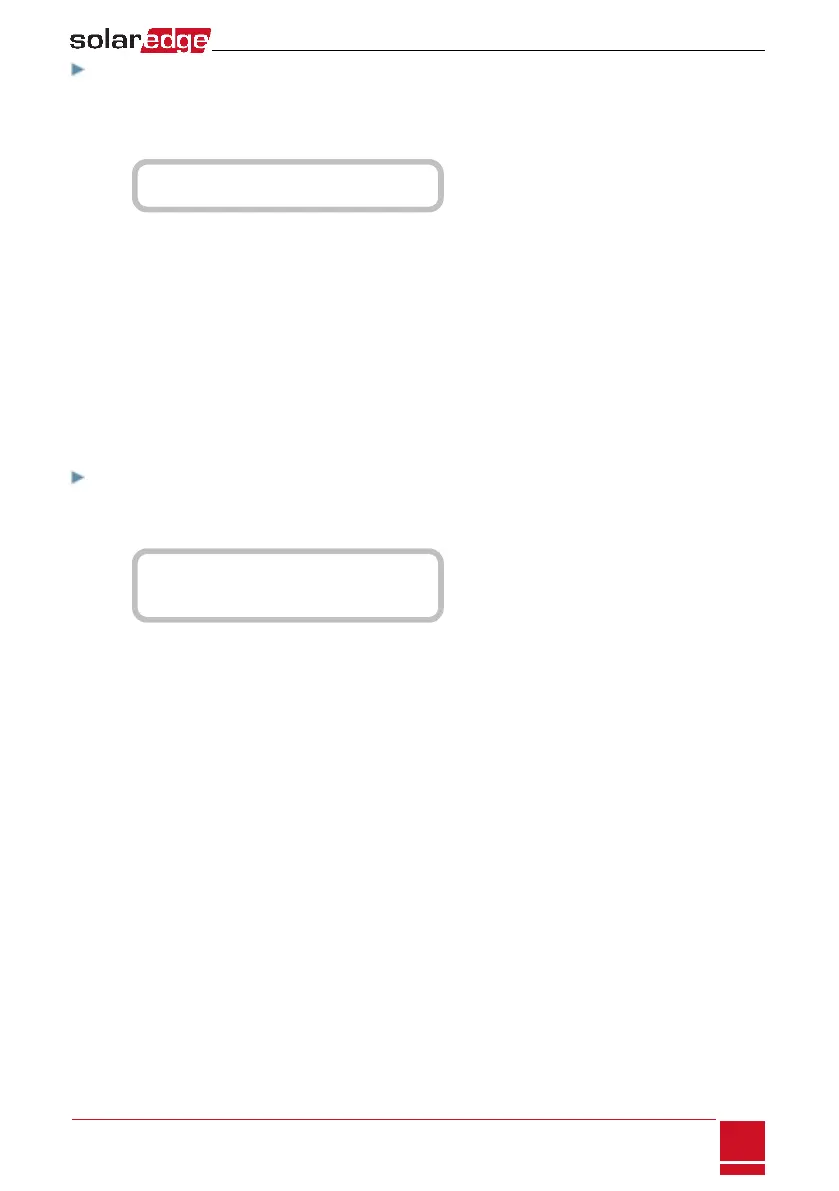To troubleshoot arc-fault failures:
Theinvertercontinuouslyperformsarcdetectionwhileproducingpower.Ifanelectricarcoccurredin
thePVsystem,theinverterdetectsitandstopsproducingpower.Thefollowingerrormessageis
displayed(numberedeither150or151):
E r r o r C o d e 1 8 x C
A r c F a u l t D e t e c t e d
Ifthismessageisdisplayed:
1. TurntheinverterON/OFFswitchtoOFF.
2. CheckallPVstringsforthecorrectopen-circuitvoltage:
l Inspectallconnectionsandcablesbetweenthepoweroptimizersinthestrings:Verifytheyare
connectedproperlybyfirmlypushingtheplugsandverifyingtheconnectorsarelocked.
l InspectallconnectionsandcablesbetweenthePVmodulesandthepoweroptimizers:Verify
theyareconnectedproperlybyfirmlypushingtheplugsandverifyingtheconnectorsarelocked.
l VerifythatthestringsarefirmlyattachedtotheStorEdgeConnectionUnitterminalblocks.
3. Performmanualrestarttoresumesystemoperation:TurntheinverterON/OFFswitchtoOFFand
thenON.Theinverterperformsanarcdetectionself-testandstartsnormaloperation.
To troubleshoot self-test failures:
Iftheself-testfails,theinverterdisplaysanerrormessageindicatingthatthearcdetectorhardwarefailed
duringwake-uptests:
E r r o r C o d e 1 8 x 8 D
A F C I
s e l f - t e s t f a i l e d
Theinvertertransmitsanerrormessagetothemonitoringplatform,andcontinuouslyrepeatsthearc
detectionself-testuntilitissuccessful.
Iftheproblempersists,contactSolarEdgesupport.
Appendix D: Inverter Arc Detection and Interruption
SolarEdge-StorEdge Installation Guide MAN-01-00262-1.2
103
