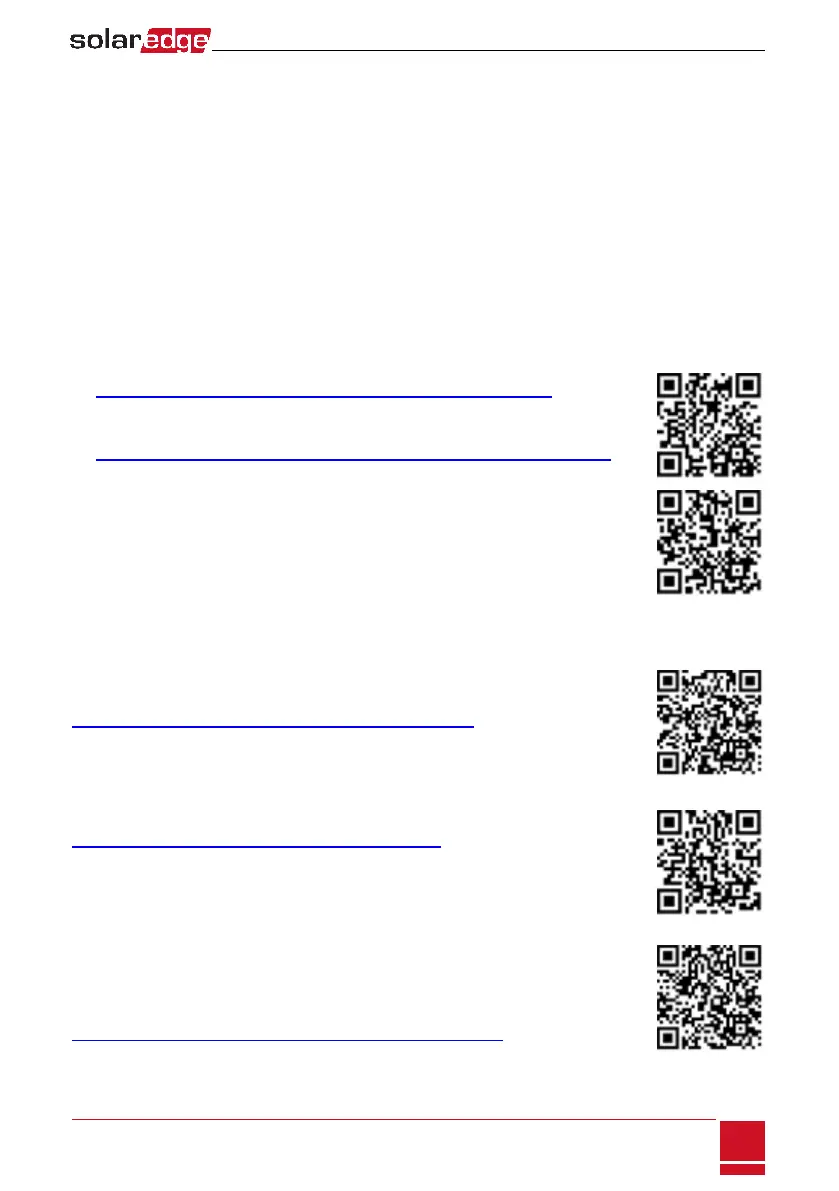Providing Installation Information
UseoneofthefollowingmethodstoconnectyourPVsystemtotheSolarEdgecloud-basedmonitoring
platform(monitoringplatform).
Site Mapper Application
Android
UsetheSolarEdgeSiteMappersmart-phoneapplicationtoscanthepoweroptimizerandinverter2Dbar-
codes,andmapthesystemphysicallayoutintheSolarEdgemonitoringplatform.Thisapplicationis
integratedwiththeSolarEdgemonitoringplatformandenables:
l Simpleon-siteregistrationofnewsystems.
l Creating,editingandverifyingsystemphysicallayout.
l Scanningandassigningthepoweroptimizerserialnumbertothecorrectlocationinthesystem
physicallayout.
Fordetailedinformation,refertotheSolarEdgeSiteMapperdemomovies:
l CreatingnewsitesusingtheSolarEdgeSiteMappermobileapplication
l MappingpoweroptimizersusingtheSolarEdgeSiteMappermobileapplication
iPhone
UsetheSolarEdgeSiteMappersmartphoneapplicationtoscanthepoweroptimizerand
inverter2Dbar-codes.ThisapplicationcreatesanXMLfilethatcanbeuploadedtotheSolarEdge
monitoringplatformduringsiteregistration.TheSolarEdgeSiteMappercanbedownloadedfromthe
applicationstores.
Fordetailedinformation,refertotheSolarEdgeSiteMapperSoftwareGuideortotheSite
Mapperdemomovie,availableontheSolarEdgewebsiteat
http://www.solaredge.us/groups/installer-tools/site-mapper.
Creating a Site in the SolarEdge Monitoring Platform
Createthesiteinthemonitoringplatformusingtheregistrationformavailableat
https://monitoring.solaredge.us/solaredge-web/p/login.Filloutallrequiredinformation
intheform,whichincludesinformationaboutyourinstallation,aswellasdetailsabout
itslogicalandphysicalmapping.
Paper Template
FilloutthePhysicalLayoutTemplate(downloadablefromtheSolarEdgesite)usingthe
detachable2Dbarcodestickersoneachpoweroptimizer.Oncetheformiscompleted,
scanitanduploadthescannedfiletotheSolarEdgemonitoringplatformduringsite
registration.Foranexamplepapertemplate,referto
http://www.solaredge.us/files/pdfs/physical-layout-template.pdf.
Chapter 6: Commissioning the Installation
SolarEdge-StorEdge Installation Guide MAN-01-00262-1.2
51
