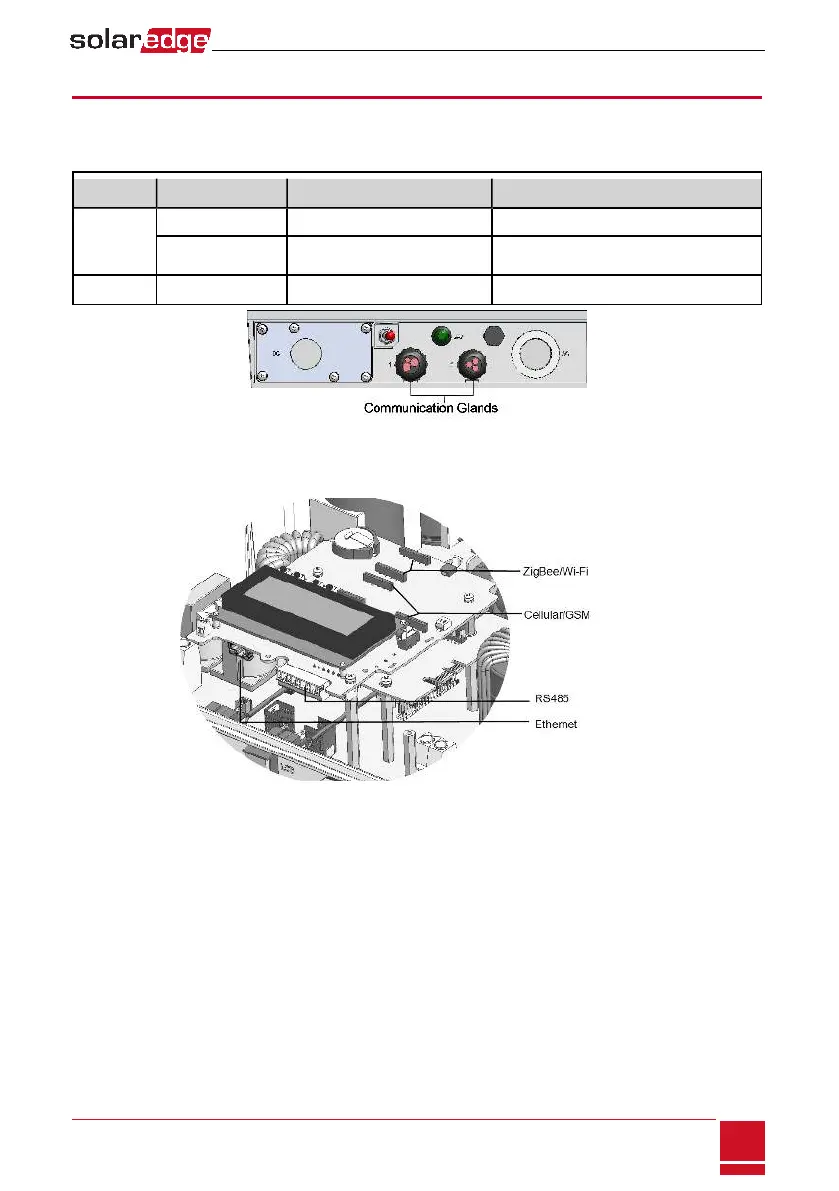Communication Connectors
Twocommunicationglandsareusedforconnectionofthevariouscommunicationoptions.Eachgland
hasthreeopenings.Thetablebelowdescribesthefunctionalityofeachopening.Unusedopeningsshould
remainsealed.
Gland# Opening Functionality Cable Size (diameter)
1 (PG16)
One small External antenna cable 2-4 mm
Two large
Ethernet connection (CAT5/6),
ZigBee, Cellular
4.5-7 mm
2 (PG13.5)
All three RS485, power reduction 2.5-5 mm
Figure 31: Communication Glands
ThecommunicationboardhasastandardRJ45terminalblockforEthernetconnection,anda9-pin
terminalblockforRS485connection,asshownbelow:
Figure 32: Internal connectors
Chapter 8: Setting Up Communication to the Monitoring Platform
SolarEdge-StorEdge Installation Guide MAN-01-00262-1.2
71