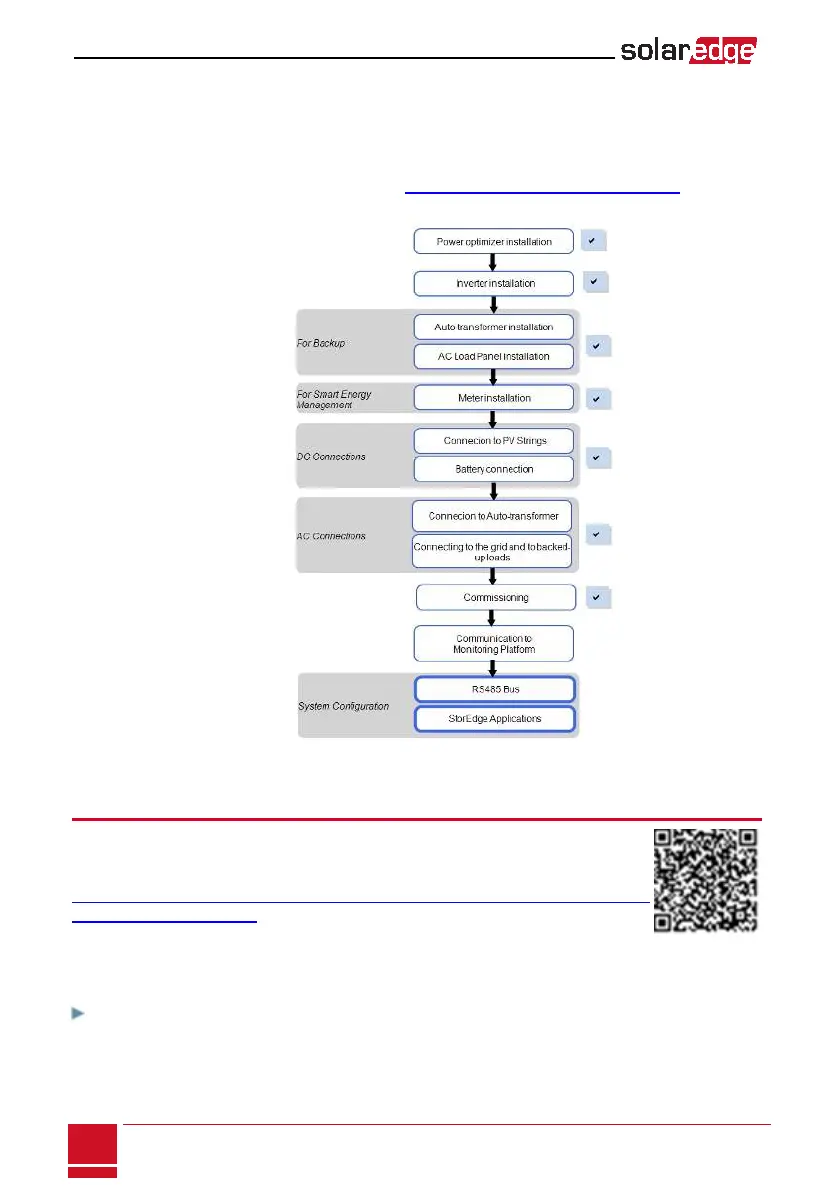Chapter 9: System Configuration
ThischapterdescribeshowtoconfigureyourStorEdgesystembysettingupthecommunication
betweenthesystemcomponentsandsettinguptherequiredapplication.TousetheStorEdge
applications,theinvertercommunicationboardfirmware(CPU)versionmustbe3.xxxxandlater.The
latestfirmwareversionisavailablefordownloadat
http://solaredge.com/storedge/firmware.
Configuring the RS485 Bus for Battery and Meter
Connection
ThissectiondescribeshowtosetuptheRS485communicationbetweentheinverter,
meterandonebattery.Forinformationonconfiguringtwobatteries,refertothe
StorEdgeApplicationsConnectionandConfigurationGuideavailableat
http://www.solaredge.com/sites/default/files/storedge_applications_connection_and_
configuration_guide_na.pdf.
Someinvertersareequippedwithabuilt-inRevenueGradeMeter(RGM),whichis
locatedintheStorEdgeConnectionUnit.Whenanadditionalmeterisinstalledfortheseinverters,the
secondmeterisconnectedtotheexistingRGMinadaisychain.
To configure the RS485 bus:
1. TurnOFForverifythattheStorEdgeConnectionUnitswitchisOFF.
2. TurntheinverterON/OFFswitchtoOFF.
SolarEdge StorEdge Installation Guide MAN-01-000262-1.2
78
Chapter 9: System Configuration
