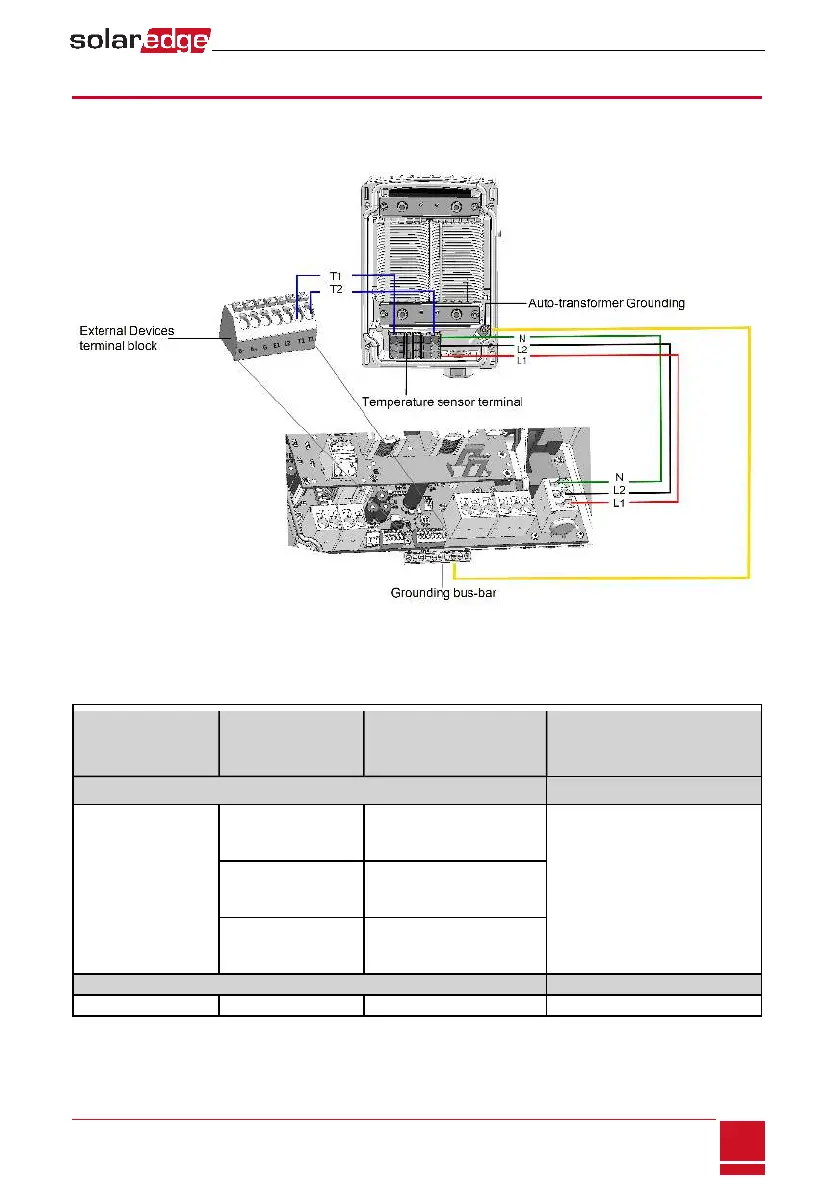Connecting to AC
Connecting to the Auto-transformer
TheAuto-transformerisrequiredforBackupPoweronly.
Figure 25: Connecting to the auto-transformer
1. UsethesuppliedAllenkeytoopenthe4screwsoftheauto-transformerandremoveitscover.
2. Preparecablesandconnectasdescribedinthefollowingtable:
Recommended
cable type (min-
max AWG)
StorEdge Con-
nection Unit
connection
Auto-transformer
connection
Connection method
AC
8 AWG (6-20 AWG)
3-pin terminal block: L1 Line terminal: L1
Insert the wire into the round
opening and posh to clamp
the wire.
w
3-pin terminal block: L2 Line terminal: L2
3-pin terminal block: N Neutral terminal: N
Grounding
10 AWG cable
GroundingBus-bar Groundinglug
Chapter 5: StorEdge Inverter Connections
SolarEdge-StorEdge Installation Guide MAN-01-00262-1.2
41
