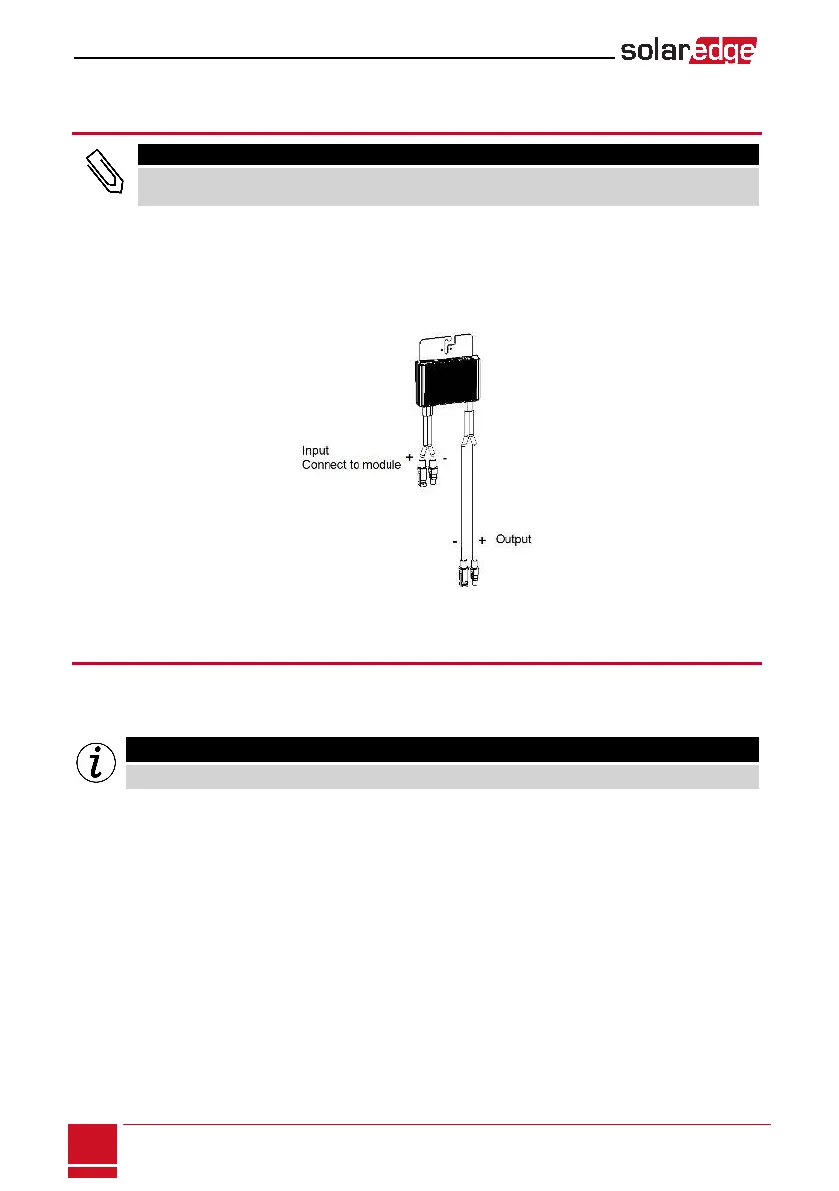Step 2: Connecting a PV Module to a Power
Optimizer
NOTE
Images are for illustration purposes only. Refer to the label on the product to identify the plus and
minus input and output connectors.
Foreachofthepoweroptimizers
1
:
l ConnectthePlus(+)outputconnectorofthemoduletothePlus(+)inputconnectorofthepower
optimizer.
l ConnecttheMinus(-)outputconnectorofthemoduletotheMinus(-)inputconnectorofthe
poweroptimizer.
Figure 5: Power optimizer connectors
Step 3: Connecting Power Optimizers in Strings
Youcanconstructparallelstringsofunequallength,thatis,thenumberofpoweroptimizersineach
stringdoesnothavetobethesame.Theminimumandmaximumstringlengthsarespecifiedinthe
poweroptimizerdatasheets.RefertotheSolarEdgeSiteDesignerforstringlengthverification.
IMPORTANTSAFETYFEATURE
Rapid shutdown is applicable and functions only when there are 30 optimizers or less per string.
1. ConnecttheMinus(-)outputconnectorofthestring’sfirstpoweroptimizertothePlus(+)output
connectorofthestring’ssecondpoweroptimizer.
SolarEdge StorEdge Installation Guide MAN-01-000262-1.2
18
Step 2: Connecting a PV Module to a Power Optimizer
