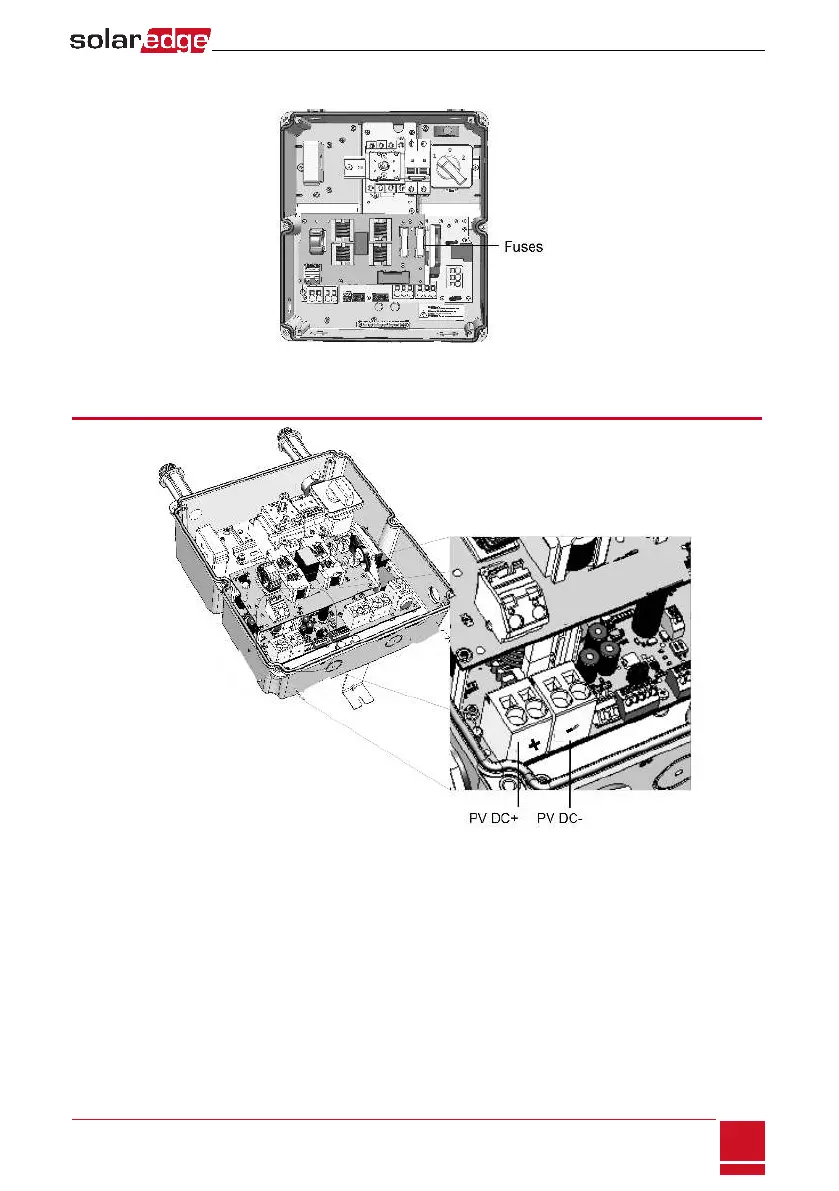Two25Afusesaresuppliedwithaccessoriesofthehighpowerinverters.Installthefusesintheholderson
thetopboardoftheStorEdgeConnectionUnit
Figure 19: StorEdge Connection Unit fuses
Connecting the Strings to the Inverter
Figure 20: PV connection
1. VerifythattheACcircuitbreakerisOFF.
2. Strip5⁄16''(8mm)oftheDCwireinsulation.
3. InserttheDCconduitintotheDC-sideopening.Makesuretheconduitisfirmlyattachedtothe
inverterenclosureandsealedproperly.
Chapter 5: StorEdge Inverter Connections
SolarEdge-StorEdge Installation Guide MAN-01-00262-1.2
33