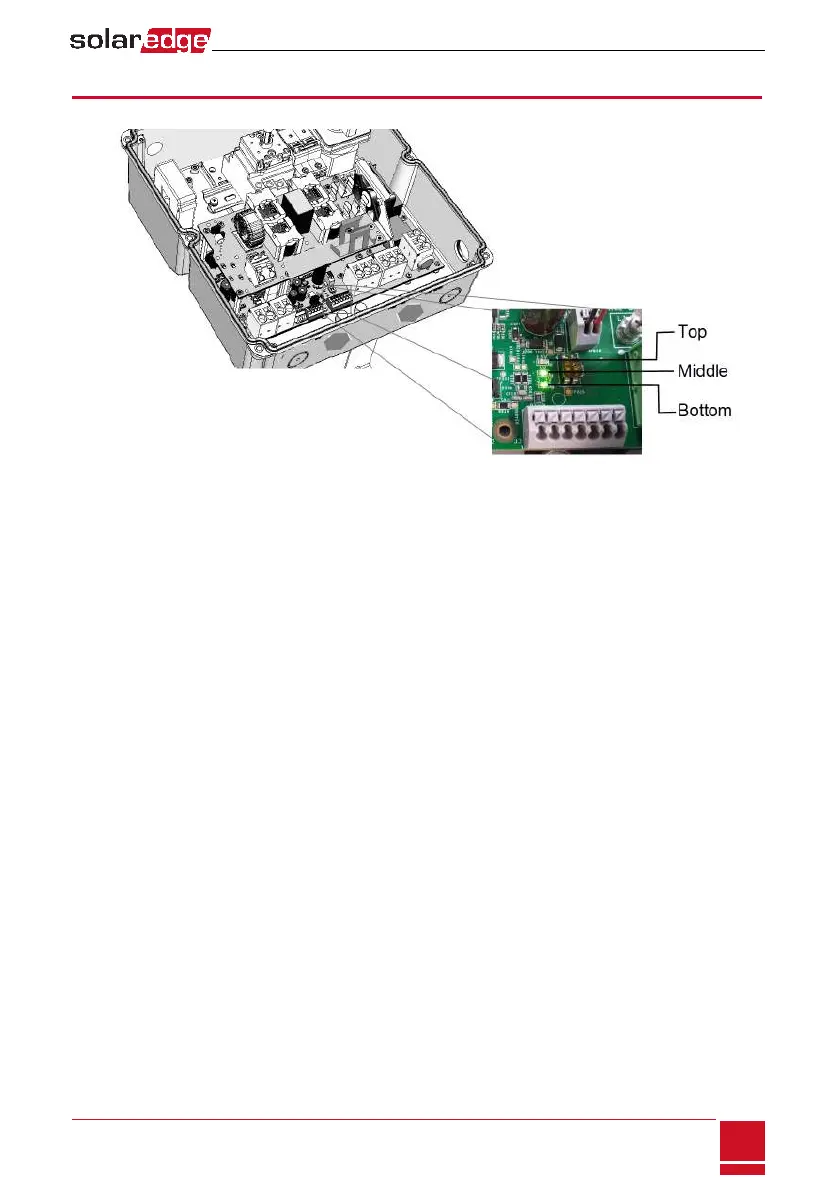StorEdge Connection Unit LEDs
TherearethreeLEDsonthelowerboardoftheStorEdgeConnectionUnit,neartheDIPswitches:
Figure 42: StorEdge Connection Unit LEDs
l Innormaloperation,themiddleandbottomLEDsindicateauxiliaryvoltages(13VfromDC/DC,5Vand
3.3V)andshouldalwaysbelit.
l ThetopLEDshouldbelitwhentheinverterDCvoltageisatleast200Vdc(checkwhenbothinverter
ON/OFFswitchandStorEdgeConnectionUnitswitchareON).Youcancheckthestatusscreenfor
theVdcvalue.
l IfallLEDsareOFF:
o
CheckthatACvoltageexistsintheinverter
o
CheckthatthecommunicationcablebetweentheStorEdgeConnectionUnitandthedigital
boardisproperlyconnected.
l IfthetopLEDisON,andmiddleandbottomLEDsareoff-aninternalfailurehasoccurred.Contact
SolarEdgesupport.
Appendix A: Troubleshooting
SolarEdge-StorEdge Installation Guide MAN-01-00262-1.2
91