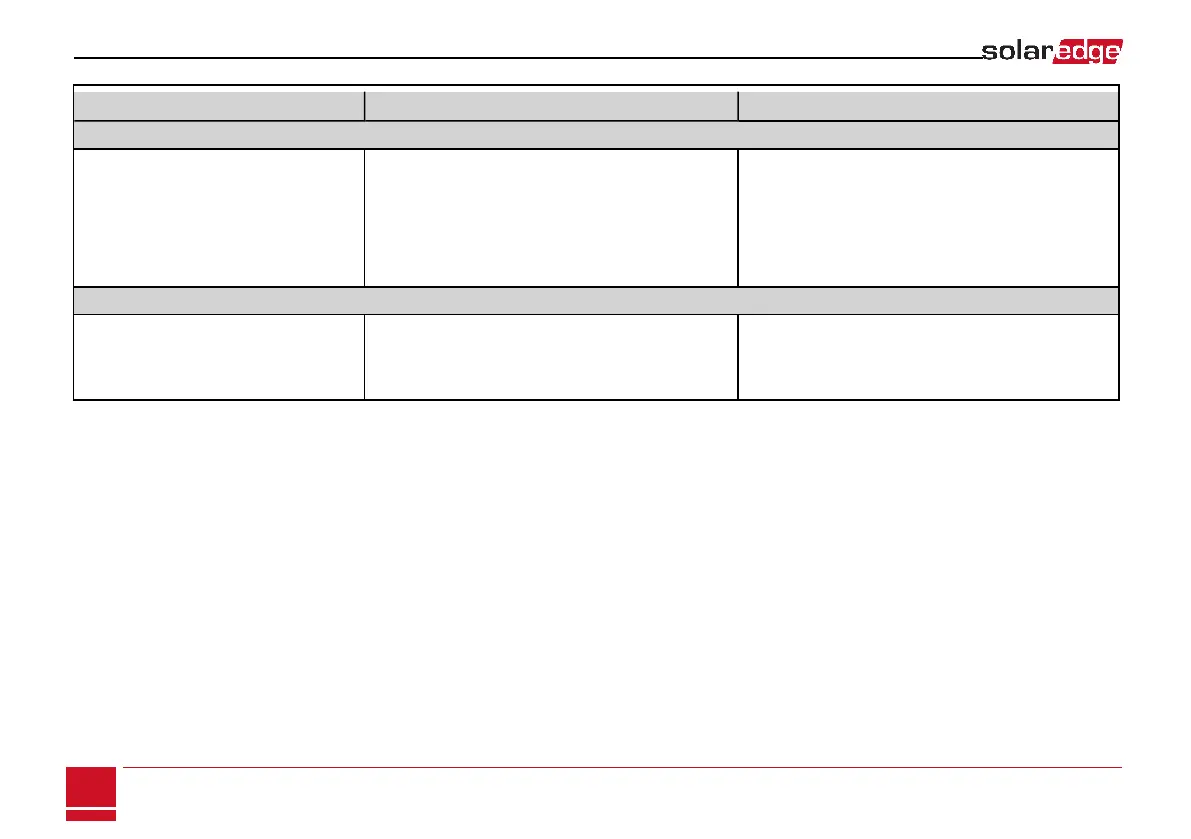System Component Communication and Termination Switches Address Switches
Meter
SolarEdge Meter
External 120 Ohm termination on the last meter connected
on the RS485 chain
Meter 1 address:
o
Switch 1: Up
o
Other: Down
Meter 2 address:
o
Switch 2: Up
o
Other: Down
Inverter
Inverter communication board (Figure 22)
Termination:
o
If a meter is installed: SW7 Down - No termination
o
If a meter is not installed: SW7 Up - termination ON.
(see also Creating an RS485 Bus Connection on page 74)
N/A
DIP-Switch Setup - Two Powerwall1 Batteries
SolarEdge-StorEdge Installation Guide MAN-01-00262-1.2
112