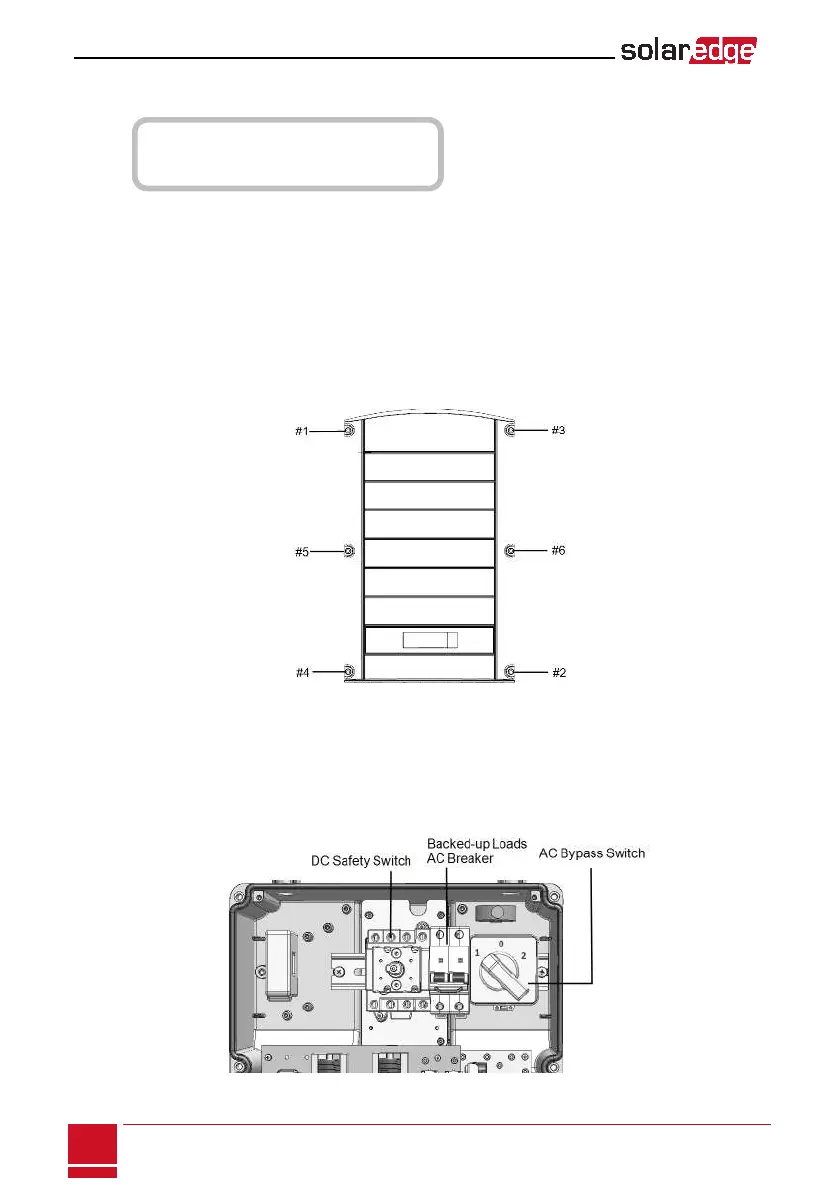5. Verifythattheinverterisconfiguredtothepropercountry:PresstheLCDlightbuttonuntilreaching
theIDstatusscreen:
D S P 1 / 2 : 1 . 0 2 1 0 / 1 . 0 0 3 4
C P U : 0 0 0 3 . 1 9 x x
C o u n t r y : U S A 1
6.
Ifrequired,performthefollowingadditionalstepsbeforeclosingtheinvertercover:
l CountrysettingsorinverterconfigurationusingtheinternalLCDuserbuttons–referto
CountryandGridonpage58.
l Communicationoptionsconnection–refer
toSettingUpCommunicationtotheMonitoring
Platformonpage69.
l StorEdgeapplicationconfiguration-refertoSystemConfigurationonpage78.
7.
Closetheinvertercoverbytighteningthescrewswithatorqueof9.0N*m/6.6lb*ft.Forproper
sealing,firsttightenthecornerscrewsandthenthetwocentralscrews.Thefollowingfigure
illustratesrecommendedorder:
Figure 28: Tightening order of the screws
8. ClosetheStorEdgeConnectionUnitinternalcover:Attachthecoverandsecureitbytighteningthe
fourscrewswithatorqueof1.2N*m/0.9ft.*lb.
9. MakesuretheACBypassswitchintheStorEdgeConnectionUnitisswitchedtotheleft(position1).
10.
Makesurethebacked-uploadsACbreakerintheStorEdgeConnectionUnitisUP.
Figure 29: StorEdge Connection Unit
SolarEdge StorEdge Installation Guide MAN-01-000262-1.2
46
Step 1: Activating the System