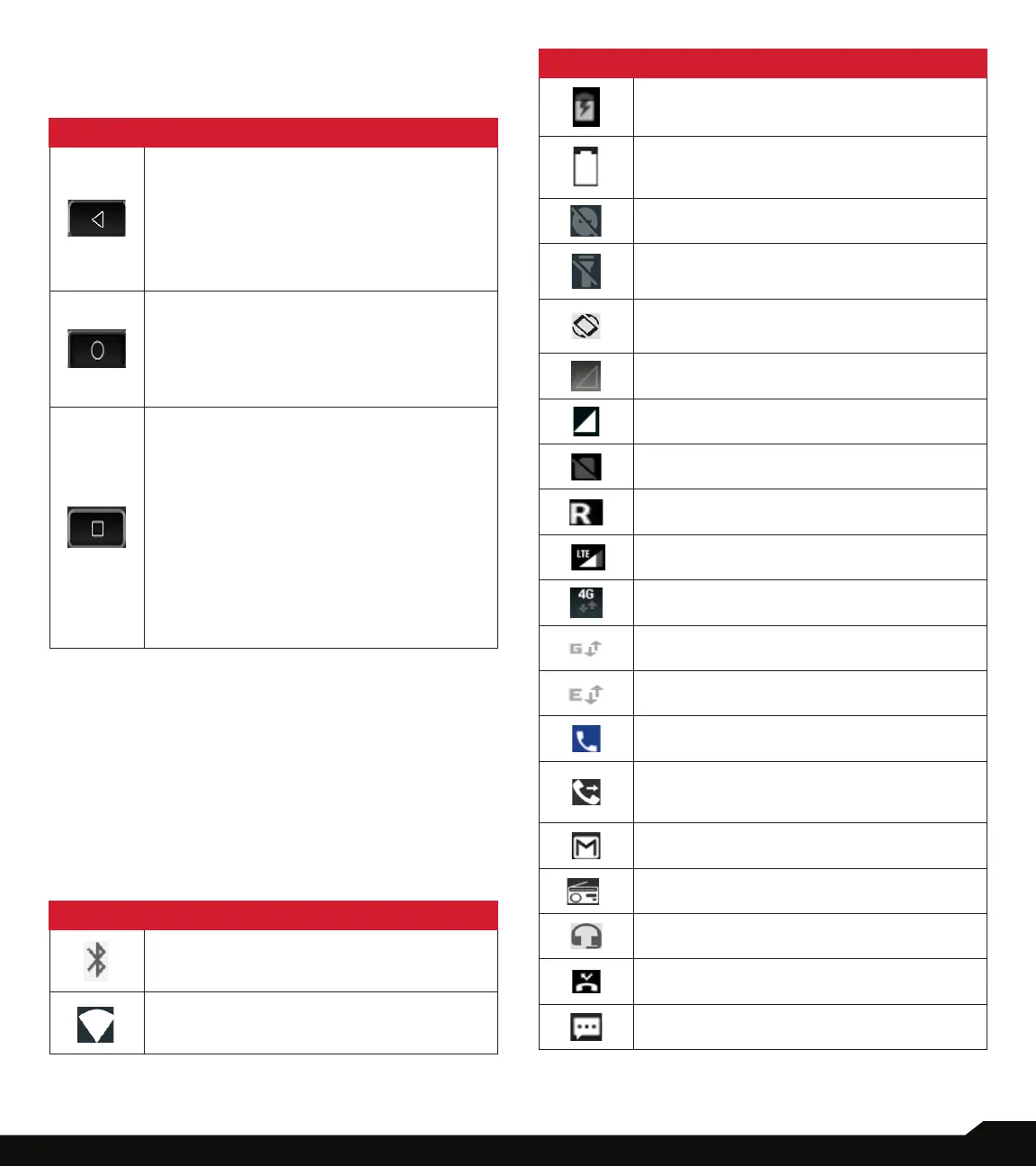17
YOUR SONIM XP8
KEY DESCRIPTION
The navigation keys are located below the display screen.
ICONS DESCRIPTION
Back:
Opens the previous screens in the
working sequence until the home screen
is displayed. Once the home screen is
displayed it will remain there even when
you press the back key.
Home:
Short press on any app: Shows the home
screen.
Long press: Google Assistant
Recent:
Short Press:
Opens a list of thumbnail images of apps
you have worked on recently. To open an
app, touch it. To remove any application
from this list, swipe the application to left
or right.
Double press: Launches the menu options
of any application.
NOTIFICATION BAR ICONS
The icons displayed at the top of the screen provides
information about the status of the device. The details
such as date and time, battery charge status, and data
service are displayed when the phone is in standby
mode. Other indicators such as Bluetooth connectivity
status, Airplane mode, Alarm and Call Forward (only if
Always Forward is enabled) and Wi-Fi connectivity are
displayed, if the feature is activated.
ICONS DESCRIPTION
Bluetooth activated
Wi-Fi connected
ICONS DESCRIPTION
Battery charging in progress
Battery level indicator
Do not disturb
Flashlight
Auto-rotate
No signal
Signal strength
No SIM card
Roaming
4G LTE network connected
HSPA or UMTS network connected
GPRS network connected
EDGE network connected
Call in progress
Call forward (only if Always forward is
enabled)
New E-mail
FM Radio
Wired headset icon
Missed call
New SMS or MMS