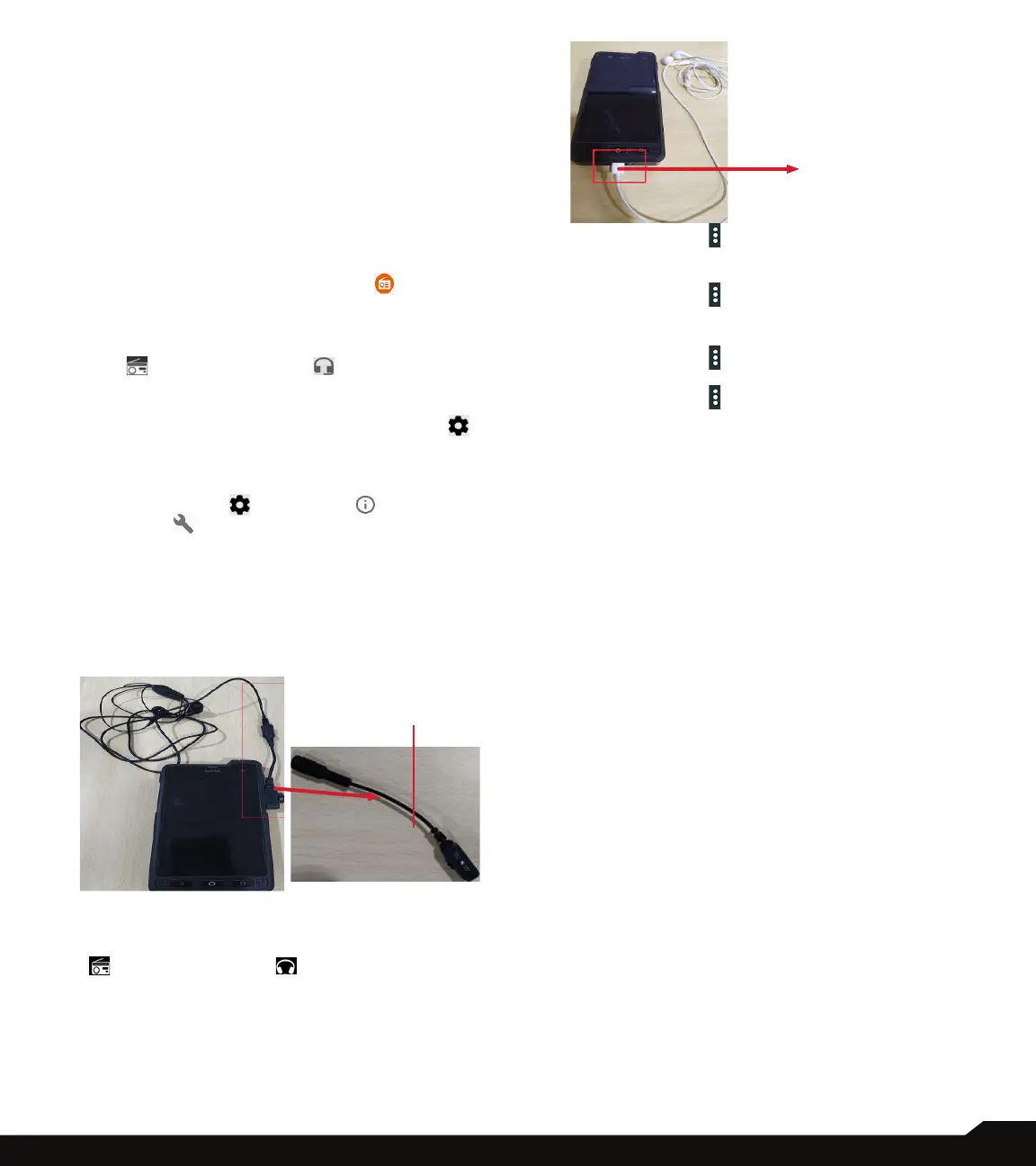49
USING APPLICATIONS
• Images
• Videos
• Audio
• Recent
• Downloads
• Drive (Option is present when Google account is
congured)
FM RADIO
You can listen to the radio through FM radio. A wired
headset should be connected to enable FM radio.
1. From App screen, tap on FM Radio ( ).
2. A message Please plug in a Headset to use FM
Radio is displayed. Connect a wired Headset with
the side connector to enable FM Radio. FM radio
icon ( ) and headset icon ( ) are displayed
on the Notication bar.
• To get the headset icon displayed on the
Notication bar, long press on the Settings ( )
icon on the Notication bar. You can see a toast
message Congrats! System UI Tuner has been
added to Settings.
• Tap on Settings ( ) > System ( ) > System
UI Tuner ( ). A pop-up is displayed and tap on
GOT IT. On the Status bar > Enable Headset. The
headset icon is displayed on the notication bar.
• Side Connector: Since the Sonim XP8 device
does not support a traditional earpiece jack, a side
connector is used to plug-in the jack and listen to
the FM radio over the headset.
3. A message Please plug in a Headset to use
FM Radio is displayed. Connect type C USB
earphone to enable FM Radio. FM radio icon
( ) and headset icon ( ) are displayed on the
Notication bar.
4. You can also use Type C headset with your XP8
device.
5. Tap on Options ( ) > Scan > All Stations to
scan all the stations. Available channels are
displayed.
6. Tap on Options ( ) > Start Recording to record
the audio which is broadcasted on the radio to
listen to the same later.
7. Tap on Options ( ) > Stop Recording to stop
the audio recording.
8. Tap on Options ( ) > Setting and the following
options are displayed:
• Regional Band: The regional band with frequency
range is displayed.
• Channel Spacing:
• Lower Freq Limit (in MHz)
• Higher Freq Limit (in MHz)
• Audio Output Mode: Select any of the following
options as a output mode: Stereo or Mono
• Alternate Frequency: Check this option to enable/
disable the auto selection of alternate frequency.
• Record Duration: You can set the time duration for
recording in the following time frame:
• 5 minutes, 15 minutes, 30 minutes and Until
stopped
• Revert to Factory Defaults: This option deletes all
the settings including Presets. Select OK to conrm.
9. Tap on Sleep. You can turn off the radio after a
selected time frame:
• 15 minutes, 30 minutes, 45 minutes and Hour
10. Tap on All Channels. The available channels/
stations are displayed with the station serial
number. For example, rst station in the list is
displayed as Station:1.
• Long tap on the required station/channel and the
following options are displayed:
• Station: # Each station/channel is given a serial
number in the list.
• Rename: You can rename the station/channel
name.
• Delete: A conrmation message is displayed
to delete the selected channel/station. Tap on
DELETE and the channel/station is deleted form
the list.
Side Connector
Type C USB Earplug
